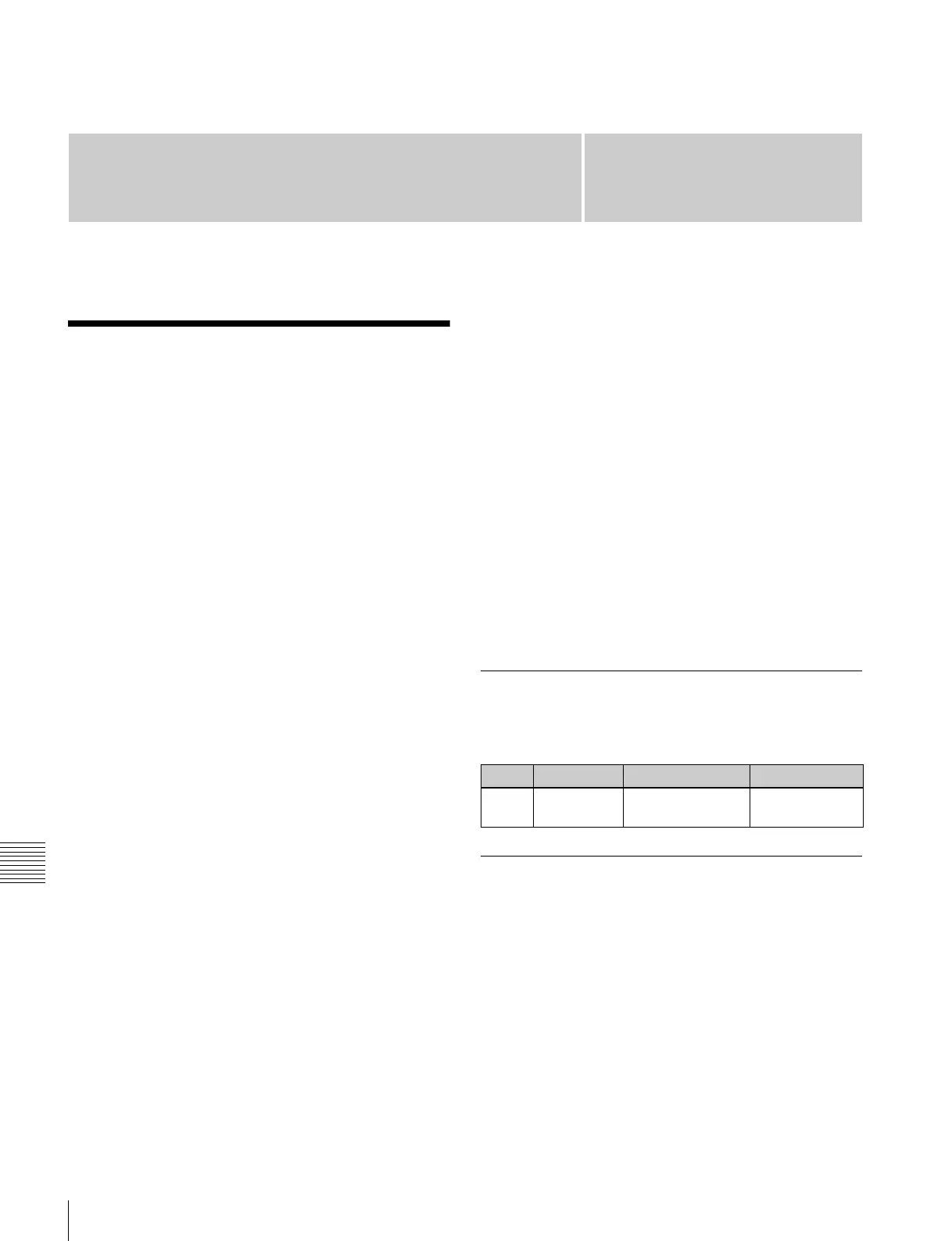524
Settings for Switcher Configuration (Config Menu)
Chapter 20 Switcher Setup (Switcher)
Chapter
20
Switcher Setup
(Switcher)
Settings for Switcher
Configuration (Config
Menu)
To make settings for the switcher processor configuration,
use the Switcher >Config menu.
To display the Config menu
In the Engineering Setup menu, select VF3 ‘Switcher’ and
HF1 ‘Config.’
The status area shows the output signal assignment for
each of the M/E and PGM/PST banks.
The following functions are available here.
• System Phase: Adjust the switcher internal reference
phase.
• Switching Timing: Specify the timing of video
switching.
• M/E Config: Set the configuration for the M/E and
PGM/PST outputs.
- Standard mode: Fix the output configuration for the
maximum of four outputs (Out1 to 4) as follows.
Out1: Program output
Out2: Preview output
Out3: Clean output
Out4: Key preview output
The program output is: clean output + key1 to key8
For the key preview output, you can select either video
mode (background and key) or key mode (key only),
and select the background and key (K-PVW Config).
- Multi-program mode: Increase the number of M/E
or PGM/PST programs, and assign any of the
following to the maximum of six outputs (Out1 to 6).
(M/E Output Assign)
Program outputs 1 to 4, preview output, key preview
outputs 1 and 2, clean output.
Further, you can select the program background from
Clean or Utility2, and change the combination of
signals from which the program output is configured.
(PGM Config)
- DSK mode: Treat P/P as four DSKs, with no
background transitions. From among backgrounds 1 to
4, select one for which to make settings for program
output configuration. (PGM Config) The signals
which can be selected as the background are limited to
Out1 to 6 from M/E-1.
• User 1 to 8 Config: Assign the User regions, being color
backgrounds 1 and 2, AUX1 to 48, frame memory 1 to
8, and color correctors 1 and 2, to any of User1 to User8.
• Logical M/E Assign: Make settings for handling PGM/
PST hardware logically as an M/E.
• DME Config: Set the DME channel assignments used
on the individual
M/E and PGM/PST banks.
• Side Flags: Make settings relating to the side flag
function (inserting a selected image on both sides of a
4:3 image).
Adjusting the Reference Phase
To adjust the switcher internal reference phase, in the
Switcher >Config menu, set the following parameter.
Specifying the Video Switching
Timing
1
In the Switcher >Config menu, press [Switching
Timing].
The Switching Timing menu appears.
2
Select any of the following.
Any: Not specified
Field 1: Field 1 (odd fields)
Field 2: Field 2 (even fields)
Knob Parameter Adjustment Setting values
3 Phase Switcher internal
reference phase
–32.00 to
+96.00
