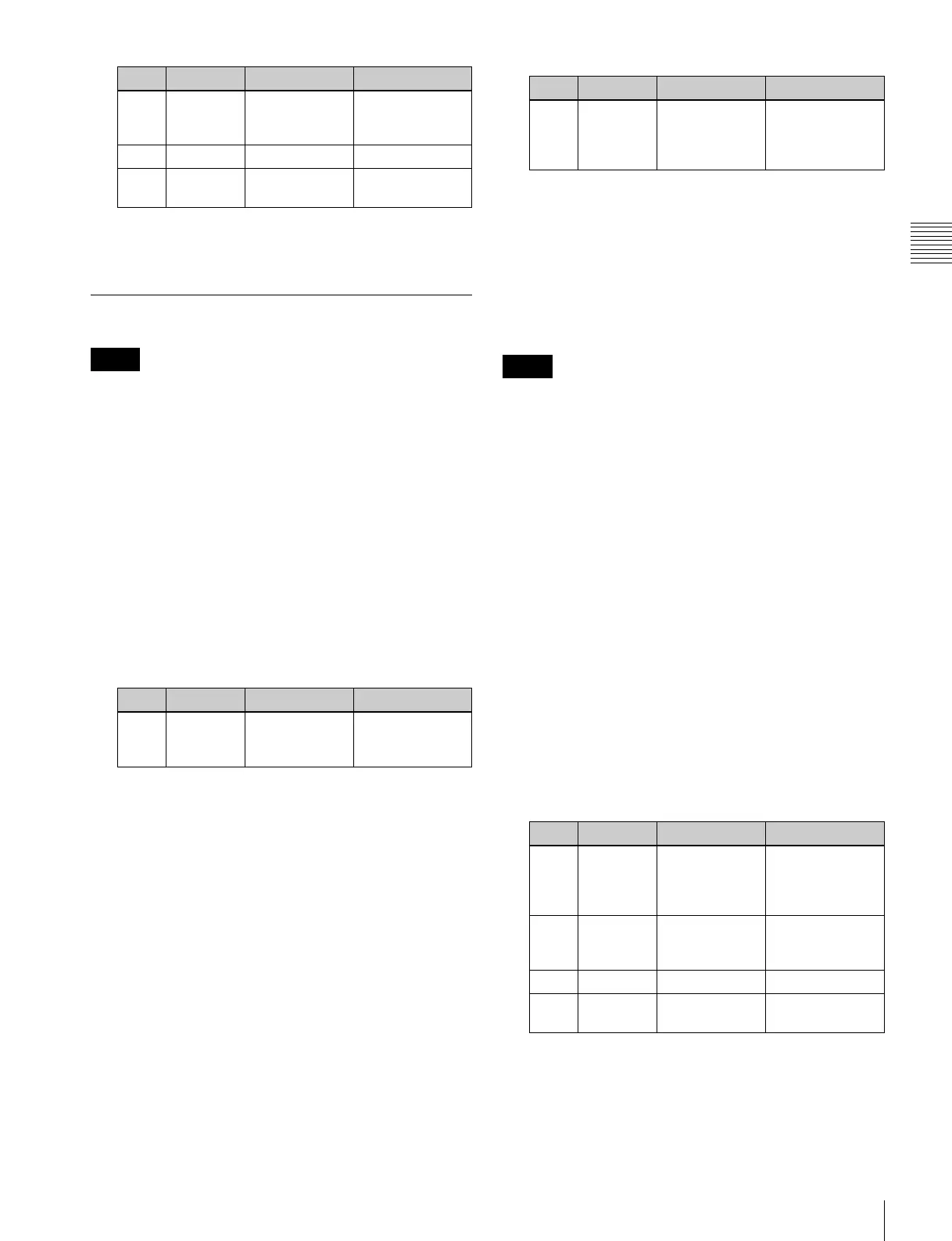285
Applying Special Effects (Lighting and Recursive Effects)
Chapter 11 DME Operations
a) The way in which the afterimage disappears is affected by both the
Video Decay and Decay Dust parameter adjustments for the motion
decay.
Keyframe Strobe Settings
When you turn on keyframe strobe, if the Trail, Motion
Decay or Wind effect is on, it automatically goes off.
For details, see “Note” in the section “Trail.”
Leaving a trail of afterimages of the image
1
In the DME menu, select VF5 ‘Light/Trail’ and HF4
‘KF Strobe.’
The KF Strobe menu appears.
2
Press [KF Strobe], turning it on.
3
Set the following parameter.
a) At the setting 0.00, there is no afterimage. At a setting of 100.00, the
afterimage does not decay.
4
To erase the afterimage, press [KF Strobe Eraser],
turning it on.
Selecting the overlay priority for movie and
still images (video freeze image)
In the <Priority> group, select the way in which the images
are overlaid.
Over: the movie is on top, and the still image is
underneath.
Under: the movie is underneath, and the still image is on
top.
Mix: the movie and still images are mixed; adjust the
following parameter with the knob.
a) The 0.00 setting is the same as Over, and the 100.00 is the same as
Under.
Selecting the freeze timing
In the <KF Freeze Timing> group, select the timing for
freezing the keyframe strobe.
Frame: freeze in frame units.
Field: freeze in field units.
The freeze timing setting is not required when the
following signal formats are being used.
1080P/50, 1080P/59.94, 1080PsF/23.976,
1080PsF/24, 1080PsF/25, 1080PsF/29.97, 720P/
50, 720P/59.94
Erasing the afterimages that remain in
memory whenever a keyframe is passed
Press [KF Strobe Eraser], turning it on.
When the effect passes a keyframe, the afterimage is
erased before writing a new afterimage.
Applying stardust to the afterimage
portion
The afterimage portion becomes stardust, and gradually
disappears.
1
Press the [DUST] button, turning it on.
2
Set the following parameters.
a) The way in which the afterimage disappears is affected by both the
Decay and KF Strobe Dust parameter adjustments for the keyframe
strobe.
2 Dust Soft Timing with
which stardust
disappears
0.00 to 100.00
3 Dust Size Size of stardust 0.00 to 100.00
4Dust
Aspect
Aspect ratio of
stardust
–100.00 to
+100.00
Notes
Knob Parameter Adjustment Setting values
1 Decay Degree of
blurring of the
video signal
0.00 to 100.00
a)
Knob Parameter Adjustment Setting values
Knob Parameter Adjustment Setting values
1 Mix Mix amount of
the still image
with respect to
the movie
0.00 to 100.00
a)
Notes
Knob Parameter Adjustment Setting values
1KF Strobe
Dust
Amount of the
afterimage
disappearing as
stardust
a)
0.00 to 100.00
2 Dust Soft Timing with
which stardust
disappears
0.00 to 100.00
3 Dust Size Size of stardust 0.00 to 100.00
4Dust
Aspect
Aspect ratio of
stardust
–100.00 to
+100.00
