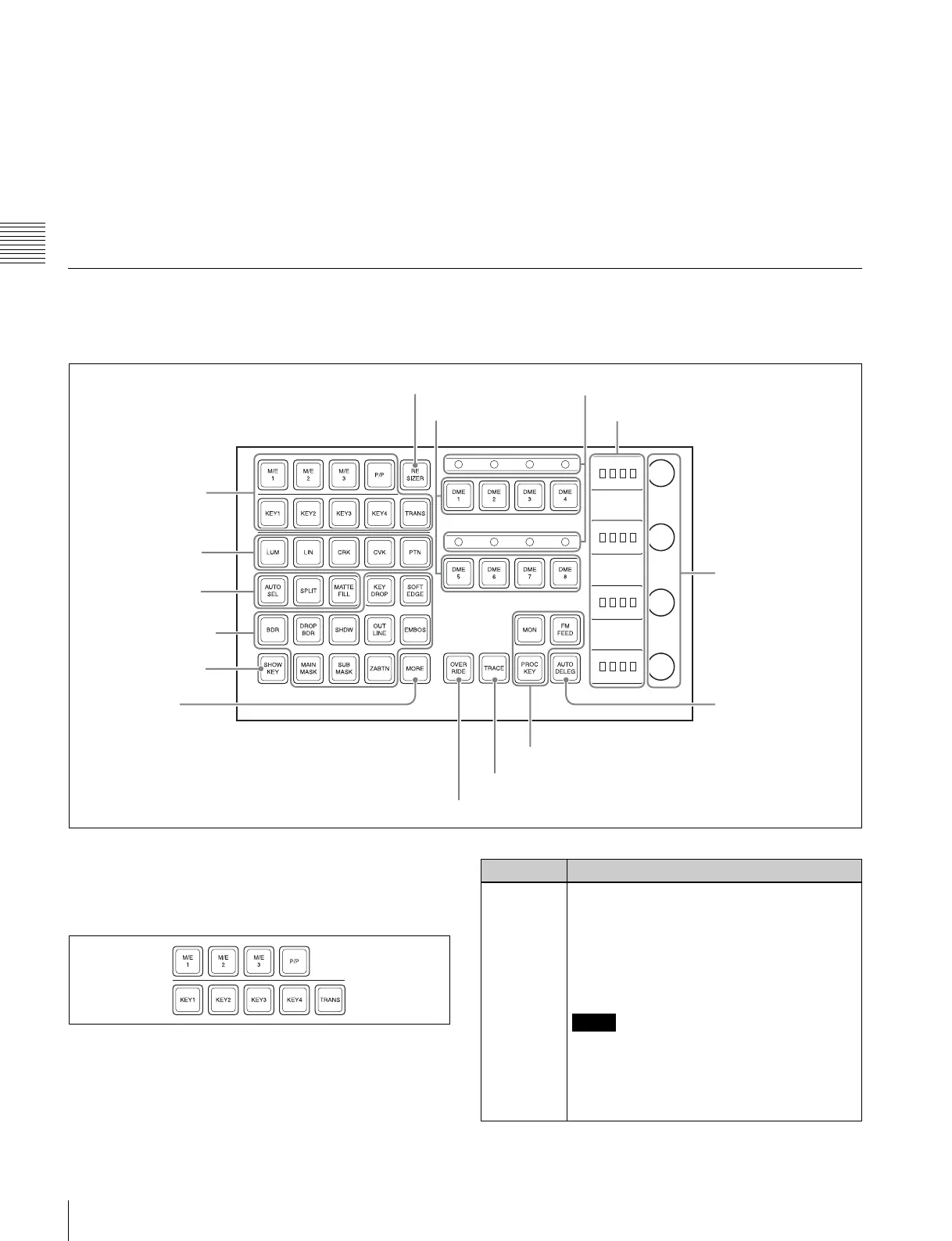40
Names and Functions of Parts of the Control Panel
Chapter 2 Menus and Control Panel
Handling “Memory Sticks”
When using “Memory Sticks,” pay attention to the
following points.
• Do not touch the connector of the “Memory Stick” with
anything, including your finger or metallic objects.
• Do not attach anything other than the supplied label to
the “Memory Stick” labeling position.
• Attach the label so that it does not stick out beyond the
labeling position.
• Carry and store the “Memory Stick” in its case.
• Do not strike, bend, or drop the “Memory Stick.”
• Do not disassemble or modify the “Memory Stick.”
• Do not allow the “Memory Stick” to get wet.
• Do not use or store the “Memory Stick” in a location that
is:
- Extremely hot, such as in a car parked in the sun
- Under direct sunlight
- Very humid or subject to corrosive substances
Key Control Block (MKS-8035 Key Control Module, Option)
Each of the M/E and PGM/PST banks includes eight
keyers (for keys 1 to 8), and you can delegate this control
block to any desired keyer. In this control block, you can
adjust and modify keys.
a Delegation buttons
Pressing the following buttons selects a keyer and an M/E
or PGM/PST bank to which the key control block is
delegated.
3 Key fill/key source
selection buttons
2 Key type selection
buttons
1 Delegation buttons
4 Key modifier buttons
9 DME channel
selection buttons
7 Knobs
8 Displays
qf AUTO DELEG button
qa Output destination specification buttons
qd TRACE button
qs OVERRIDE button
5 MORE button
6 SHOW KEY button
q; ON AIR indicators
qg RESIZER button
Name Description
M/E
delegation
Press one of the [M/E 1] to [M/E 4], and [P/P]
buttons to select the bank (the M/E bank or
PGM/PST bank) to which the key control
block is delegated.
For details of [M/E 4] button assignment, see
“Assigning a Button for M/E-4 Selection in the
Setup Menu” (page 344) in Appendix.
Notes
• When the MKS-9011 1M/E Control Panel is
used, only the [P/P] is enabled.
• When the MKS-9012 2M/E Control Panel is
used, only the [M/E-1] and [P/P] are
enabled.
