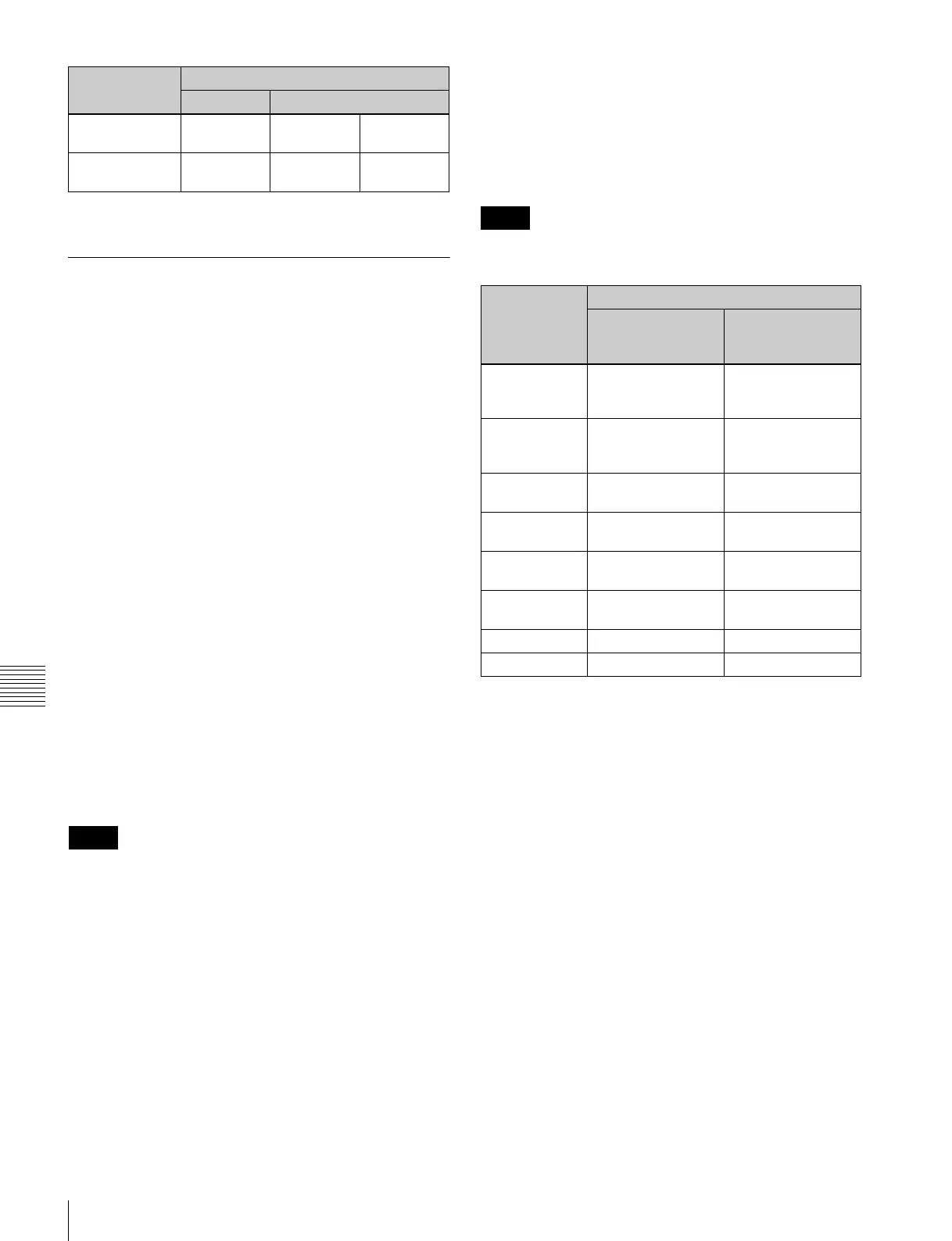472
Setting the Signal Format (Format Menu)
Chapter 18 System Setup (System)
a) Interlock mode
Setting Conversion Formats
Installing the MKS-8450X Format Converter Board in the
MVS-8000X/7000X enables signal video format
conversions.
This operation is valid only when BB is selected in the
<Ref Input Format> group.
In the MVS-7000X, format conversion is assigned to
primary inputs in advance. For details about the primary
input assignment, see “Selecting the Primary Input to be
Used in the Format Converter” (page 529).
Format converter
Installing the Format Converter Board in the switcher
enables the following signal video format conversions.
• Up-conversion: from SD (4:3) to HD (16:9)
• Down-conversion: from HD (16:9) to SD (4:3)
• Cross-conversion: from HD (720P) to HD (1080i), or
from HD (1080i) to HD (720P)
In the MVS-8000X, the maximum number of input signals
for which format conversion is possible is 16 (or 8 when
only one MKS-8450X board is installed), and the
maximum number of output signals is 4 (two outputs when
the MKS-8160X is not installed).
In the MVS-7000X, the maximum number of primary
input signals for which format conversion is possible is 8,
and the maximum number of output signals is 4 (two
outputs when the MKS-8160X is not installed).
• After format conversion, input and output signals have
one-frame delays with respect to the reference signals.
To synchronize converted input signals and unconverted
input signals, it is possible to delay the unconverted
input signal.
For details, see “To delay unconverted input signals
(frame delay function)” (page 473).
• When the input reference signal for HD system is set to
Tri Sync, the format converter function is not available.
For details, see “Switching the Input Reference Signal
for HD System” (page 471).
Format combinations allowing conversion
The supported combinations of switcher signal format and
format converter (inputs 1 to 4, 5 to 8, 9 to 12 and 13 to 16)
are as follows.
(Inputs 9 to 12 and 13 to 16 are available only in the MVS-
8000X.)
The format converter cannot be used when the signal
format is 1080PsF/23.976 or 1080PsF/24.
a) Only on MVS-8000X
b) Output signals converted from 720P format are not synchronized to the
switcher input reference signal.
On the destination device, do not use an external reference signal, but use
an operation mode that can sync to the format converter output signal.
Setting the conversion format
1
Display the System >Format menu.
720P/59.94 59.94 Black Burst
59.94
Sync 59.94
720P/50 – Black Burst
50
Sync 50
Notes
Signal format Input reference signal
Tri Sync Black burst
Notes
Switcher
signal format
setting
Format converter signal format setting
FC Input 1 to 4, 5
to 8 / 9 to 12
a)
/
13 to 16
a)
FC Output 1, 2 / 3,
4
480i/59.94 720P/59.94
1080i/59.94
1080PsF/29.97
720P/59.94
1080i/59.94
1080PsF/29.97
576i/50 720P/50
1080i/50
1080PsF/25
720P/50
1080i/50
1080PsF/25
720P/50 576i/50
1080i/50
576i/50
b)
1080i/50
b)
720P/59.94 480i/59.94
1080i/59.94
480i/59.94
b)
1080i/59.94
b)
1080i/50 576i/50
720P/50
576i/50
720P/50
1080i/59.94 480i/59.94
720P/59.94
480i/59.94
720P/59.94
1080PsF/25 576i/50 576i/50
1080PsF/29.97 480i/59.94 480i/59.94
