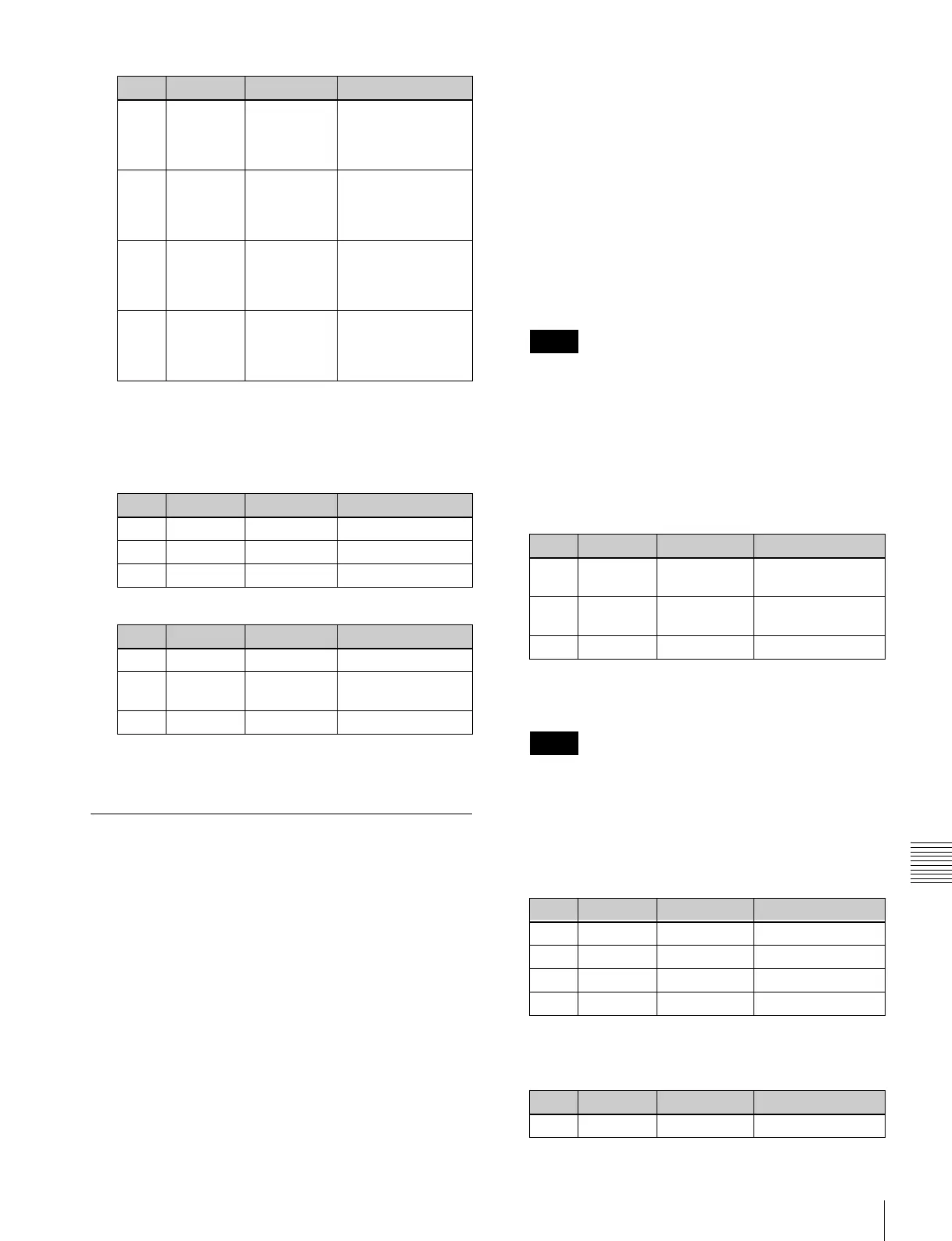199
Color Corrector Functions
Chapter 9 Color Corrector
5
In the <Luminance Process Adjust> group, press
[Dark], [Mid], or [Bright], and adjust the following
parameters for the three regions.
In tint mode
In color modify mode
To return the parameters to their default settings
In the <Luminance Process> group, press [Unity].
Spot Color Adjustment
You can change the color of a specified color region to a
different color, without affecting other regions. You can
also mask part of such a region.
Then for the region other than the region whose color you
have changed, you can make the following corrections.
• Video signal overall gain adjustment
• Y signal gain adjustment
• Y signal offset adjustment
• C signal gain adjustment
• C signal hue adjustment
Adjusting the color of the specified region
(key)
1
In the CCR menu, press VF1 ‘CCR1’ and HF6 ‘Spot
CCR/Output.’
The Spot CCR/Output menu appears.
2
In the <Spot CCR> group, press [Spot CCR], turning
it on.
3
In the <Auto> group, press [Sample Mark], turning it
on.
When [Sample Mark] is on, the effects of color
adjustment outside the region of spot color adjustment
(see page 200) and output video processing (see page
200) are temporarily disabled.
Turning [Sample Mark] off restores the former state.
4
Adjust the parameters so that the color you want to
change is included within the sample mark.
5
In the <Auto> group, press [Auto Start], to adjust the
key automatically.
This automatic adjustment does not carry out key gain
adjustment. If required, adjust the key gain as shown
in step 6.
6
Press [Key Adjust], and adjust the following
parameters.
7
Press [Window], turning it on, to adjust the key
detection range for spot color adjustment.
Knob Parameter Adjustment Setting values
1Over B
Soft
Degree of
softness at
Over Bright
point
15.00 to 70.00
2 Mid B Soft Degree of
softness at
Bright/Middle
point
15.00 to 42.50
3 Dark Mid
Soft
Degree of
softness at
Middle/Dark
point
15.00 to 42.50
4 Under D
Soft
Degree of
softness at
Under Dark
point
15.00 to 70.00
Knob Parameter Adjustment Setting values
1 Luminance Luminance –100.00 to +100.00
2 Saturation Saturation 0.00 to 100.00
3 Hue Hue 359.99 to 0.00
Knob Parameter Adjustment Setting values
1 Luminance Luminance –100.00 to +100.00
2 C Gain Chrominanc
e signal gain
0.00 to 200.00
3 Hue Delay Hue delay –180.00 to +180.00
Notes
Knob Parameter Adjustment Setting values
1 Position H Horizontal
position
–100.00 to +100.00
2 Position V Vertical
position
–100.00 to +100.00
3 Size Size 1.00 to 100.00
Notes
Knob Parameter Adjustment Setting values
1 Luminance Luminance –7.31 to +109.59
2 Saturation Saturation 0.00 to 100.00
3 Hue Hue 359.99 to 0.00
4 Gain Key gain –100.00 to +100.00
Knob Parameter Adjustment Setting values
1 Luminance Luminance 0.00 to 100.00
