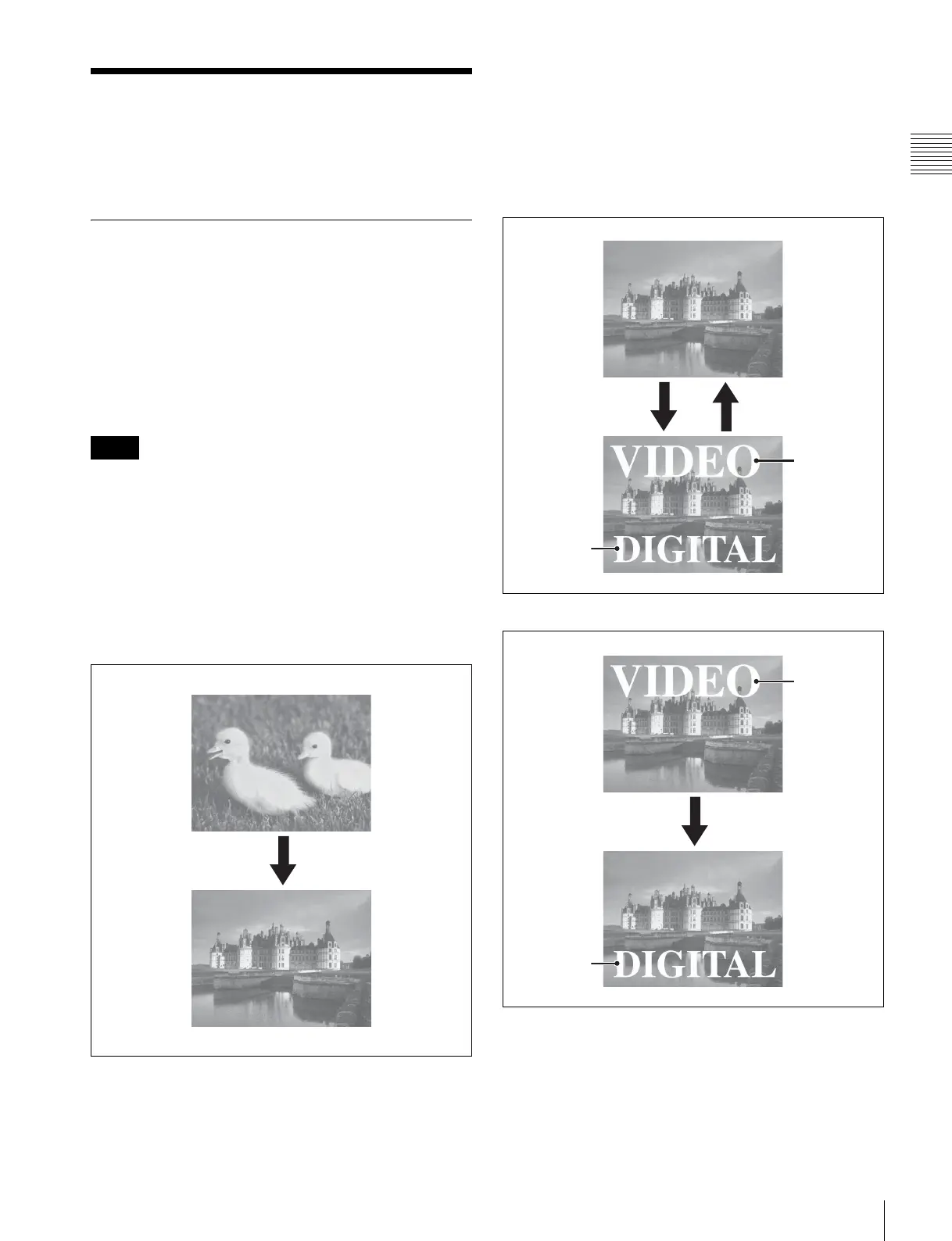19
Basic Video Processing
Chapter 1 MVS-8000X/7000X Functions
Basic Video Processing
This section introduces basic functions used for video
processing on the switcher.
Transitions
In the M/E banks and PGM/PST bank, the switch from the
current video stream (appearing on the corresponding
program monitor) to a new video stream is referred to as a
transition.
In the M/E banks and PGM/PST bank, you can change one
of the images, the background, and keys 1 to 8
(downstream keys 1 to 8 in the PGM/PST bank), and also
vary combinations of these simultaneously.
When the signal format is 1080P, four keyers can be used
(keys 1 to 4).
The following are examples of transition.
Changing the background
A background transition switches from the video currently
selected on the background A bus (the current video) to the
video selected on the background B bus (the new video).
In the default selection of flip-flop mode (see page 82), the
background always switches in the direction from the A
bus to the B bus. When the transition completes, the cross-
point selections on the A and B buses are interchanged.
Inserting and deleting a key
You can insert one or more of the eight keys (downstream
keys on the PGM/PST bank).
If you select a key which is already inserted, the transition
will delete the key.
A simultaneous combination of deleting and inserting keys
is also possible.
Inserting or deleting key 1 and key 2
Deleting key 1 and inserting key 2
Simultaneously changing the background
and keys
You can change any of the eight keys (downstream keys on
the PGM/PST bank) and the background at the same time.
Notes
Background B
Background A
Transition
DeleteInsert
Key 1
Key 2
Key 1
Key 2
Transition
