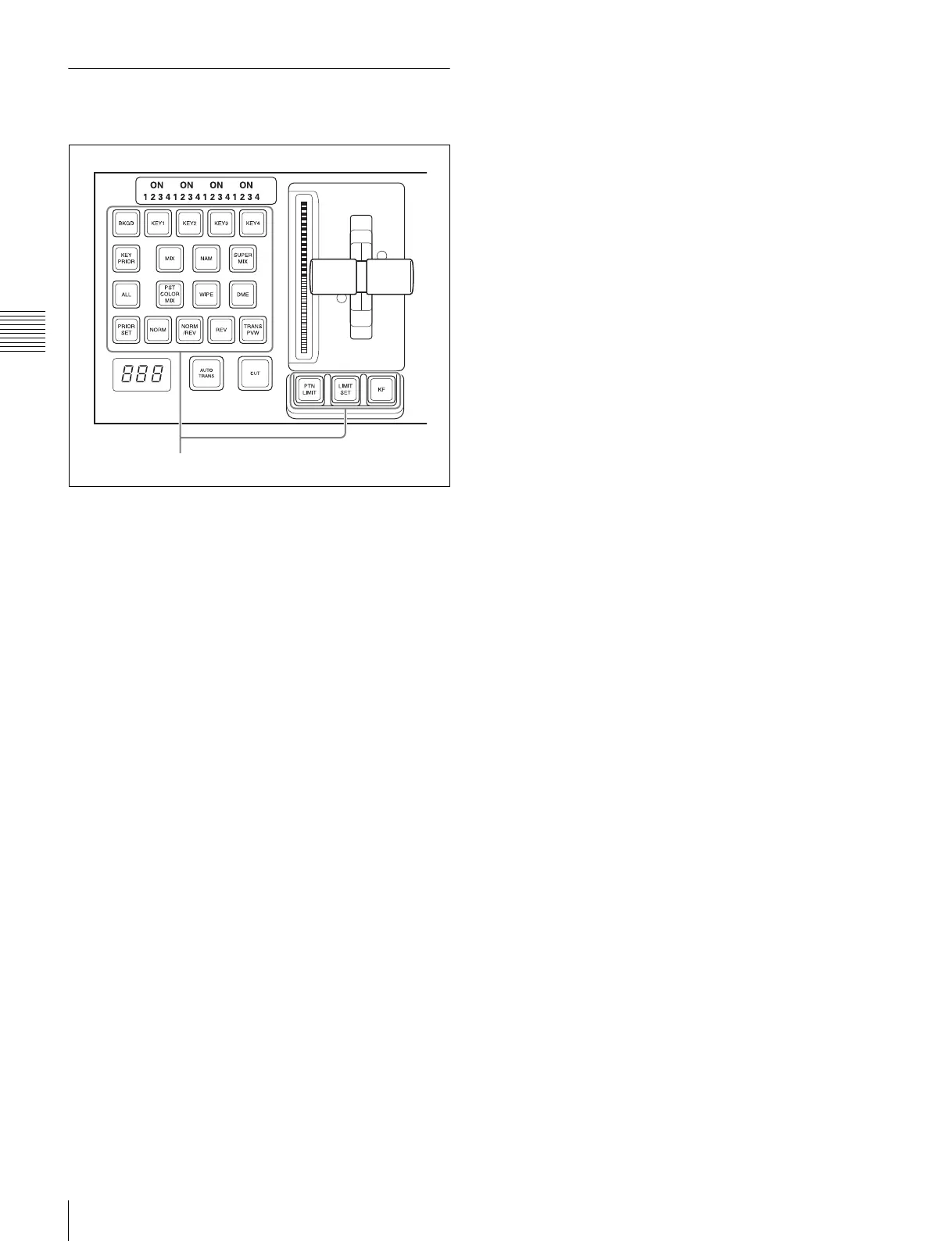346
Using Keys 5 to 8
Appendix (Volume 1)
Selecting Keys 5 to 8 for Next
Transition
To select keys 5 to 8 for the next transition, in addition to
assigning [KEY5] to [KEY8] for the operation, it is also
possible to make the selection with [KEY1/5], [KEY2/6],
[KEY3/7], [KEY4/8], [SHIFT], and [ADD].
The following describes this method of operation.
First in the Setup menu, assign the following to any
buttons:
[KEY1/5], [KEY2/6], [KEY3/7], [KEY4/8], [SHIFT],
and [ADD]
By way of example, this is the procedure for [KEY1/5].
To select key 5
Press [SHIFT], turning it on, then press the [KEY1/5]
button.
To select keys 1 and 5 simultaneously
1
Press the [KEY1/5] button alone.
This selects key 1.
2
Press [SHIFT], turning it on.
3
Holding down [ADD], press the [KEY1/5] button.
This selects keys 1 and 5 simultaneously.
Buttons to which keys can be assigned
