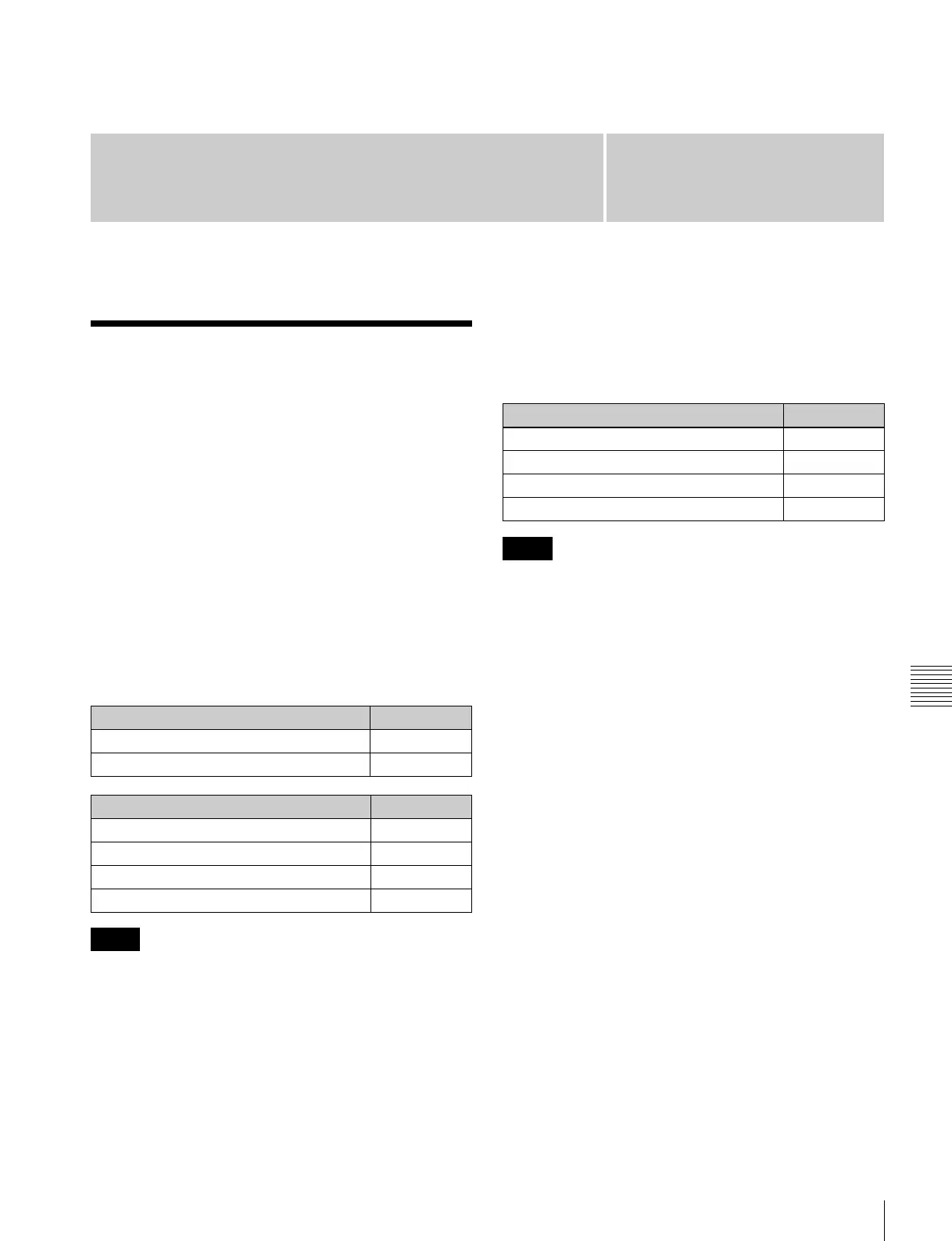467
Setup for the Whole System
Chapter
Chapter 18 System Setup (System)
18
System Setup (System)
Setup for the Whole
System
Carry out operations relating to setup for the whole system
in the Engineering Setup menu.
To access the Engineering Setup menu, press the top menu
selection button [ENG SETUP].
Here the “whole system” refers to all devices connected on
the Control LAN.
The DCU is connected through the control panel, but is
also included in the “whole system.”
Setting the unit ID
When there are two switchers and connected DME units
on the same network, it is necessary to set the unit ID on
each device, as follows.
The unit ID for the MKS-7470X/7471X is DME1 or
DME3.
• DME1 (unit ID: 1) when connected to the 1st switcher
(unit ID: 1).
• DME3 (unit ID: 2) when connected to the 2nd switcher
(unit ID: 3).
When the signal format is 1080P
You can connect up to four MVE-8000A units to the first
switcher. The unit IDs for these DMEs are assigned as
follows.
• When the signal format is 1080P, the MKS-7470X is
always assigned DME1 (unit ID: 1), supporting four
channels. An external DME unit (MVE-8000A) is
assigned DME3 (unit ID: 3) or DME4 (unit ID: 4).
• The signal format for the second switcher cannot be
changed to 1080P.
For more details of how to make the unit ID settings, refer
to the installation manual for the particular device.
Switcher ID
1st switcher 1
2nd switcher 2
DME ID
DME1 for 1st switcher (channels 1 to 4) 1
DME2 for 1st switcher (channels 5 to 8) 2
DME1 for 2nd switcher (channels 1 to 4) 3
DME2 for 2nd switcher (channels 5 to 8) 4
Notes
DME ID
DME1 for 1st switcher (Ch1/2) 1
DME2 for 1st switcher (Ch3/4) 2
DME3 for 1st switcher (Ch5/6) 3
DME4 for 1st switcher (Ch7/8) 4
Notes
