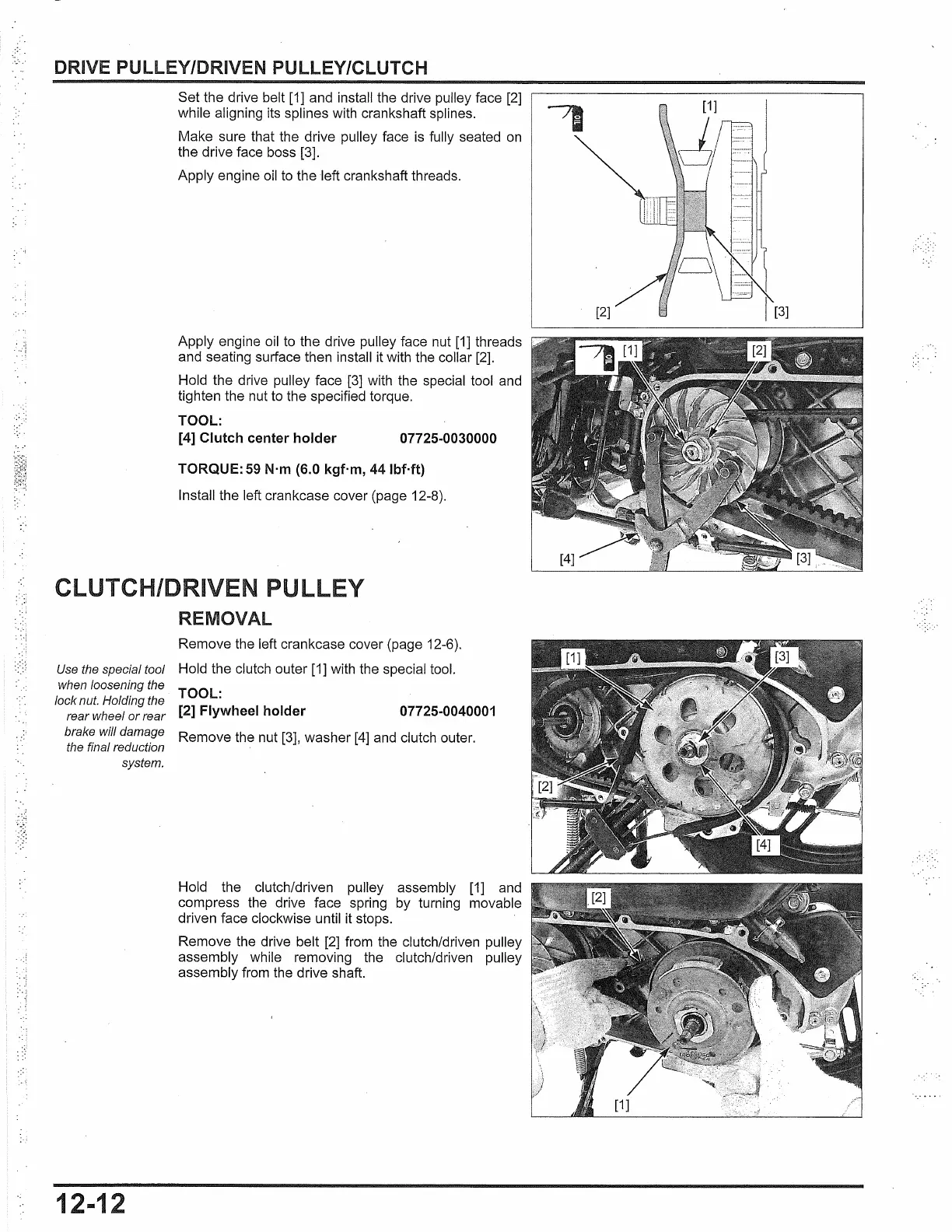DRIVE PULLEY/DRIVEN PULLEY/CLUTCH
Set the drive belt [1] and install the drive pulley face
[2]
while aligning its splines with crankshaft splines.
Make sure that the drive pulley face is fully seated
on
the drive face boss [3].
Apply engine oil to the left crankshaft threads.
Apply engine
oil
to
the drive pulley face nut
[1]
threads
and seating surface then install it with the collar
[2].
Hold the drive pulley face
[3]
with the special tool and
tighten the nut to the specified torque.
TOOL:
[4] Clutch center holder
07725-0030000
TORQUE: 59 N·m (6.0 kgf·m, 44 lbf·ft)
Install the left crankcase cover (page 12-8).
CLUTCH/DRIVEN PULLEY
REMOVAL
Use the special tool
when loosening the
lock nut. Holding the
rear wheel
or
rear
brake will damage
the final reduction
system.
12-12
Remove the left crankcase cover (page 12-6).
Hold the clutch outer [1] with the special tool.
TOOL:
[2] Flywheel holder 07725-0040001
Remove the nut [3], washer
[4]
and clutch outer.
Hold the clutch/driven pulley assembly
[1]
and
compress the drive face spring by turning movable
driven face clockwise until it stops.
Remove the drive belt [2] from the clutch/driven pulley
assembly while removing the clutch/driven pulley
assembly from the drive shaft.
