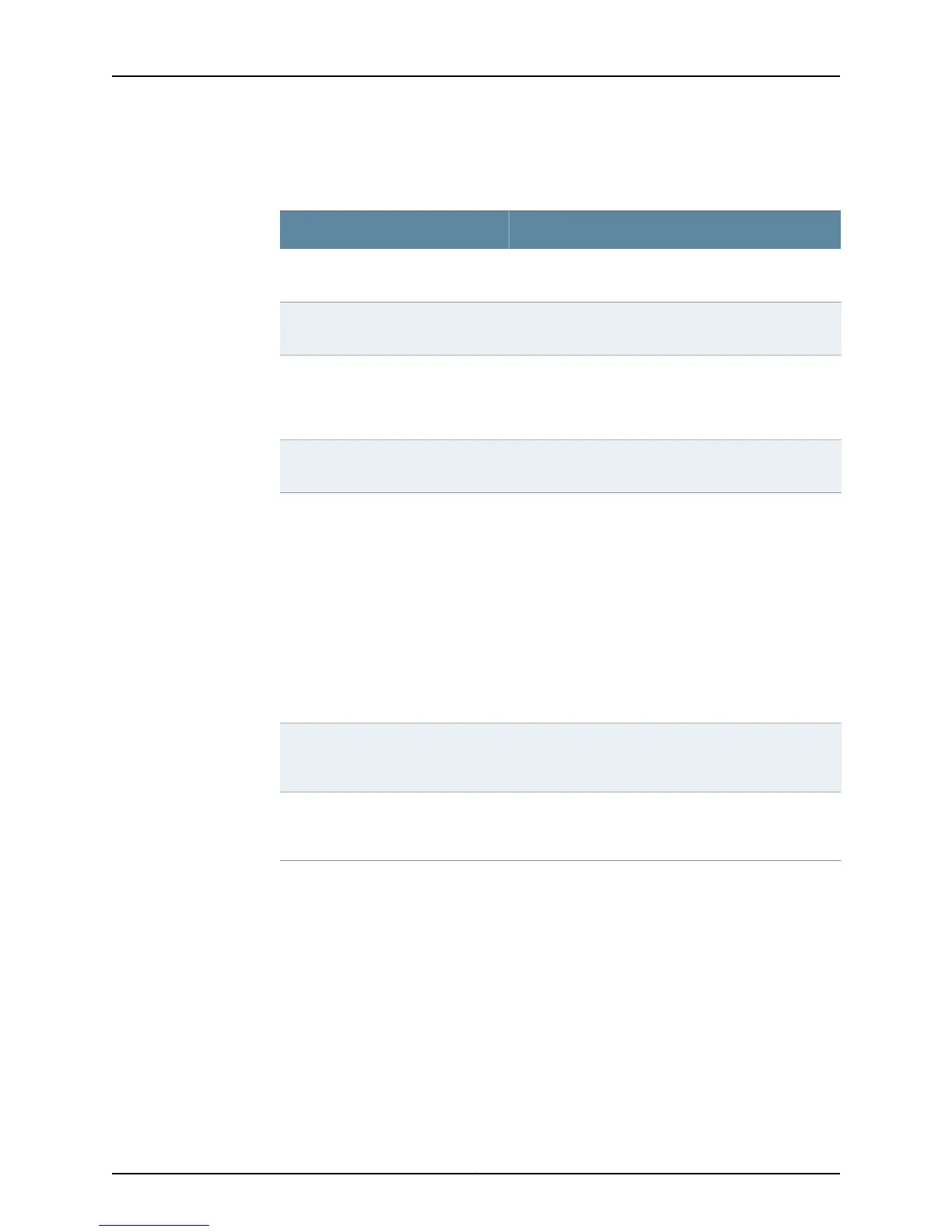3. Use one of the operational mode s listed in .
Table 18: Operational Mode Commands for Router Monitoring
DescriptionCommand
Displays the router hostname, model number, and version
of Junos OS running on the router.
show version
Displays firmware and operating system version for router
components.
show chassis firmware
Displays an inventory of the hardware components
installed in the router, including the component name,
version, part number, serial number, and a brief
description.
show chassis hardware
Displays environmental information about the router
chassis, including the temperature and status.
show chassis environment
Displays more detailed operational status information
about the following components:
•
M5, M10, M7i, M10i, M20 routers: Routing Engine
•
M40e and M160 routers: FPC, FPM, MCS, PCG, Power
Entry Modules (PEM), Routing Engine, and SFM
•
M120 router: Control Board, FEB, FPC, FPM, and Power
Entry Modules (PEM)
•
M320 router: Control Board, FPC, FPM, PEM, Routing
Engine, and SIB
•
T320, T640, T1600, TX Matrix, and TX Matrix Plus
routers: Control Board, FPC, FPM, PEM, Routing Engine,
SCG, and SIB
show chassis environment
component-name
Displays operational status information about the router,
including the alarm status and LED status of major
components.
show chassis craft-interface
Displays the current router component alarms that have
been generated, including the date, time, severity level,
and description.
show chassis alarms
57Copyright © 2012, Juniper Networks, Inc.
Chapter 3: Method and Tools for Monitoring Router Components
