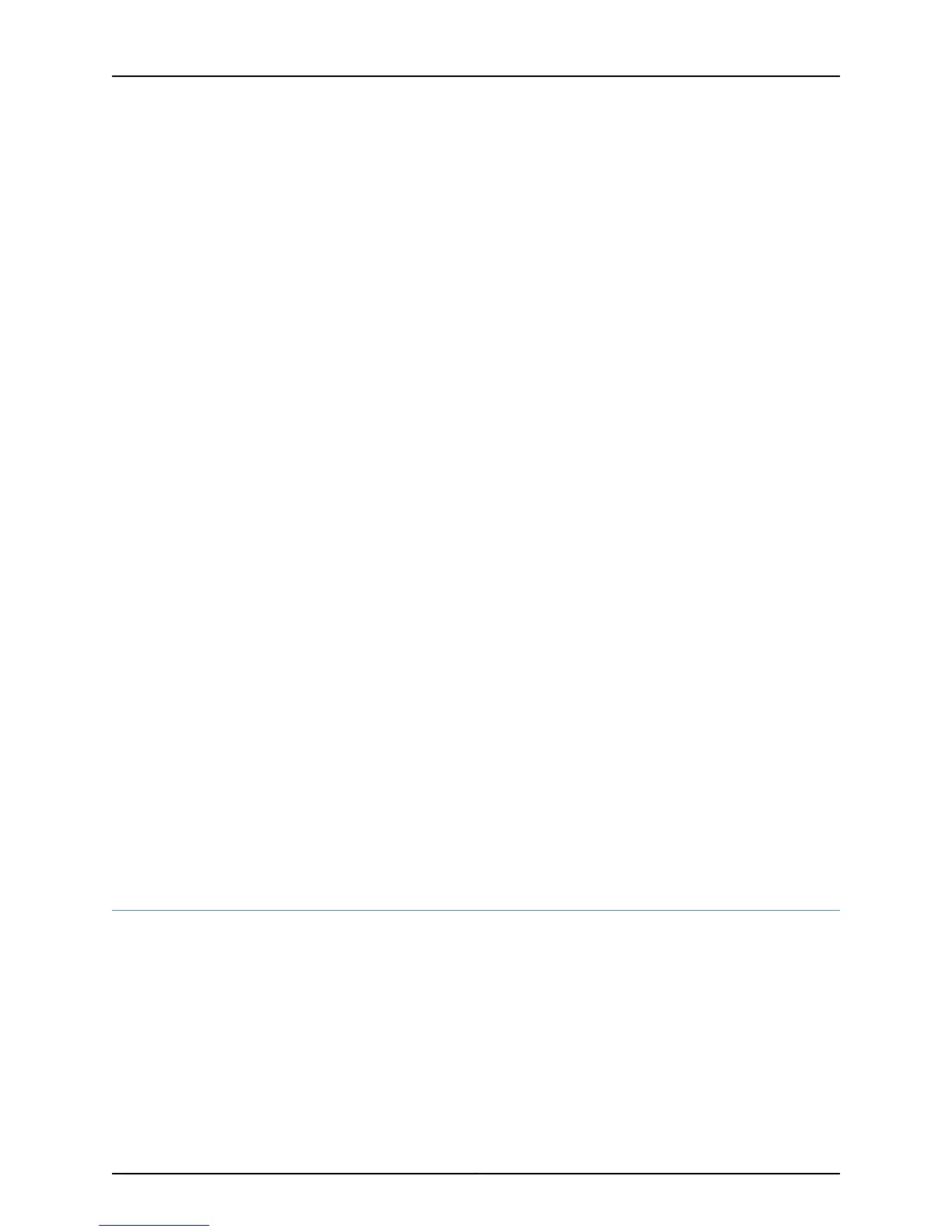reason=fxp0: ethernet link down
Jun 11 20:45:07 hissy-re0 mib2d[560]: SNMP_TRAP_LINK_DOWN: ifIndex 1, ifAdminStatus
up(1), ifOperStatus down(2), ifName fxp0
Jun 11 20:45:08 hissy-re0 craftd[556]: Major alarm set, Connector Interface Panel
Missing
Jun 11 20:45:08 hissy-re0 alarmd[555]: Alarm set: CIP color=RED, class=CHASSIS,
reason=Connector Interface Panel Missing
Meaning The messages system log file records the time the failure or event occurred, the severity
level, a code, and a message description. You can also use the show log messages | match
cip command to see specific error messages that are generated when a CIP fails or is
offline. Use this information to diagnose a power supply problem and to let the Juniper
Networks Technical Assistance Center (JTAC) know what error messages were generated
and the router events that occurred before and after the problem. For more information
about system log messages, see the Junos OS System Log Messages Reference.
Display CIP Error Messages in the Chassis Daemon Log File
Purpose To determine the details of the CIP error messages in the chassis daemon log file.
Action To display CIP error messages in the chassis daemon (chassisd) log file, use the following
command:
user@host> show log chassisd
Sample Output
user@host> show log chassisd
Jun 11 20:45:08 *** inventory change ***
Jun 11 20:45:08 CIP set alarm 0x1
Jun 11 20:45:08 alarm op fru 34 op 1 reason 1
Jun 11 20:45:08 send: red alarm set, class 100 obj 112 reason 1
Jun 11 20:45:08 CIP removed
Meaning The chassisd database provides the date, time, and a component status message. The
chassisd database is dynamic. It is initialized at router startup and is updated when
components are added or removed.
Related
Documentation
Checklist for Monitoring the CIP on page 479•
Verify CIP Failure
To verify CIP failure:
1.
Check the CIP Connection on page 484
2.
Check the Ethernet Port Functionality on page 485
3.
Perform a CIP Swap Test on page 485
Check the CIP Connection
Purpose If the CIP is not seated properly, it will not function.
Copyright © 2012, Juniper Networks, Inc.484
M Series and T Series Routers Monitoring and Troubleshooting Guide
