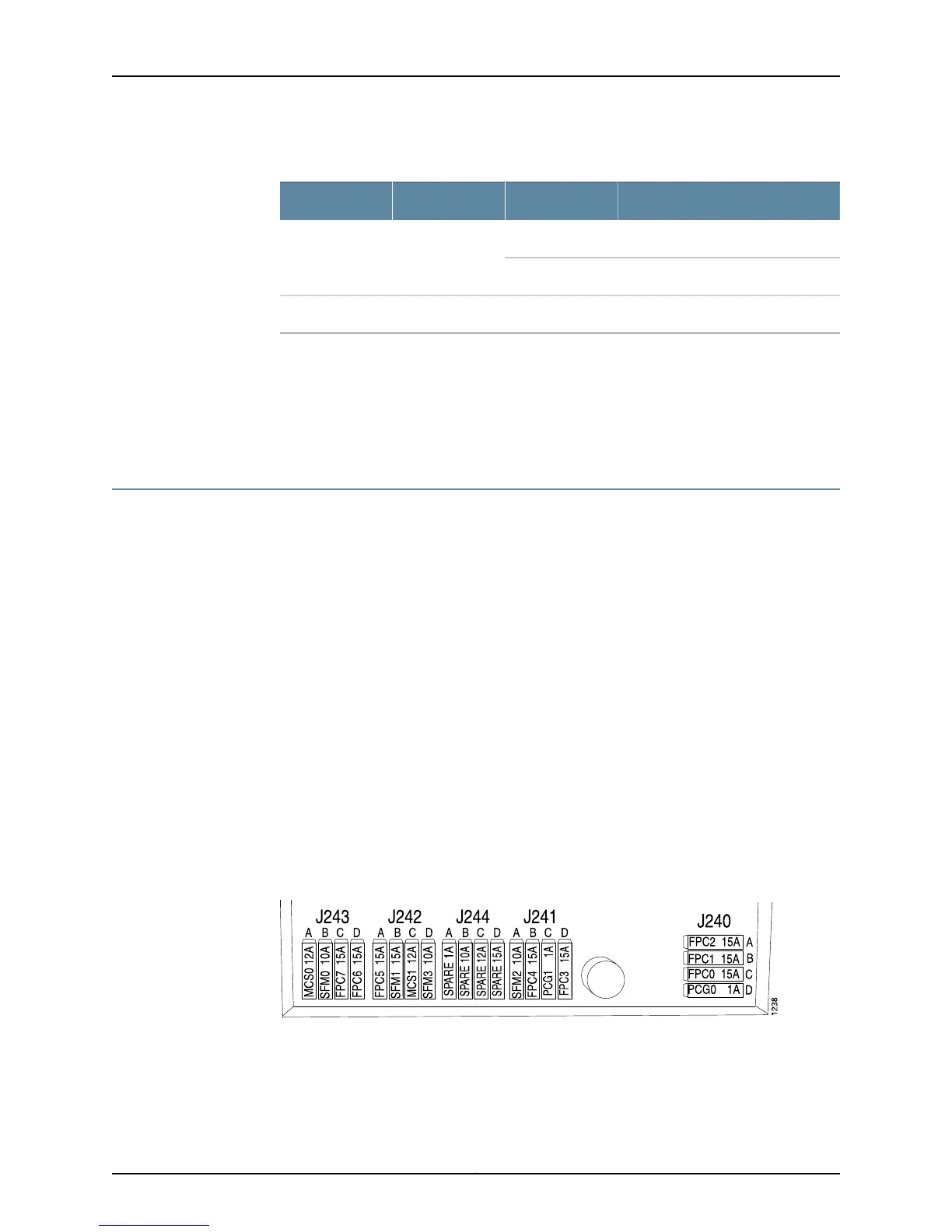Table 118: MCS LEDs (continued)
DescriptionStateLabelColor
MCS is operating normally.On steadilyOKGreen
MCS is starting up.Blinking
MCS has failed.On steadilyFAILAmber
When the MCS is functioning normally, the green OK LED remains on steadily. If the amber
FAIL LED is on, check for MCS alarms.
Related
Documentation
Checklist for Monitoring the MCS on page 455•
Verifying MCS Failure
To verify MCS operation failure:
1.
Check the MCS Fuses on page 460
2.
Perform an MCS Swap Test on page 461
Check the MCS Fuses
Purpose To check for blown MCS fuses.
Action The M40e and M160 router fuses are located in a fuse box at the rear of the midplane,
behind the lower rear impeller assembly. You must remove the lower impeller assembly
to access the fuses, as described in the appropriate router hardware guide.
When the fuse for an MCS blows, the MCS stops functioning even though it is installed
correctly and the power supplies are providing power to the router.
For the M40e and M160 routers, when a fuse has blown but the power supplies are still
delivering power to router, the amber LED adjacent to the fuse lights. See Figure 249 on
page 460.
Figure 249: M40e M160 Router Fuses
Another indication that a fuse has blown is that the colored indicator bulb inside it
becomes visible through the clear cover on the fuse. For information about the indicator
bulb color for each fuse type, see the appropriate router hardware guide.
Copyright © 2012, Juniper Networks, Inc.460
M Series and T Series Routers Monitoring and Troubleshooting Guide
