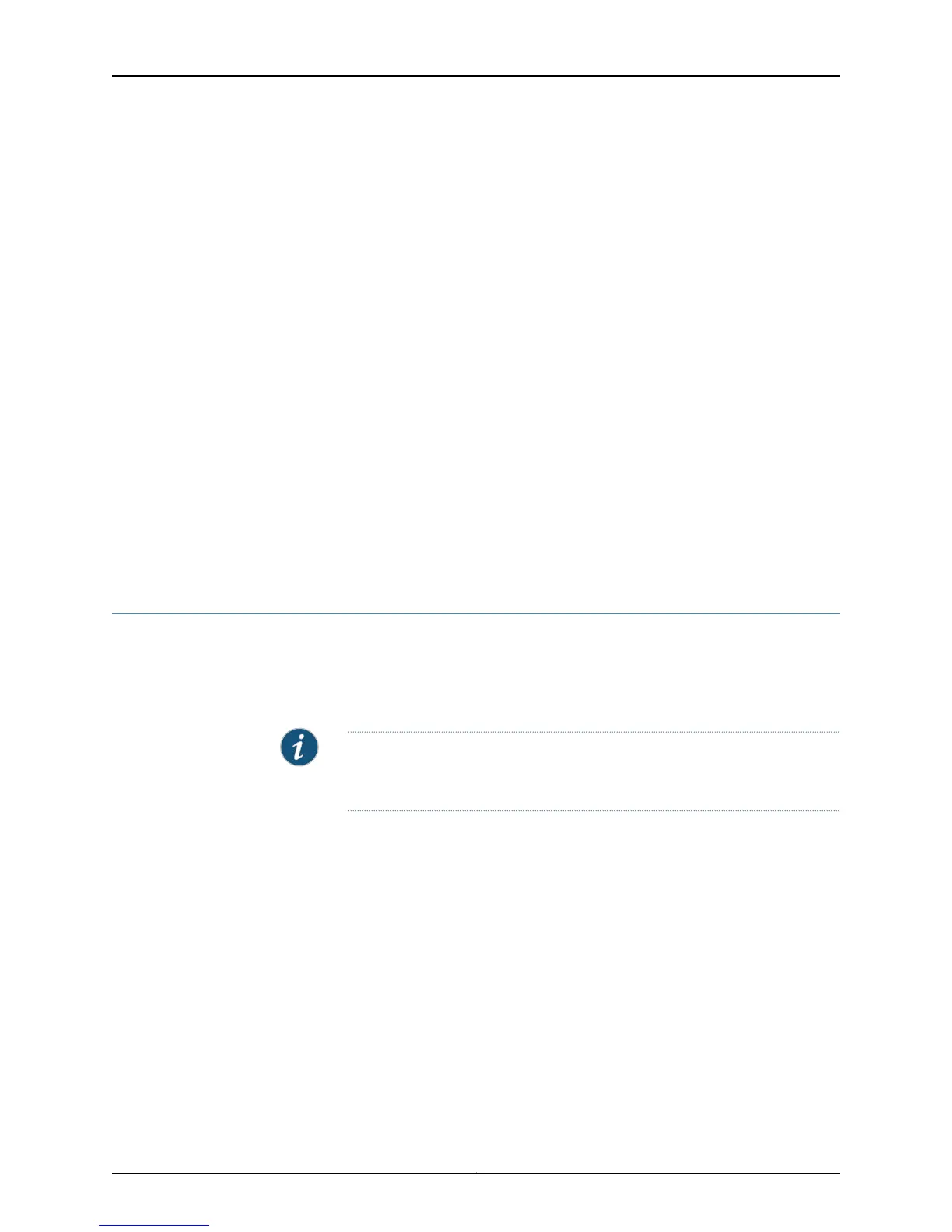/dev/vn5 1488 1488 0 100% /packages/mnt/jcrypto-5.0R5.1
/dev/vn6 792 792 0 100% /packages/mnt/jdocs-5.0R5.1
mfs:181 762223 3 701243 0% /tmp
/dev/ad0s1e 25263 7 23235 0% /config
procfs 4 4 0 100% /proc
/dev/ad1s1f 7156052 337194 6246374 5% /var
Meaning The command output displays statistics about the amount of free disk space in the
router’s file systems, including the amount used, the amount available, and the percentage
of system space being used. The values are displayed in 1024-byte (1KB) blocks.
Filesystem is the name of the file system on which the Routing Engine booted. The
command output also displays the directory to which the file system is mounted. During
normal operation, the / and /config directories are from the CompactFlash card and the
/var directory is from the hard drive. If the router booted off the hard drive, the show
system storage command will show all three directories on the hard drive. If the hard
drive fails and the router booted off the CompactFlash card, the show system storage
command will show all three directories on the CompactFlash card.
Related
Documentation
Verify Routing Engine Failure on page 195•
Display the Current Routing Engine Alarms
Purpose To determine the details of the current Routing Engine alarms and when they first
appeared in the component. To display information about the conditions that trigger
Routing Engine alarms for each router type, see “Display the Current Router Alarms” on
page 67.
NOTE: An event may occasionally cause the Routing Engine not to boot and
you will not be able to display the current alarms.
Action To display the current Routing Engine alarms, use the following command:
user@host> show chassis alarms
user@host> show chassis alarms
1 alarms currently active
Alarm time Class Description
2001-07-22 15:12:19 PDT Major hard-disk missing in Boot List
2002-05-14 09:20:36 PDT Major compact-flash missing in Boot List
2002-05-14 09:20:31 PDT Minor Boot from alternate media
Meaning The command output displays the alarm time, severity level, and description.
Related
Documentation
Verify Routing Engine Failure on page 195•
Copyright © 2012, Juniper Networks, Inc.202
M Series and T Series Routers Monitoring and Troubleshooting Guide
