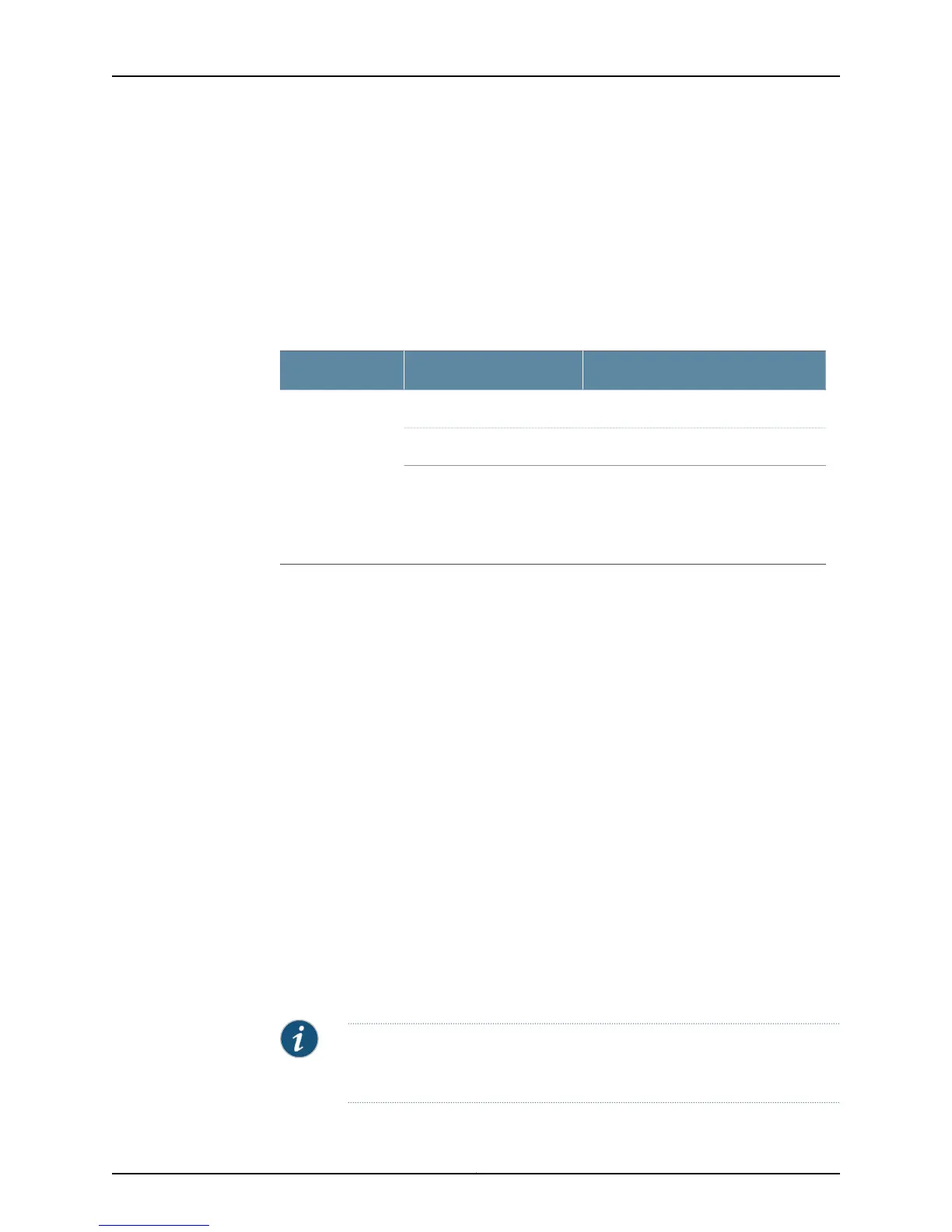Display Control Board Alarms
Purpose For a listing of the conditions that trigger Control Board alarms, see “Display the Current
Router Alarms” on page 67.
Table 103 on page 391 lists the Control Board alarm messages that display on the router
craft interface LCD and at the CLI for the M320 and T320, T640, T1600, TX Matrix, and
TX Matrix Plus routers.
Table 103: Control Board Alarm Messages
CLI Long VersionLCD Short VersionComponent
RED ALARM - CB CB-number FailureCB CB-number Failure
Control Board
RED ALARM - CB CB-number RemovedCB CB-number Removed
YELLOW ALARM - CB cb-number Ethernet
Switch Failure
TX Matrix and TX Matrix Plus
only
CB cb-number Ethernet Switch
Failure
Action To display any active Control Board alarms, use the following command:
user@host> show chassis alarms
Sample Output
user@host> show chassis alarms
1 alarms currently active
Alarm time Class Description
2004-01-07 17:35:03 PST Major CB 1 Failure
Meaning The command output displays the current FPC alarms, including the time the alarm
occurred, the severity level, and the alarm description.
To check for Control Board errors, you can also look at the show chassis craft-interface
command output or check the LEDs on the Control Board faceplate.
Check the Control Board LEDs
Purpose To check the Control Board alarms from the LEDs located on the Control Board faceplate.
Action To check the Control Board LEDs, look at the three LEDs located on the Control Board
faceplate. Table 104 on page 392 describes the functions of the Control Board LEDs.
NOTE: The online/offline button on the Control Board is currently
nonfunctional.
391Copyright © 2012, Juniper Networks, Inc.
Chapter 14: Monitoring Control Boards
