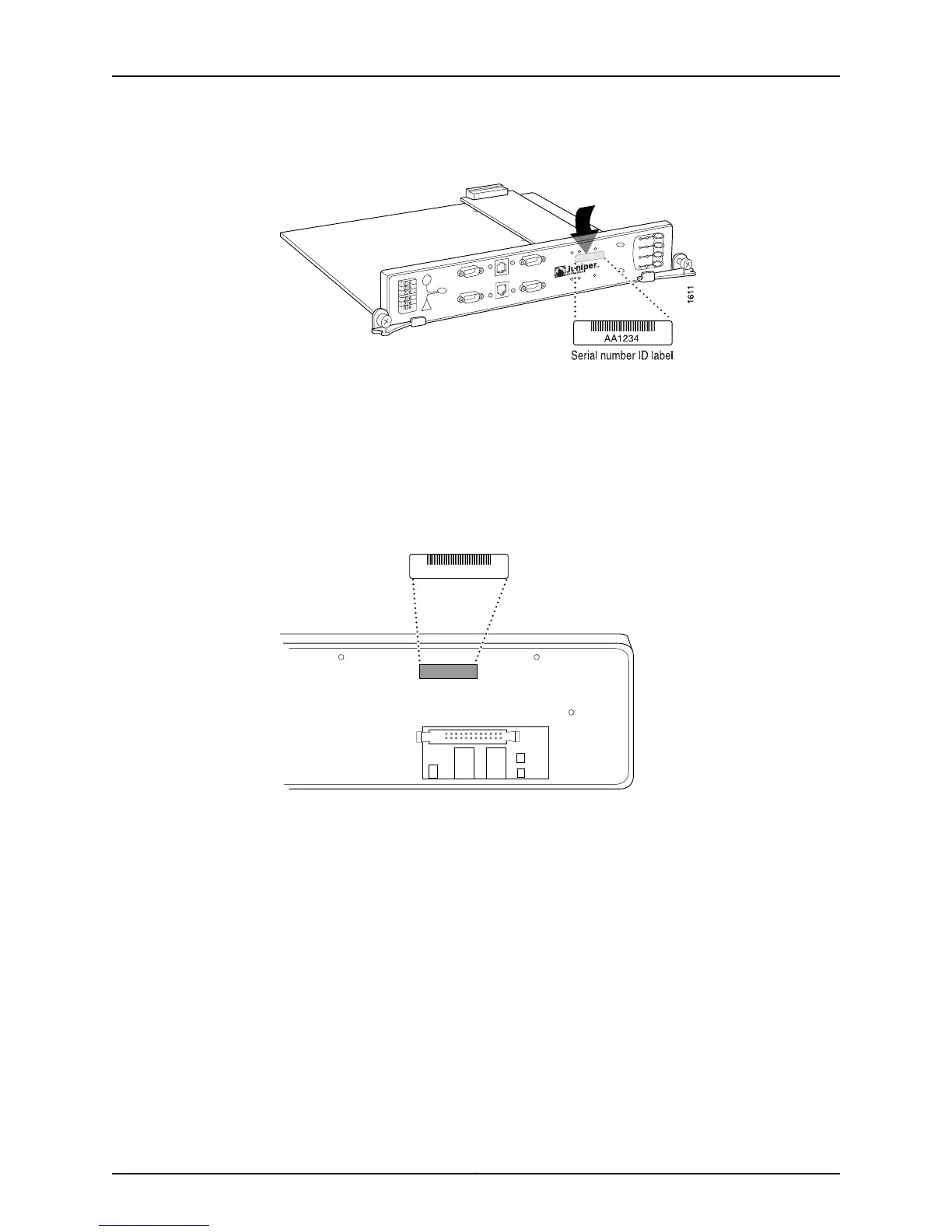Figure 118: M20 Router Craft Interface Serial Number ID Label
Locating the M40 Router Craft Interface Serial Number ID Label
Purpose To locate the serial number ID on the M40 router craft interface.
Action To locate the M40 router craft interface serial number ID label, look at the back of the
panel, above the connector (see Figure 119 on page 268).
Figure 119: M40 Router Craft Interface Serial Number ID Label
g001998
Serial number ID label
AA1234
Locating the M40e and M160 Router Craft Interface Serial Number ID Label
Purpose To locate the serial number ID on the M40e and M160 router craft interfaces.
Action To locate the M40e and M160 router craft interface serial number ID label, look at the
back of the panel, behind the alarm LEDs (see Figure 120 on page 269).
Copyright © 2012, Juniper Networks, Inc.268
M Series and T Series Routers Monitoring and Troubleshooting Guide
