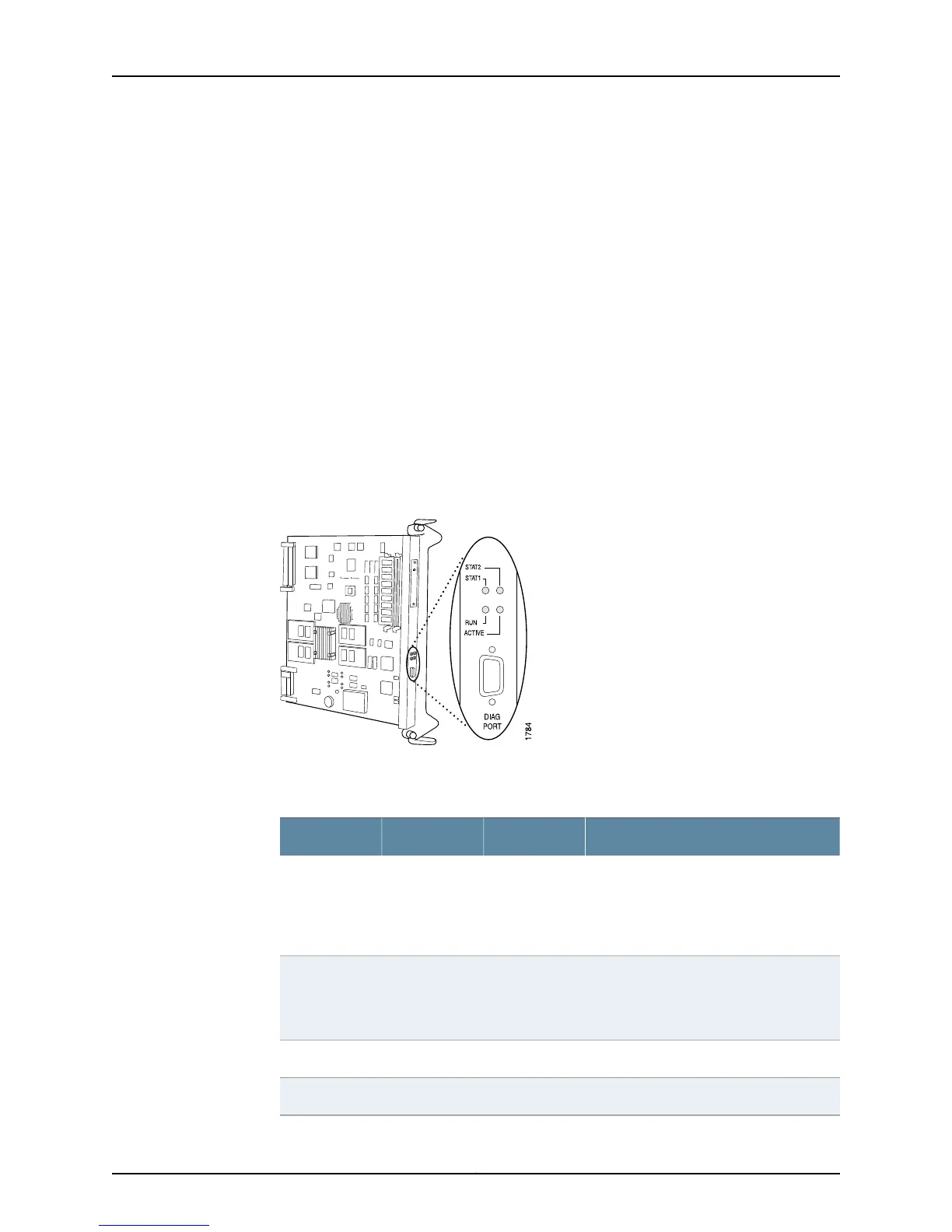Internet Processor II Version 1, Foundry IBM, Part number 9
Start time: 2001-12-07 08:59:04 PST
Uptime: 4 hours, 40 minutes, 28 seconds
Meaning The command output displays the temperature of the air passing by the SCB, in degrees
Centigrade and Fahrenheit. It displays the total percentage of CPU being used by the
SCB processor and the percentage being used for interrupts, the percentage of heap
space and buffer space being used by the SCB processor, the total DRAM available to
the SCB processor, the time when the SCB started running, and how long the SCB has
been running. The Internet Processor version and part number are also displayed.
Check the SCB LED Status
Purpose To check the SCB status from the LEDs on the SCB faceplate.
Action To check the SCB status, look at the LEDs on the SCB faceplate (see Figure 260 on
page 495).
Figure 260: SCB LEDs
Table 123 on page 495 describes the SCB LED states.
Table 123: SCB LEDs
DescriptionStateLabelColor
I/O interrupts are occurring.Flashing
(pulsed with
out-time
proportional to
traffic)
ACTIVEGreen
SCB processor is running. Normally, the
blinking is faint and becomes bright only
when the SCB is processing many
exceptions.
Blinking
(slow and
steady)
RUNGreen
Internal diagnostics are running.FlashingSTAT1Amber
Internal diagnostics are running.FlashingSTAT2Amber
495Copyright © 2012, Juniper Networks, Inc.
Chapter 22: Monitoring the SCB
