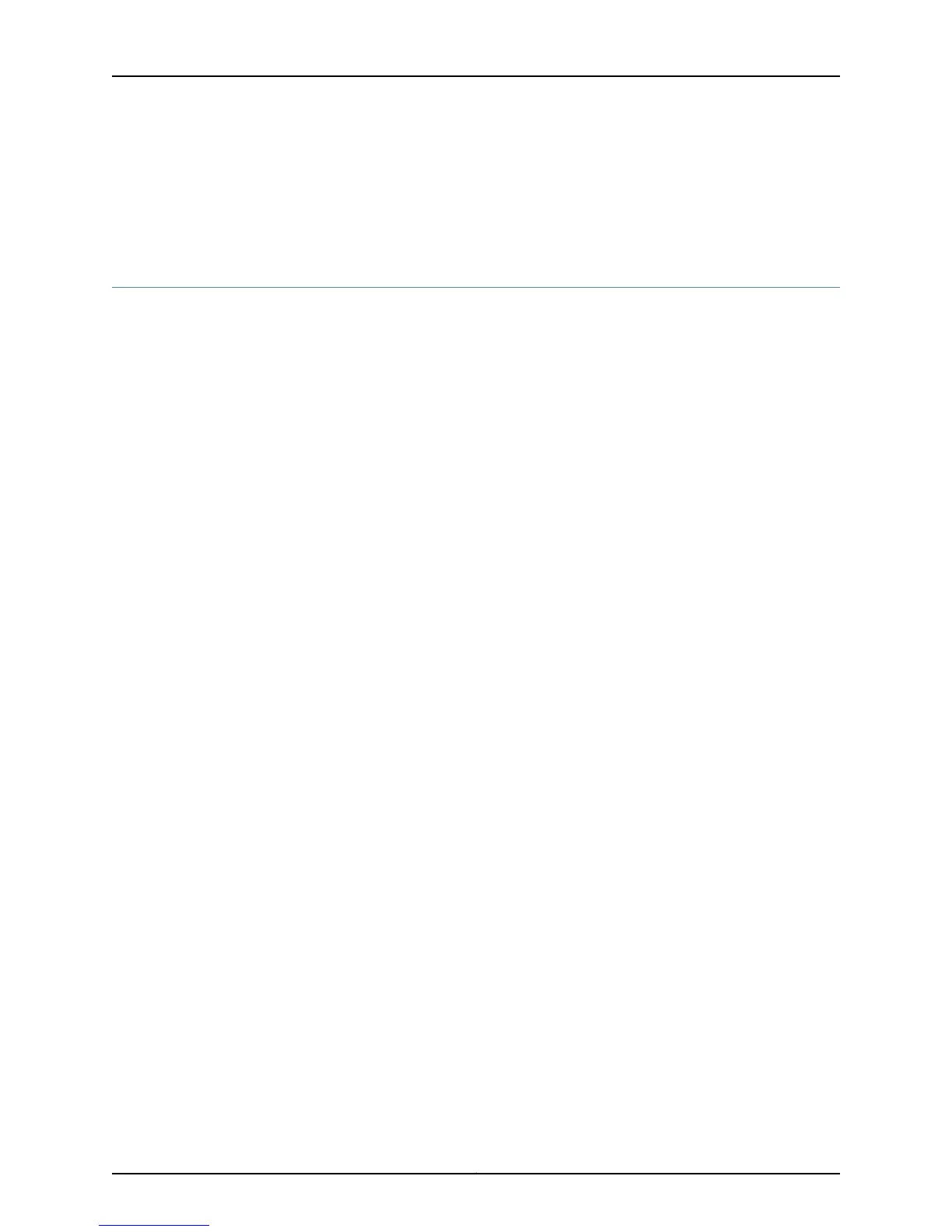error: Aborted! This command can only be used on the master routing engine.
Related
Documentation
Understanding Redundancy for the Routing Engine, Host Module, and Host Subsystem
on page 565
•
Determining Routing Engine Mastership
To determine Routing Engine mastership:
1.
Determine the Routing Engine Mastership by Checking Status on page 577
2.
Determine Routing Engine Mastership by Checking the LEDs on page 578
3.
Log in To Backup Routing Engine If Graceful Switchover is Configured on page 578
Determine the Routing Engine Mastership by Checking Status
Purpose To determine the Routing Engine mastership by checking the status.
Action To determine Routing Engine mastership, use the following command:
user@host> show chassis routing-engine
Sample Output
user@host> show chassis routing-engine
Routing Engine status:
Slot 0:
Current state Master
Election priority Master (default)
Temperature 29 degrees C / 84 degrees F
DRAM 2048 MB
Memory utilization 11 percent
CPU utilization:
User 0 percent
Background 0 percent
Kernel 2 percent
Interrupt 0 percent
Idle 98 percent
Model RE-3.0
Serial ID P10865701859
Start time 2004-04-15 18:45:12 UTC
Uptime 6 days, 3 hours, 56 minutes, 8 seconds
Routing Engine status:
Slot 1:
Current state Backup
Election priority Backup (default)
Temperature 26 degrees C / 78 degrees F
DRAM 2048 MB
Memory utilization 10 percent
CPU utilization:
[...Output truncated...]
Meaning The command output displays which Routing Engine is master (the one in Slot 0 RE0)
and which is backup (the one in Slot 1 RE1) plus other hardware and operational status
information.
577Copyright © 2012, Juniper Networks, Inc.
Chapter 28: Host Redundancy Overview
