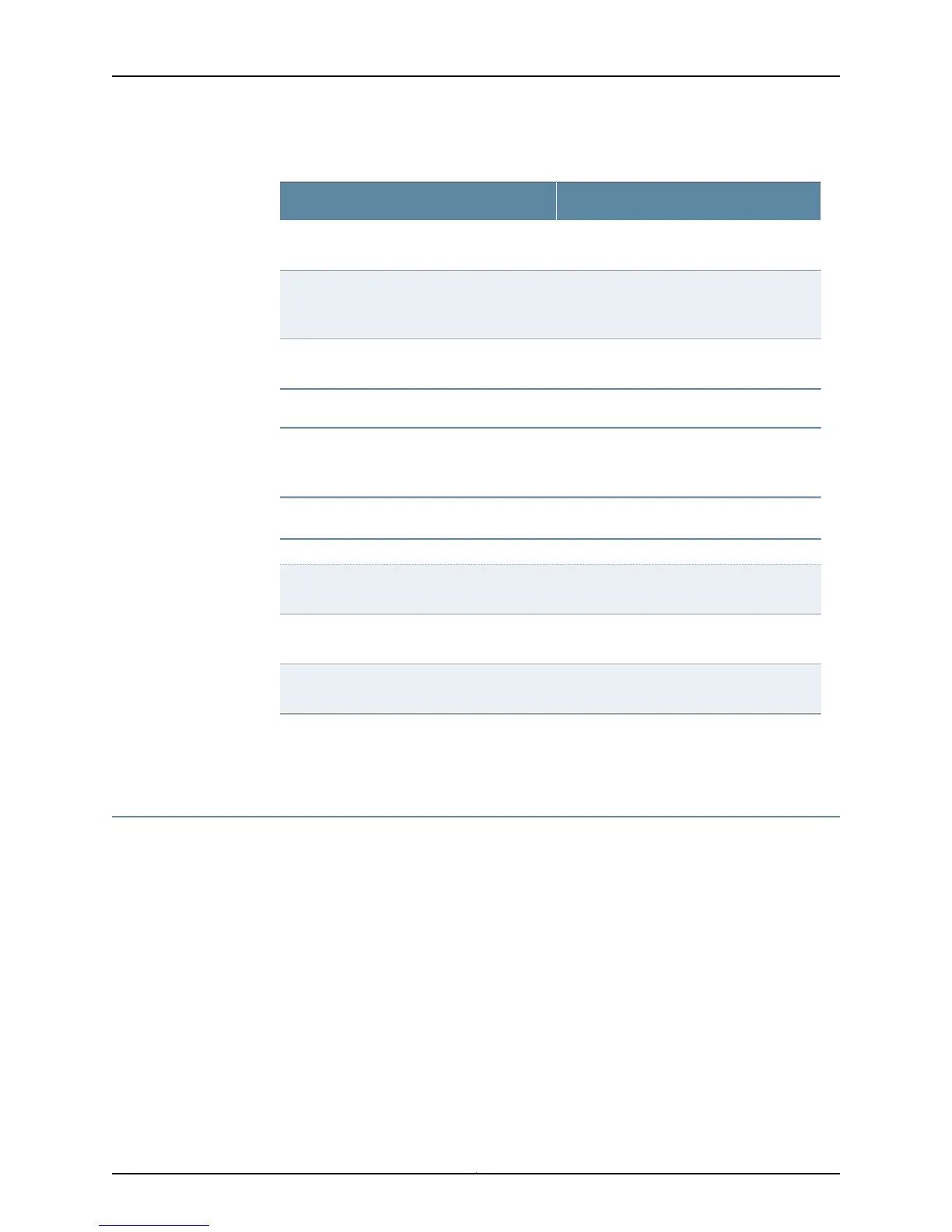Table 155: Checklist for Monitoring Redundant PCGs (continued)
Command or ActionMonitor Redundant PCG Tasks
show chassis craft-interface1. Display the PCG Master from the Craft
Interface on page 708
Remove the rear component cover and look
on the PCG faceplate at the rear of the M40e
or M160 router chassis.
2. Check the PCG LEDs for Mastership on the
Faceplate on page 709
show chassis clocks3. Display the Packet Forwarding Engine
Current Clock Source on page 709
show chassis alarms
“Display PCG Failure Alarms” on page 709
See “Replace a Failed Component” on
page 162, or follow the procedure in the M40e
or M160 router hardware guide.
“Replace a PCG” on page 710
request chassis pcg slot slot-number online
“Bring the Replaced PCG Online” on
page 711
“Bring the Replaced PCG Online” on page 711
show chassis environment pcg1. Verify That the Replaced PCG Is Online on
page 711
show log messages | match PCG2. Display PCG Messages in the System Log
File on page 712
show log chassisd | match PCG3. Display PCG Error Messages in the Chassis
Daemon Log File on page 712
Related
Documentation
Redundant PCGs Overview on page 704•
Redundant PCGs Overview
You monitor redundant PCGs to ensure that they generate a clock signal to synchronize
the modules and application-specific integrated circuits (ASICs) that make up the Packet
Forwarding Engine.
Redundant PCGs are two PCGs installed in a router. The PCG supplies a 125-MHz system
clock to synchronize the modules and ASICs that make up the Packet Forwarding Engine.
The M40e and M160 routers have two PCGs located at the rear of the chassis in the slots
labeled PCG0 and PCG1, to the right of the Routing Engine slots (see Figure 338 on
page 705).
Copyright © 2012, Juniper Networks, Inc.704
M Series and T Series Routers Monitoring and Troubleshooting Guide
