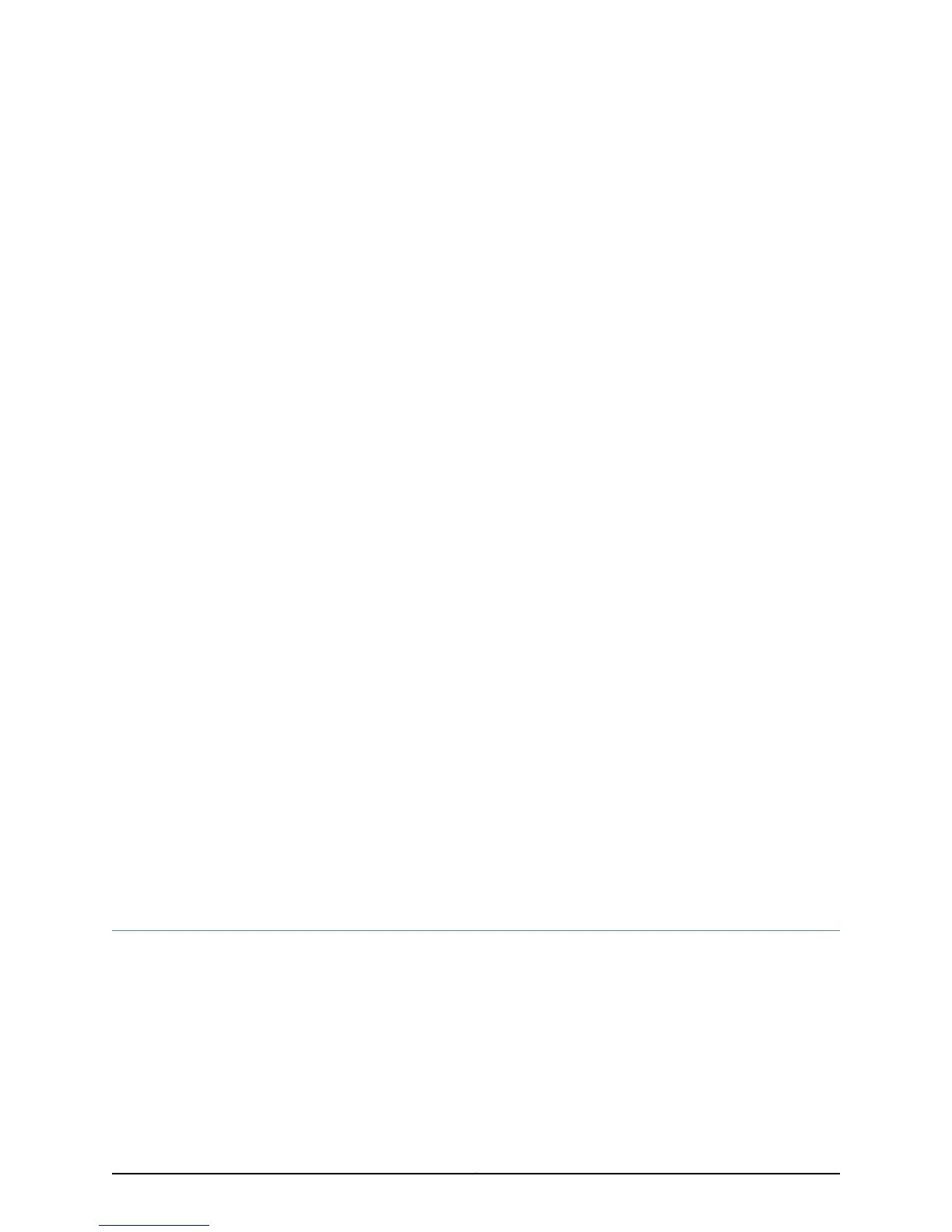CHAPTER 6
Monitoring the Routing Engine
•
Checklist for Monitoring the Routing Engine on page 165
•
Understanding the Routing Engine on page 168
•
Monitor the Routing Engine Status on page 178
•
Check the Detailed Routing Engine Status on page 179
•
Check the Routing Engine LEDs on page 180
•
Check the TX Matrix Router Routing Engine LEDs on page 189
•
Check the TX Matrix Plus Router Routing Engine LEDs on page 190
•
Check the Redundant Routing Engine Status from the Craft Interface CLI
Output on page 191
•
Verify Routing Engine Failure on page 195
•
Check Core Files If the Routing Engine Reboots on page 196
•
Check for CompactFlash Card and Hard Disk Failure on page 197
•
Understand What Happens When Memory Failures Occur on page 201
•
Check the Router File System and Boot Disk on page 201
•
Display the Current Routing Engine Alarms on page 202
•
Display Error Messages in the System Log File on page 203
•
Document the Events Prior to the Failure on page 203
•
Display Routing Engine Hardware Information on page 204
•
Locate the Routing Engine Serial Number ID Label on page 204
•
Removing a Routing Engine on page 211
Checklist for Monitoring the Routing Engine
Purpose You monitor and maintain the Routing Engine, a key router component, to ensure that
all system processes function normally, including routing protocols, packet forwarding
tables, router interfaces, system management, Junos OS and file system storage, and
monitoring functions. (See Table 39 on page 166.)
165Copyright © 2012, Juniper Networks, Inc.
