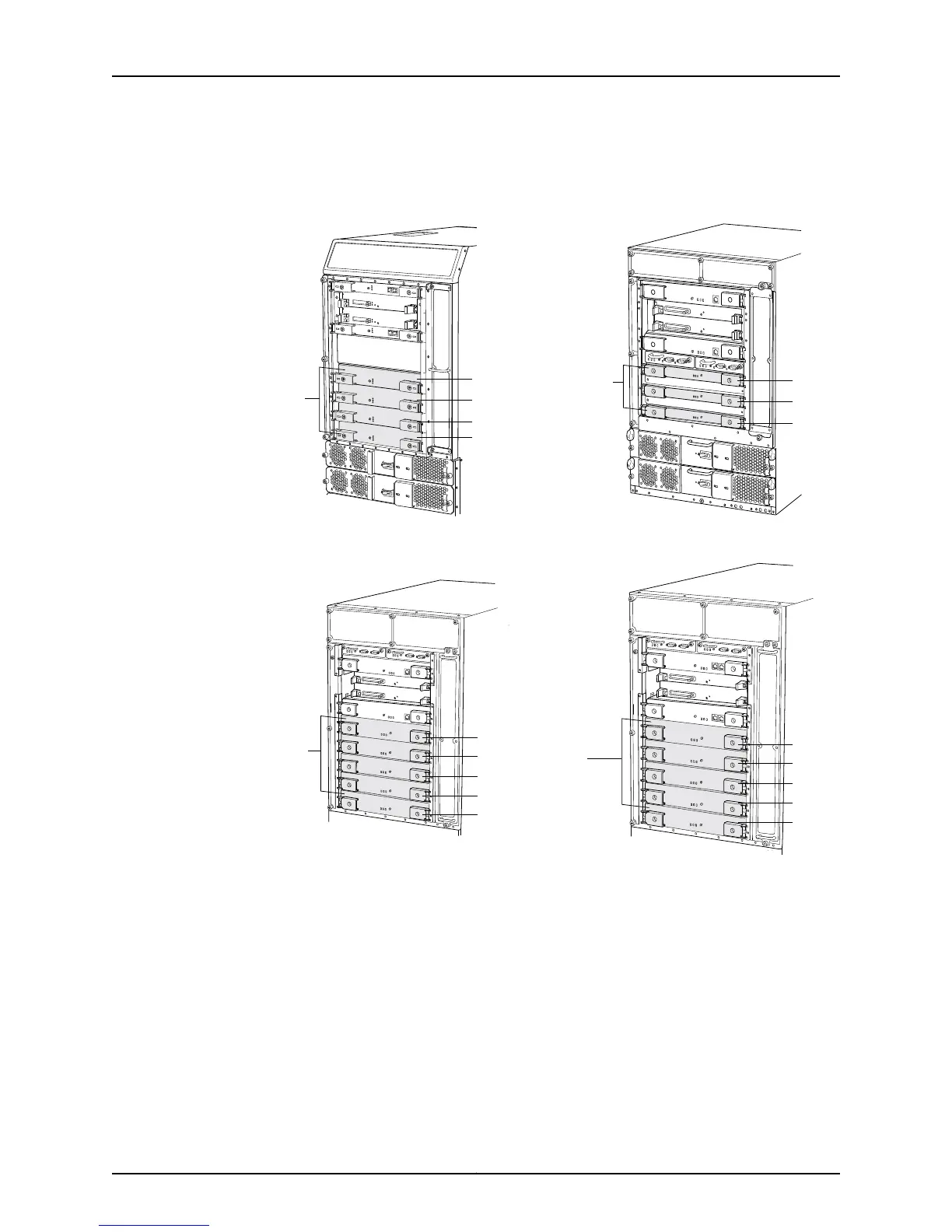Figure 230: M320 Router, T320 Router, T640 Router, and T1600 Router
SIB Location
SIBs
SIBs
SIB0
SIB1
SIB2
SIB0
SIB1
SIB2
SIB3
SIB4
T320
g002298
T640
T1600
M320
A
MASTER
F
AIL
OK
A
B
B
MASTER
F
AIL
OK
ACTIVE
OK
F
AIL
CB-M
CB-M
SIB-M
SIB-M
SIB-M
SIB-M
ACTIVE
OK
F
AIL
ACTIVE
OK
F
AIL
ACTIVE
OK
F
AIL
SIBs
CB 0
RE 0
RE 1
CB 1
SIB
0
SIB
1
SIB
2
SIB
3
SIB0 (backup SIB)
SIB1
SIB2
SIB3
SIBs
SIB0
SIB1
SIB2
SIB3
SIB4
Figure 231 on page 419 shows the location of the SIBs on the TX Matrix and TX Matrix Plus
routers.
Copyright © 2012, Juniper Networks, Inc.418
M Series and T Series Routers Monitoring and Troubleshooting Guide
