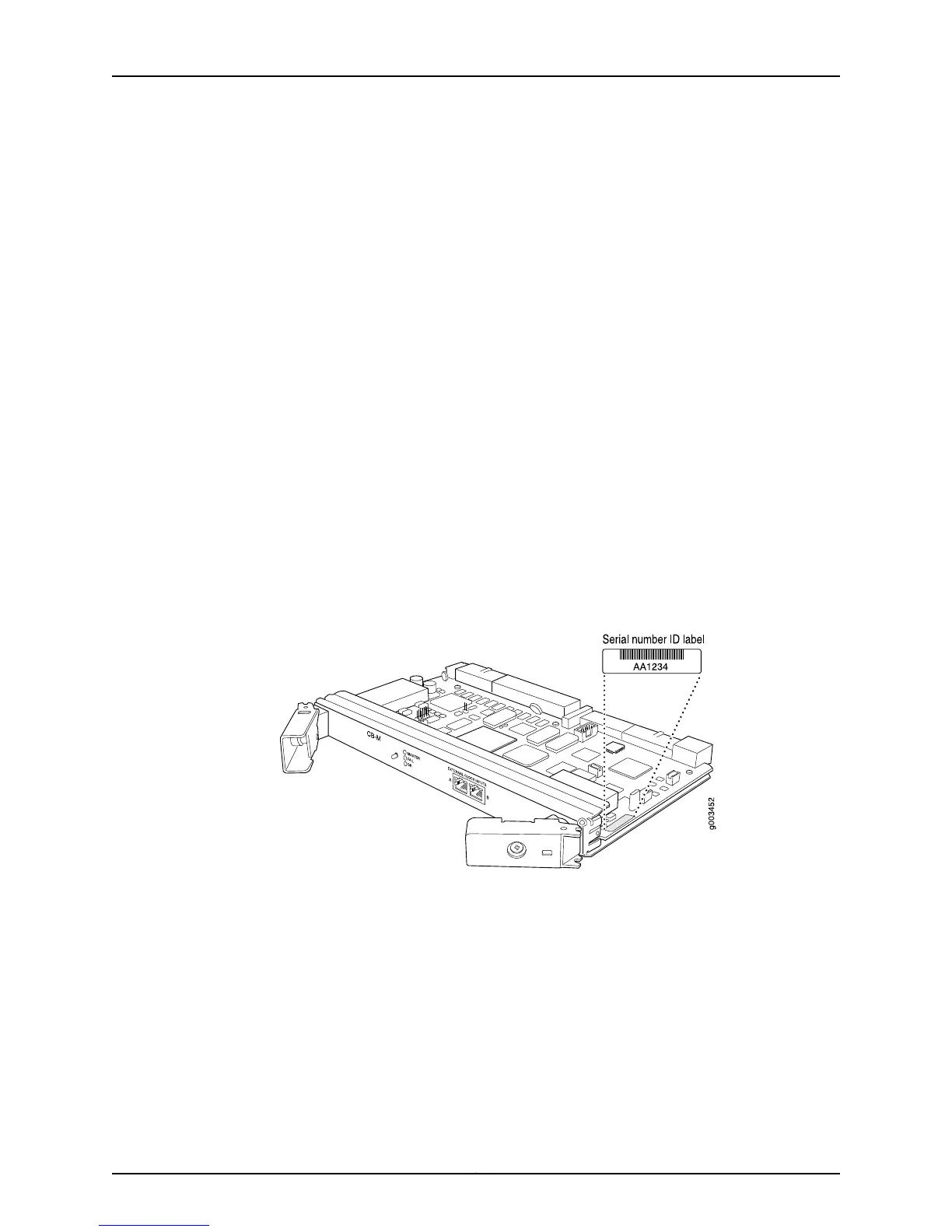FPM GBUS REV 04 710-005928 HV7564 M320 Board
FPM Display REV 05 710-009351 HY0996 VFPD
CIP REV 04 710-005926 HV2440 SCP
PEM 0 Rev 03 740-009148 QD17663 DC Power Entry Module
PEM 1 Rev 03 740-009148 QD17664 DC Power Entry Module
PEM 2 Rev 03 740-009148 QD17662 DC Power Entry Module
PEM 3 Rev 03 740-009148 QD16006 DC Power Entry Module
Routing Engine 0 REV 05 740-008883 P11123900322 RE-4.0
Routing Engine 1 REV 05 740-008883 P11123900311 RE-4.0
CB 0 REV 07 710-009115 HW8716 M320 Control Board
CB 1 REV 07 710-009115 HW8693 M320 Control Board
[...Output truncated...]
Meaning The command output displays the Control Board slot number, revision level, part number,
serial number, and description. The command output for this T640 router shows two
Control Boards installed in slots CB0 and CB1.
Locate the Control Board Serial Number ID Label
Purpose To locate the serial number ID on the Control Board.
Action To find the Control Board serial number ID label locations, do the following:
On the M320 router, look at the right side of the top of the Control Board (see Figure 217
on page 396).
Figure 217: M320 Router Control Board Serial Number ID Label Location
On the T320 router and the T640 router, look at the bottom left side of the Control Board
(see Figure 218 on page 397).
Copyright © 2012, Juniper Networks, Inc.396
M Series and T Series Routers Monitoring and Troubleshooting Guide
