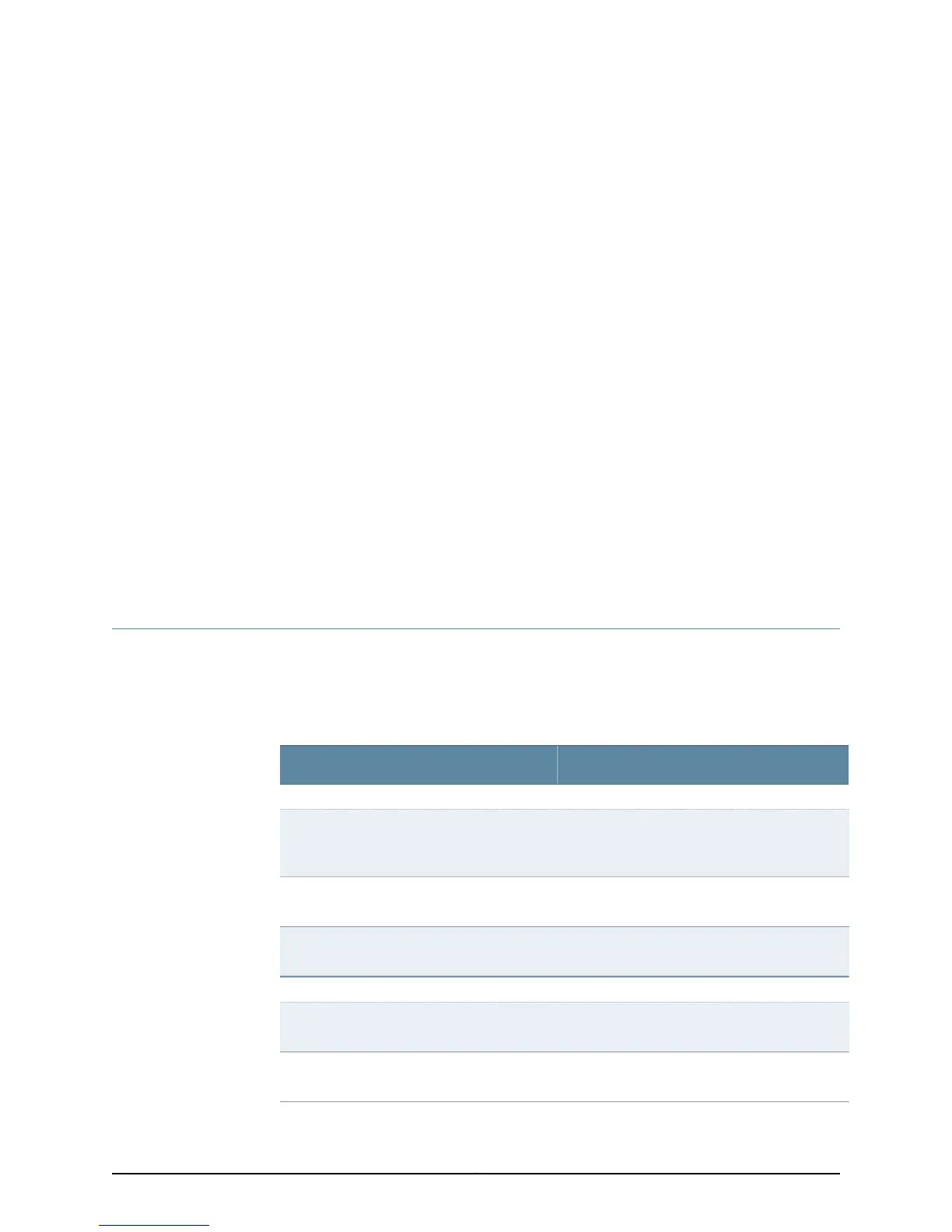CHAPTER 15
Monitoring the SCGs
•
Checklist for Monitoring the SCG on page 401
•
SCG Overview on page 402
•
Monitor the SCG Status on page 404
•
Determine SCG Mastership on page 406
•
Display SCG Alarms on page 407
•
Verify SCG Failure on page 408
•
Get SCG Hardware Information on page 410
•
Return the SCG on page 411
Checklist for Monitoring the SCG
Purpose You monitor the SONET Clock Generators (SCGs) that provide a clock signal for the
SONET/SDH interfaces on the T320, T640, and the T1600 routers. The SCGs select a
clock signal from any Flexible PIC Concentrator (FPC). (See Table 105 on page 401.)
Action Table 105: Checklist for Monitoring the SCG
Command or ActionMonitor SCG Tasks
“Monitor the SCG Status” on page 404
show chassis environment
show chassis environment scg
1. Monitor the SCG Environmental Status on
page 404
show chassis craft-interface2. Display the SCG LED States at the
Command Line on page 405
3. Check the SCG LEDs States on the
Faceplate on page 405
“Determine SCG Mastership” on page 406
show chassis craft-interface1. Display the SCG Master from the Craft
Interface Output on page 406
2. Check the SCG LED States for SCG
Mastership on the Faceplate on page 406
401Copyright © 2012, Juniper Networks, Inc.
