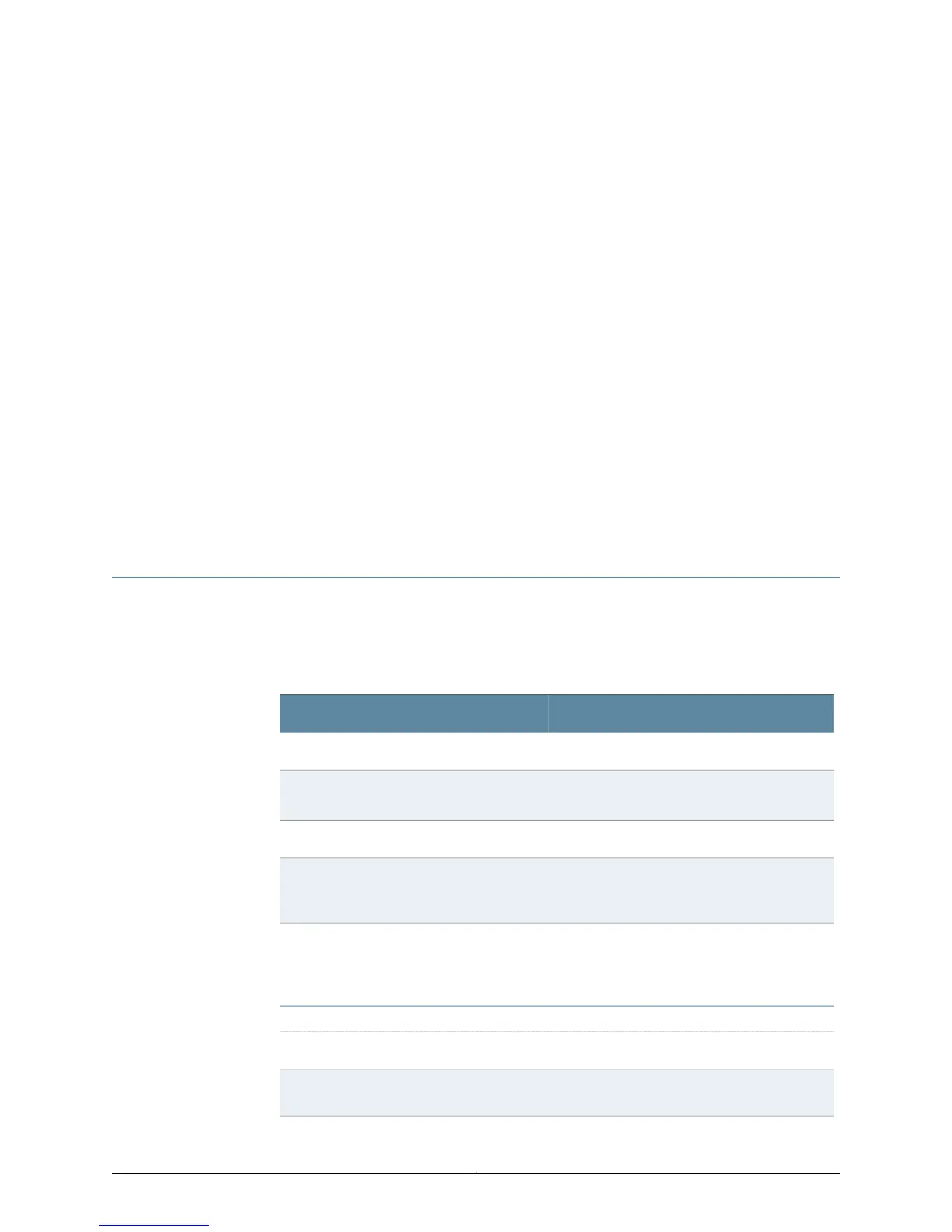CHAPTER 7
Monitoring FPCs
•
Checklist for Monitoring FPCs on page 213
•
Understanding FPCs on page 215
•
Checking the FPC Status on page 216
•
Checking for FPC Alarms on page 220
•
Verifying FPC Failure on page 224
•
Replace the FPC on page 234
Checklist for Monitoring FPCs
Purpose You monitor and maintain Flexible PIC Concentrators (FPCs) to connect PICs to the rest
of the router so that incoming packets are forwarded across the midplane to the
appropriate destination ports. (See Table 56 on page 213.)
Action Table 56: Checklist for Monitoring FPCs
Command or ActionMonitor FPC Tasks
“Checking the FPC Status” on page 216
show chassis fpc1. Check FPC Status and Utilization on
page 216
show chassis fpc detail fpc-slot2. Check FPC Status and Uptime on page 217
show chassis environment fpc fpc-slot3. (M40e, M160, M320, and T320 routers
and T640 router only) “Checking FPC
Status and Temperature” on page 218
show chassis craft-interface
Or, physically check the FPC LEDs on the Front
Panel Module (FPM).
4. Checking the FPC LED States on page 219
“Checking for FPC Alarms” on page 220
show chassis alarms1. Replacing an FPC on page 220
show log messages | match “fpc| kernel | tnp”2. Displaying FPC Error Messages in the
System Log File on page 221
213Copyright © 2012, Juniper Networks, Inc.
