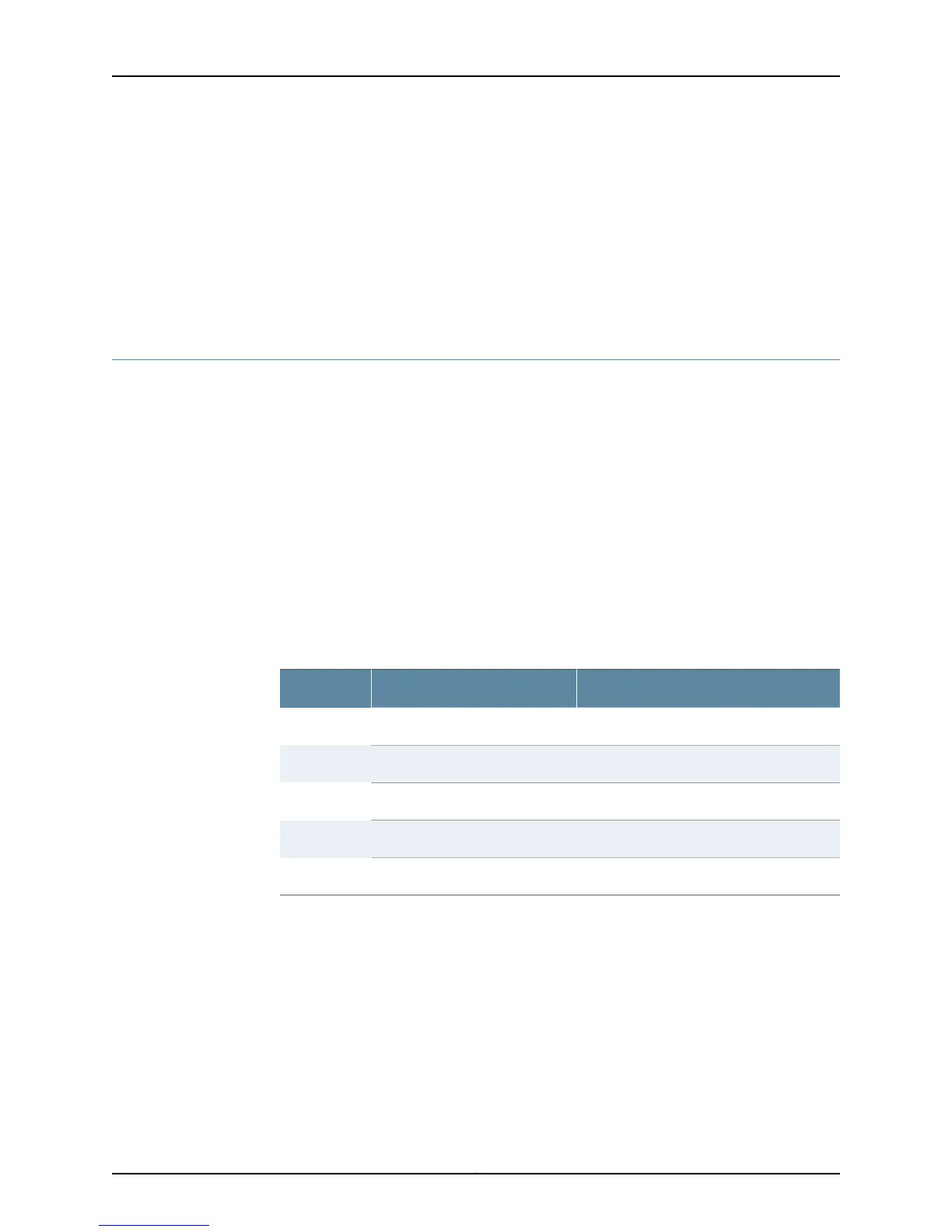The command output displays the SIB slot, status, and temperature of the air flowing
past the SPP card and the power supply voltages.
You can display the environmental status of a particular SIB with the following command:
user@host>show chassis environment sib slot
Related
Documentation
Monitoring the SIBs on page 413•
Displaying SIB Alarms
To display SIB alarms and error messages:
1.
Display Current SIB Alarms on page 424
2.
Display SIB Error Messages in the System Log File on page 425
3.
Display SIB Error Messages in the Chassis Daemon Log File on page 425
Display Current SIB Alarms
Purpose To determine the details of the current SIB alarms.
Action Table 111 on page 424 lists the SIB alarms that display in the craft interface LCD display
and at the command line. For conditions that trigger SIB alarms, see “Display the Current
Router Alarms” on page 67.
Table 111: SIB Alarm Messages
CLI Long VersionLCD Short Version
Component
RED ALARM—SIB sib-number FaultSIB sib-number FailureSIB
RED ALARM—SIB sib-number AbsentSIB sib-number Removed
YELLOW ALARM—Spare SIB FaultSpare SIB Failure
YELLOW ALARM—Spare SIB AbsentSpare SIB Removed
YELLOW ALARM—Check SIBCheck SIB
To display the SIB environmental information, use the following command:
user@host>show chassis alarms
Sample Output
t640@host> show chassis alarms
1alarms currently active
Alarm time Class Description
2004-01-29 18:37:09 PST Minor SIB 2 Not Online
Meaning The command output displays the alarm date, time, severity level, and description
Copyright © 2012, Juniper Networks, Inc.424
M Series and T Series Routers Monitoring and Troubleshooting Guide
