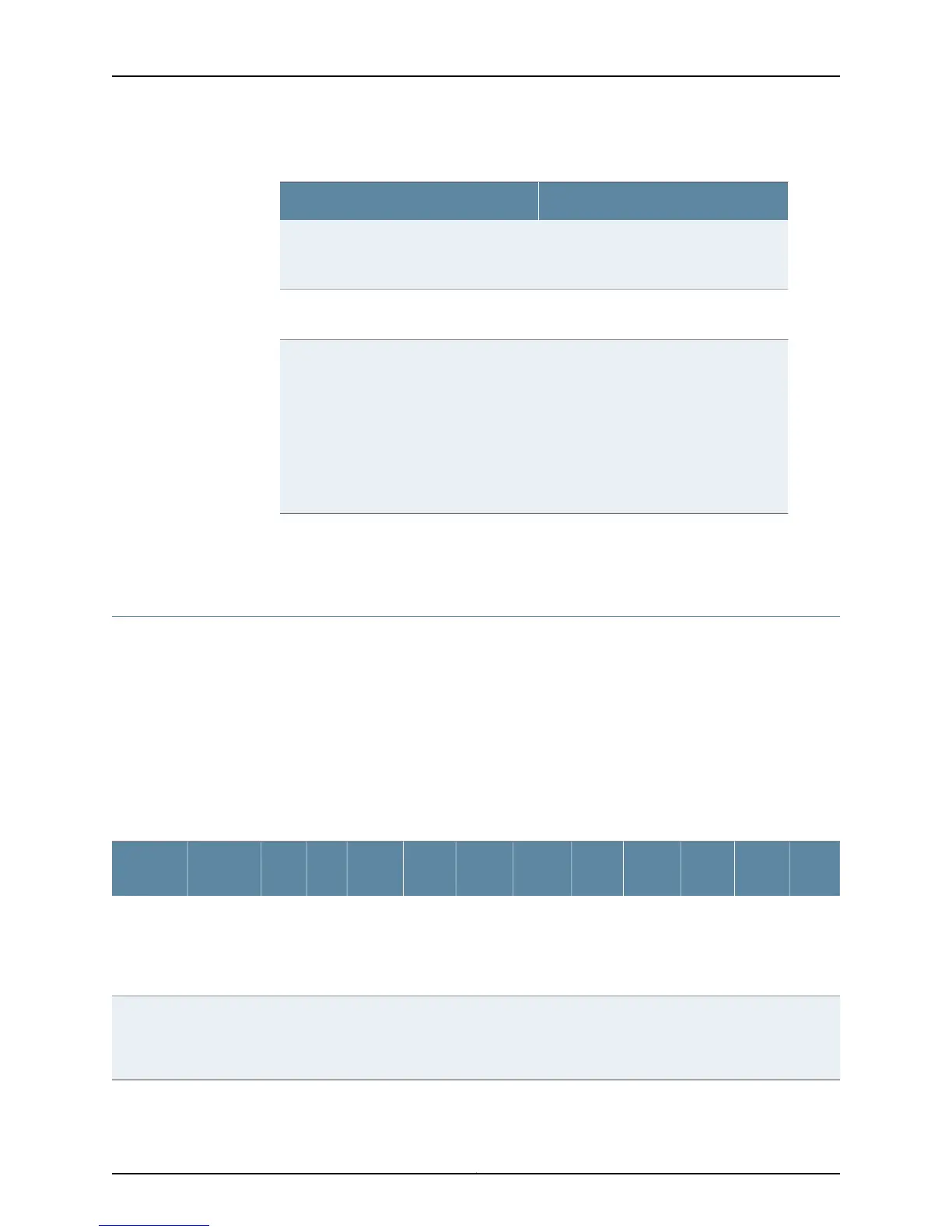Table 60: Checklist for Monitoring PICs (continued)
Command or ActionMonitor PIC Tasks
Replace the PIC with one that you know
works, then use the show chassis fpc
pic-status command.
1. Performing a PIC Swap Test on page 243
show chassis hardware2. Displaying the PIC Hardware Information
on page 244
Look on the right side of the top of the PIC
if horizontally oriented.
Look on the left side of the PIC if vertically
oriented.
See “Return the Failed Component” on
page 116. Follow the procedure in the
appropriate router hardware guide. See
also the appropriate PIC guide.
3. Locating the PIC Serial Number ID Label
on page 244
Related
Documentation
PICs Overview on page 236•
PICs Overview
A PIC is an interface card through which network cables carry data transmissions to and
from the network plug. A PIC installs into a Flexible PIC Concentrator (FPC).
PICs are hot-removable and hot-insertable. Removing or inserting a PIC causes a brief
interruption of forwarding performance. Each PIC has an ejector lever at the bottom of
its faceplate that allows for easy removal from the router.
Table 61 on page 236 lists some PIC characteristics for each routing platform. A PIC
performs framing and line-speed signaling for its media type.
Table 61: PIC Characteristics Per Routing Platform
T1600T640T320M320M160M120M40eM40M20M10iM7i
M5/
M10
PIC
Characteristic
323216
(2
PICs
per
FPC)
32329323216844/8Single-wide
PICs per
FPC
NAN/AN/AN/A
2 PICs
per
FPC3
Yes,
FPC
not
required
NoNoYes,
FPC
not
required
Yes,
FPC
not
required
YesYes, M10
Internet
router
only
Accepts
Quad-
wide PIC
Copyright © 2012, Juniper Networks, Inc.236
M Series and T Series Routers Monitoring and Troubleshooting Guide
