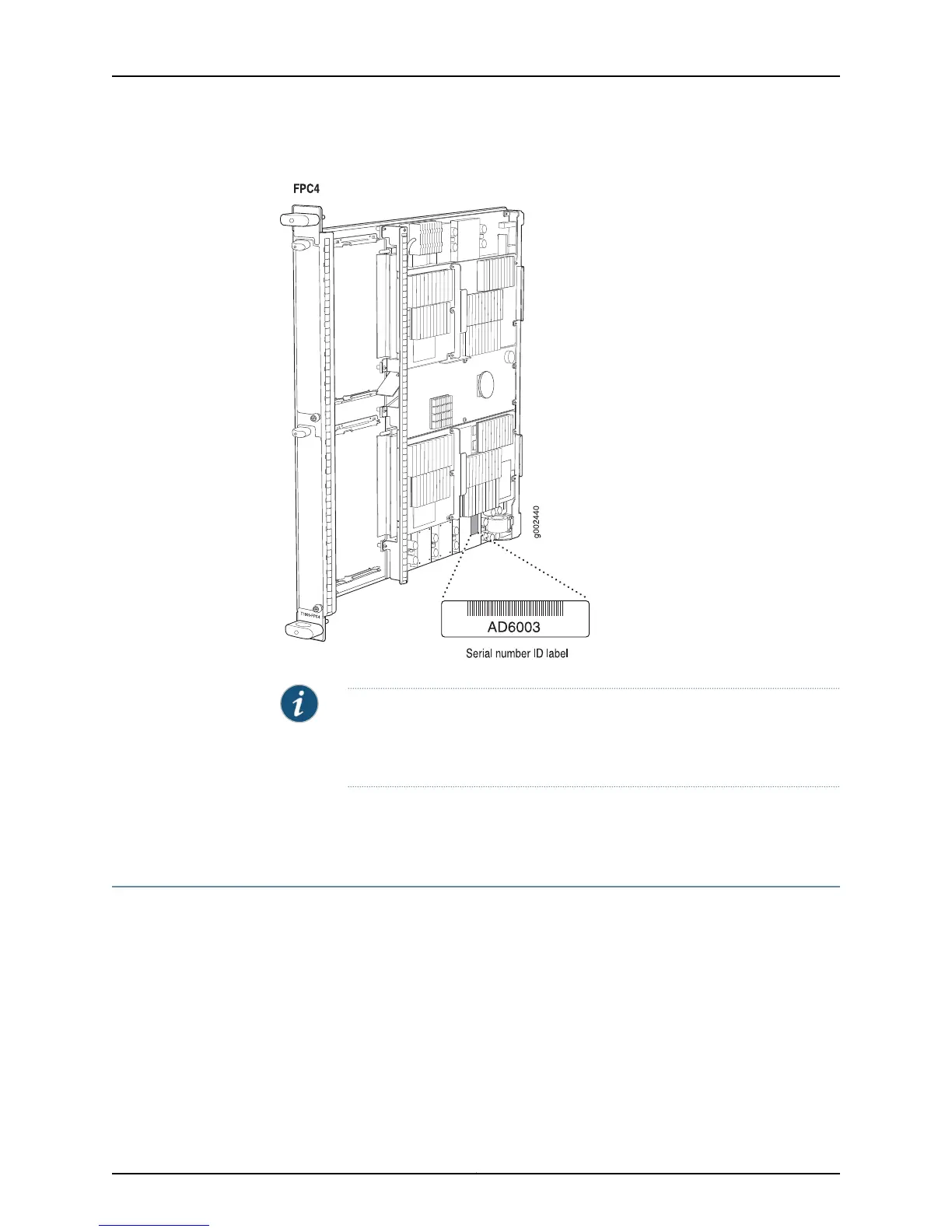Figure 96: T1600 Router FPC Serial Number Label
NOTE: For TX Matrix and TX Matrix Plus routers, the FPC Serial Number
Labels can be located on the T640 and T1600 routers interconnected,
respectively, for these routers.
Related
Documentation
Checklist for Monitoring FPCs on page 213•
Replace the FPC
The FPCs are hot-insertable and hot-removable. You can remove it and replace it without
powering down the router and disrupting router functions. However, you must first take
the FPC offline by pressing the FPC offline button on the router craft interface for all
router platforms except the M5 and M10 routers.
To return a failed FPC, see “Return the Failed Component” on page 116. To replace an
FPC, see the appropriate router hardware guide.
Related
Documentation
• Checklist for Monitoring FPCs on page 213
Copyright © 2012, Juniper Networks, Inc.234
M Series and T Series Routers Monitoring and Troubleshooting Guide
