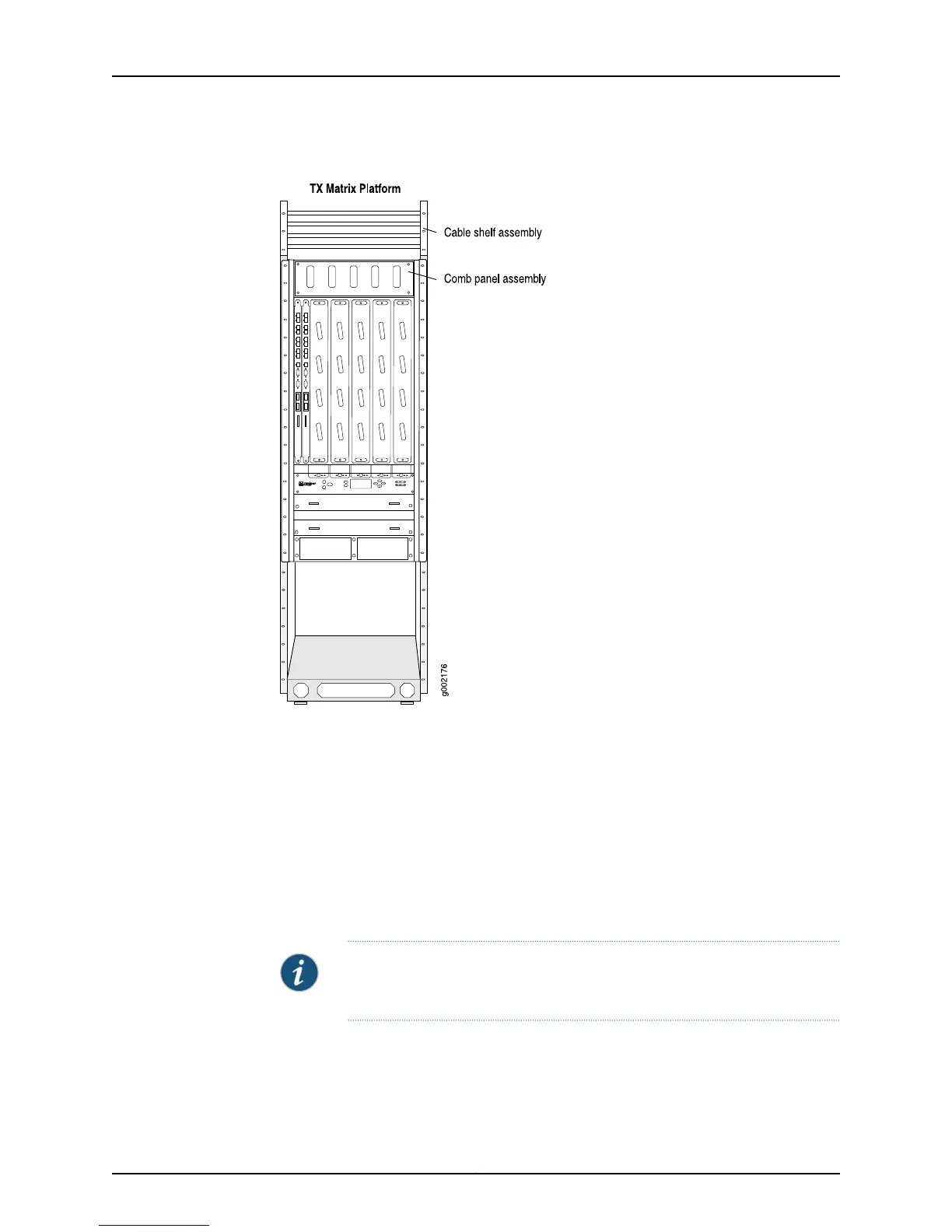Figure 189: TX Matrix Router Cable Management System
Related
Documentation
Checklist for Maintaining Cables and Connectors on page 351•
TX Matrix Plus Cable Management System
The TX Matrix plus rear cable management system installs in the rear and top of the TX
Matrix Plus chassis. It organizes, supports, and provides strain relief for the fiber-optic
array cables connected to the TXP-F13 SIBs. The fiber-optic array cables are routed to
the sides of the TX Matrix Plus router, and then toward the top of the chassis, where you
can route the cables to the T1600 routers. The cable management system adds 9 in.
(22.86 cm) to the depth of the chassis.
NOTE: We recommend that you use the TX Matrix plus rear cable
management system to maintain the fiber-optic array cable bend radius.
The cable management system consists of three shelves connected to four cable
management arms. Cables connected to the odd side of theTXP-F13 SIBs in slots 0
through 7 are routed to the upper right cable management arm, and the cables connected
to the even side are routed to the upper left cable management arm. Cables connected
Copyright © 2012, Juniper Networks, Inc.358
M Series and T Series Routers Monitoring and Troubleshooting Guide
