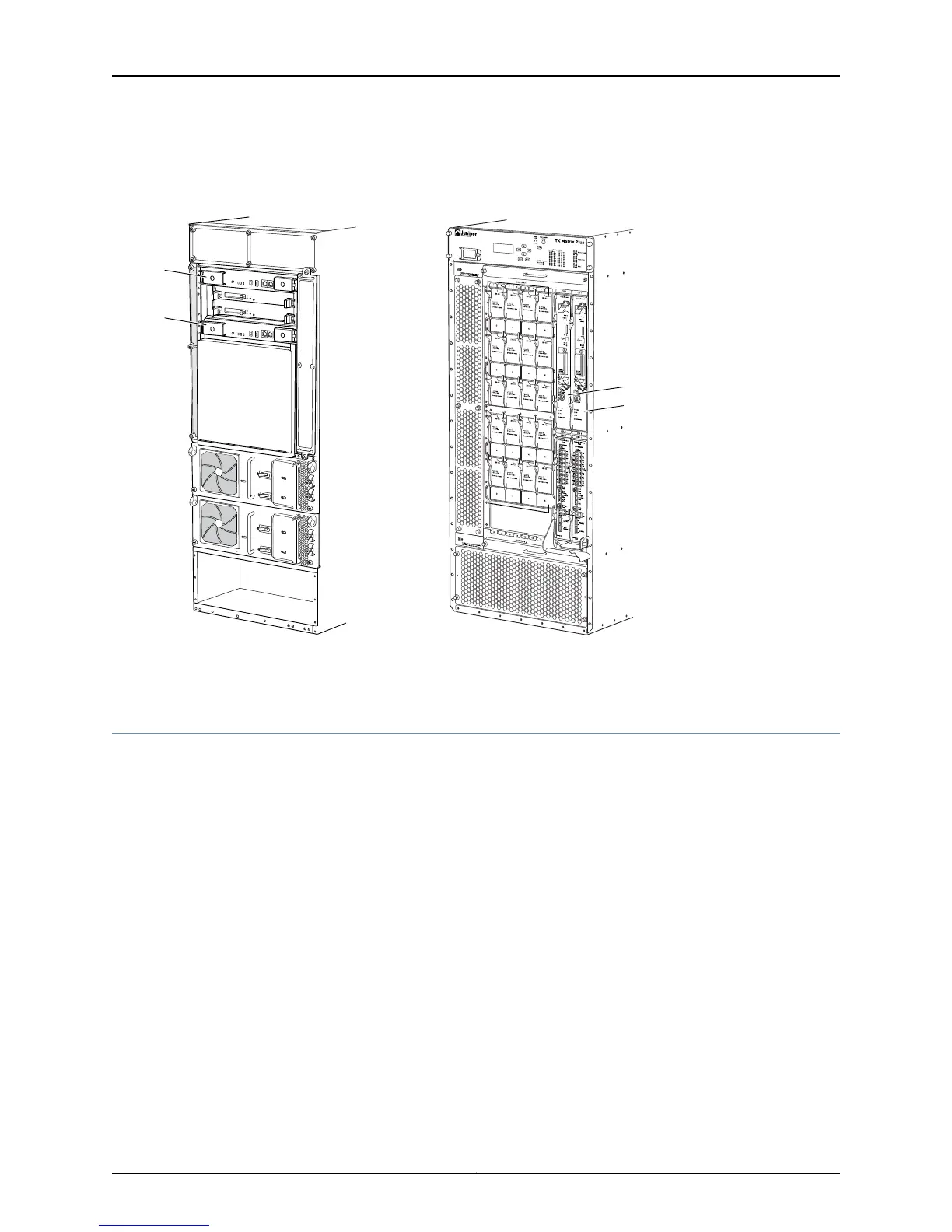Figure 335: TX Matrix Router and TX Matrix Plus Router Control Board Location
g006594
TX-CB-1
TX-CB-0
CB 0
CB 1
TX Matrix rear
TX Matrix Plus front
Related
Documentation
Checklist for Monitoring Redundant Control Boards on page 665•
Display Redundant Control Board Hardware Information
Purpose To obtain information about the redundant Control Board.
Action To display whether redundant Control Boards are installed in a router and to obtain
hardware information, use the following command:
user@host> show chassis hardware
Sample Output
t640@host> show chassis hardware
Hardware inventory:
Item Version Part number Serial number Description
Chassis abcdef T320
Midplane REV 01 710-004339 AY4529
FPM GBUS REV 02 710-004461 AY4511
FPM Display REV 02 710-002897 HF6094
CIP REV 05 710-002895 HC0468
PEM 1 Rev 01 740-004359 2708013 Power Entry Module
SCG 0 REV 06 710-004455 AY4526
SCG 1 REV 06 710-004455 AY4523
Routing Engine 0 REV 01 740-005022 210929000142 RE-3.0
Routing Engine 1 REV 01 740-005022 210929000143 RE-3.0
669Copyright © 2012, Juniper Networks, Inc.
Chapter 34: Monitoring Redundant Control Boards
