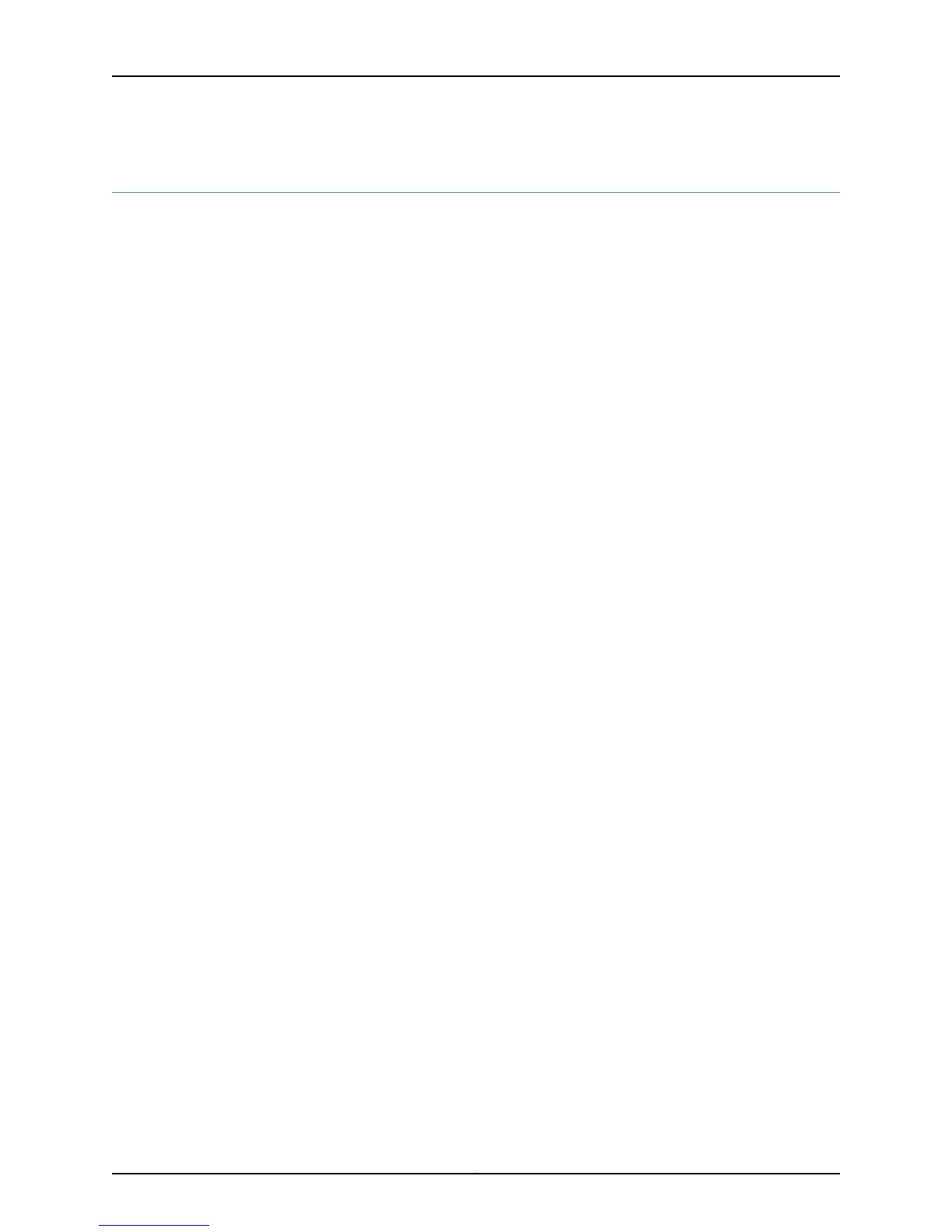Checking the PIC Status
To check the PIC status:
1.
Display the PIC Media Type and FPC Status on page 239
2.
Display the PIC Interface Status Information on page 240
3.
Viewing the PIC LED States on page 241
Display the PIC Media Type and FPC Status
Purpose To check the PIC media type and FPC status.
Action To display the PIC media type and FPC status, use the following operational mode
command:
user@host> show chassis fpc pic-status
Sample Output
user@host> show chassis fpc pic-status
Slot 0 Online
PIC 0 1x OC-12 SONET, MM
PIC 1 4x OC-3 SONET, SMIR
PIC 2 4x E1, BNC
PIC 3 1x CSTM1, SMIR
Slot 1 Online
PIC 0 4x CT3
Slot 2 Online
PIC 0 1x Tunnel
Slot 4 Online
Slot 5 Offline
Slot 6 Online
PIC 0 1x OC-192 12xMM VSR
Meaning The command output displays the status for all FPCs installed in the router and a
description of the PICs installed in each FPC, including the number of ports, media type,
mode, and reach. The FPCs in slots 0, 1, 2, 4, and 6 are online. The FPC in slot 5 is offline.
The PICs installed in the router include SONET, E1, Channelized STM1, CT3, Tunnel, and
OC192 media PICs.
In the example, PIC 0 is one-port, SONET, OC12, and multimode.
For more detailed information about PIC types, see the appropriate router PIC guide.
To check PIC status including port information, use the show chassis pic pic-slot # fpc-slot
# command. The command output for an M10i router displays the PIC type, ASIC type,
operating status, PIC version, and how long the PIC has been online. Additionally, the
command output displays the PIC port number, type, small form-factor pluggable
transciever (SFP) vendor, and part number information.
user@host> show chassis pic pic-slot 0 fpc-slot 1
PIC fpc slot 1 pic slot 0 information:
Type 1x OC-48 SONET SFP
ASIC type D chip
239Copyright © 2012, Juniper Networks, Inc.
Chapter 8: Monitoring PICs
