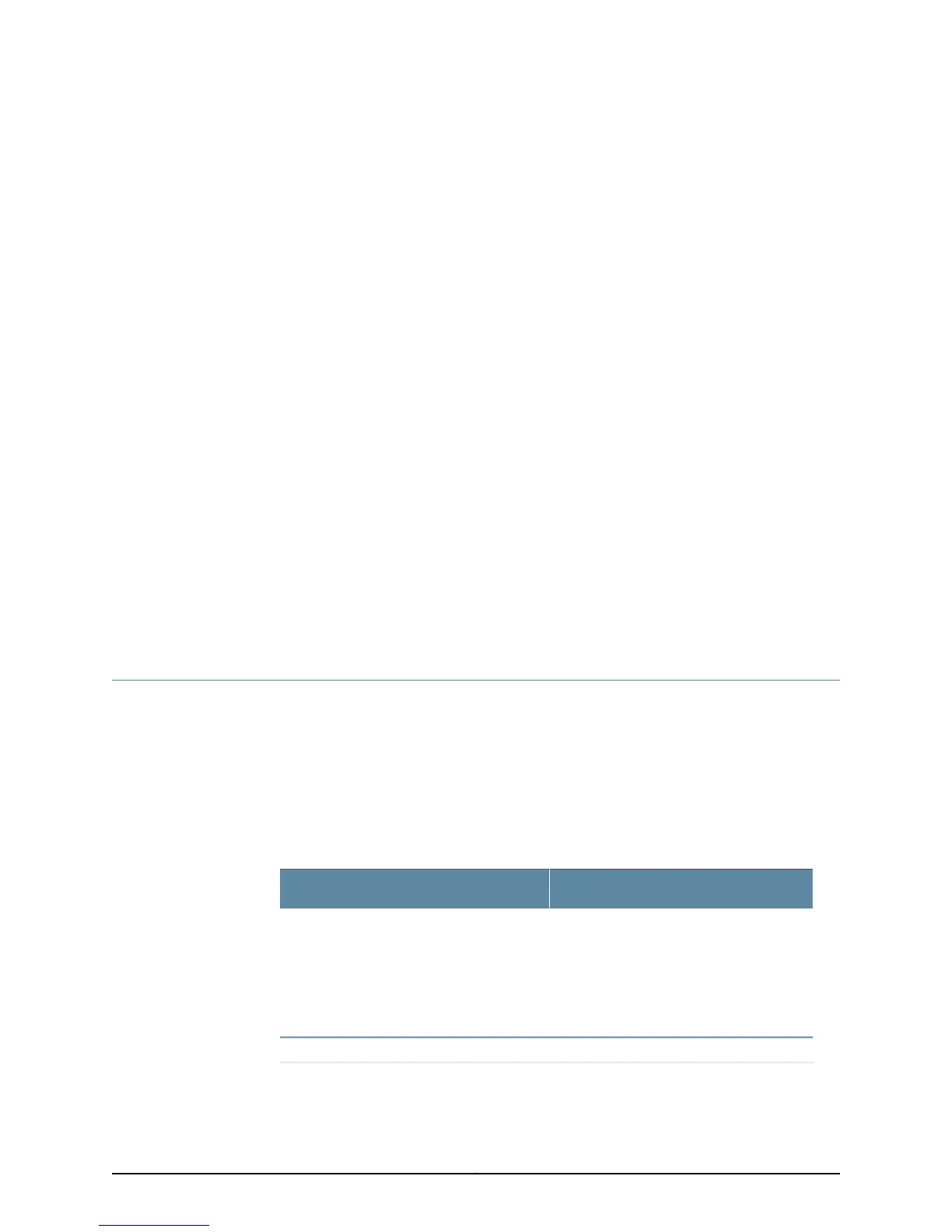CHAPTER 29
Monitoring Redundant Routing Engines
•
Checklist for Monitoring Redundant Routing Engines on page 591
•
Understanding Redundant Routing Engines on page 592
•
Redundant Routing Engine Automatic Failover Overview on page 598
•
Using the Redundant Routing Engine Configuration on page 599
•
Check the Default Routing Engine Redundancy Behavior on page 600
•
Display the Redundant Routing Engines Installed in the Router on page 600
•
Display Redundant Routing Engine Mastership and Backup on page 602
•
Displaying Redundant Routing Engine Errors on page 603
•
Manually Switch from Master to Backup Routing Engine on page 603
•
Replace a Redundant Routing Engine on page 605
Checklist for Monitoring Redundant Routing Engines
Purpose You monitor redundant Routing Engines to ensure that system processes function
normally, such as routing protocols, packet forwarding tables, router interfaces, system
management, Junos OS and file system storage, and monitoring functions. (See Table
137 on page 591.)
This chapter describes how to monitor redundant Routing Engines. For more information
about monitoring Routing Engines, see the applicable router hardware installation guide.
Action Table 137: Checklist for Monitoring Redundant Routing Engines
Command or ActionMonitor Redundant Routing Engine Tasks
[edit]
[edit chassis redundancy]
show
or
show chassis redundancy
“Using the Redundant Routing Engine
Configuration” on page 599
“Redundant Routing Engine Automatic Failover Overview” on page 598
591Copyright © 2012, Juniper Networks, Inc.
