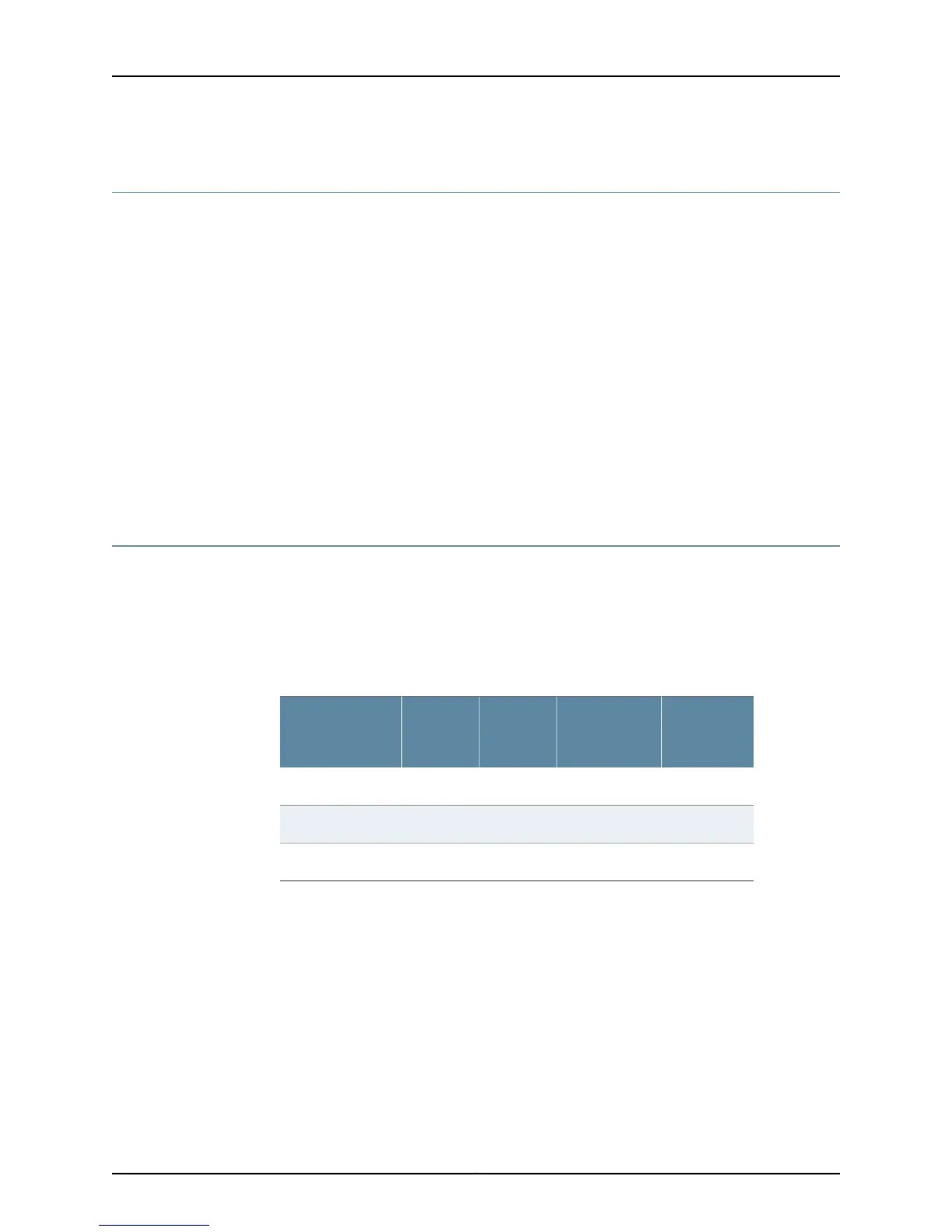Understand What Happens When Memory Failures Occur
Most Juniper Networks Routing Engines support Error Checking and Correction (ECC)
protected memory. There are two types of memory errors: single-bit and multiple-bit.
A single-bit error is when a single 0 or 1 bit is incorrect. The system detects and corrects
single-bit errors, then logs the event in the /var/log/eccd file. If there are persistent
single-bit errors, the Routing Engine controller reboots the Routing Engine. Persistent
single-bit errors could be a symptom of bad RAM.
Multiple-bit errors are when multiple bits are incorrect. By default, if a multiple-bit error
is detected, a nonmaskable interrupt (NMI) is generated to interrupt the Routing Engine
and panic the kernel causing the router to subsequently reboot. The Routing Engine
panics the kernel, and leaves a vmcore file. Multibit parity error detection was implemented
in Junos OS Release 5.3 and above.
Related
Documentation
Verify Routing Engine Failure on page 195•
Check the Router File System and Boot Disk
Purpose To verify routing engine failure by checking the router file system and boot disk.
Action Table 55 on page 201 specifies the storage media by Routing Engine type. The device
names are displayed when the router boots. To display the Routing Engine type on some
routers, use the show chassis hardware command.
Table 55: Storage Media Device Names
RE-1600
(RE4)
RE-333
(RE2)/
RE-600 (RE3)
RE-400
(RE5)
RE-M40
(RE1)Storage Media
ad0ad0ad0ad0Flash drive
ad1ad1ad1ad2Hard disk
ad3 and ad4ad3ad3afd0Removable media
To check the router file system and on which disk the router booted, use the following
command:
user@host> show system storage
user@host> show system storage
Filesystem 1K-blocks Used Avail Capacity Mounted on
/dev/ad0s1a 65687 26701 33732 44% /
devfs 16 16 0 100% /dev/
/dev/vn1 9310 9310 0 100% /packages/mnt/jbase
/dev/vn2 8442 8442 0 100% /packages/mnt/jkernel-5.0R5.1
/dev/vn3 11486 11486 0 100% /packages/mnt/jpfe-5.0R5.1
/dev/vn4 5742 5742 0 100% /packages/mnt/jroute-5.0R5.1
201Copyright © 2012, Juniper Networks, Inc.
Chapter 6: Monitoring the Routing Engine
