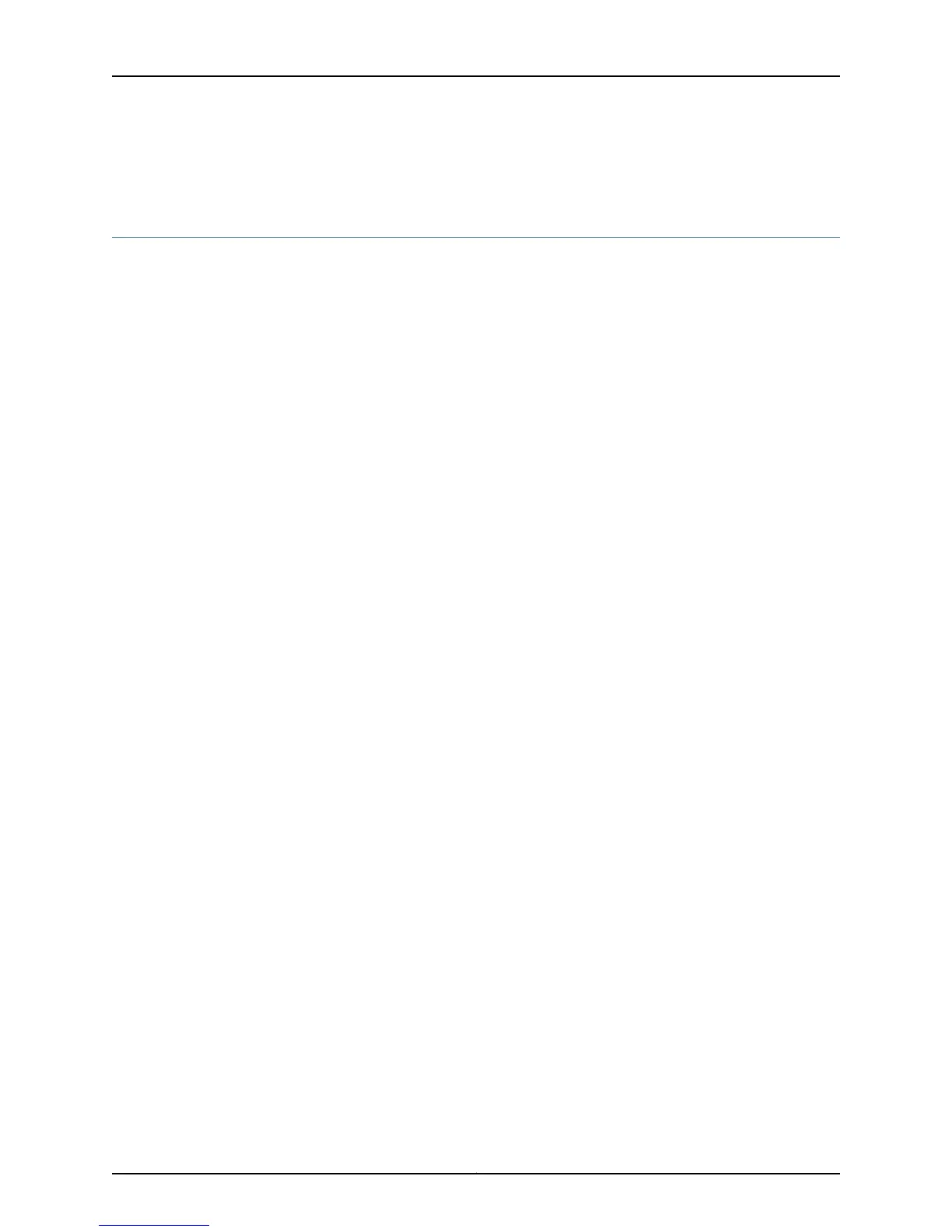Related
Documentation
Power Supplies Overview on page 275•
Checking the Power Supply Status
To check the power supply status:
1.
Check the Power Supply Environmental Status on page 292
2.
Check the Power Supply LEDs on page 293
Check the Power Supply Environmental Status
Purpose To isolate problems by checking the environmental status of the power supply.
Action To check the power supply environmental status, use the following operational mode
command:
user@host> show chassis environment
Sample Output
For M5, M10, M20, and M40 routers:
user@host> show chassis environment
Class Item Status Measurement
Power Power Supply A OK
Power Supply B Absent
[...Output truncated...]
For M7i and M10i routers:
user@host> show chassis environment
Class Item Status Measurement
Power Power Supply 0 OK
Power Supply 1 Absent
[...Output truncated...]
For M40e, M160, M320 and T320 , T640, T1600, TX Matrix, and TX Matrix Plus routers:
user@host> show chassis environment
Class Item Status Measurement
Power PEM 0 OK
PEM 1 OK
[...Output truncated...]
Meaning The command output displays the status of both power supplies installed in the router.
For M5, M10, M7i, M10i, M20, and M40 routers, the command output displays the power
supply slot number and status. The status can be OK, Testing (during initial power-on),
Failed, or Absent. A Failed condition triggers the red alarm LED on the craft interface.
For M40e, M120, M160, M320, T320, T640, and T1600 routers, the output displays the
power supply slot number and status for the Power Entry Modules (PEMs). The status
can be OK, Absent, or Check.
Copyright © 2012, Juniper Networks, Inc.292
M Series and T Series Routers Monitoring and Troubleshooting Guide
