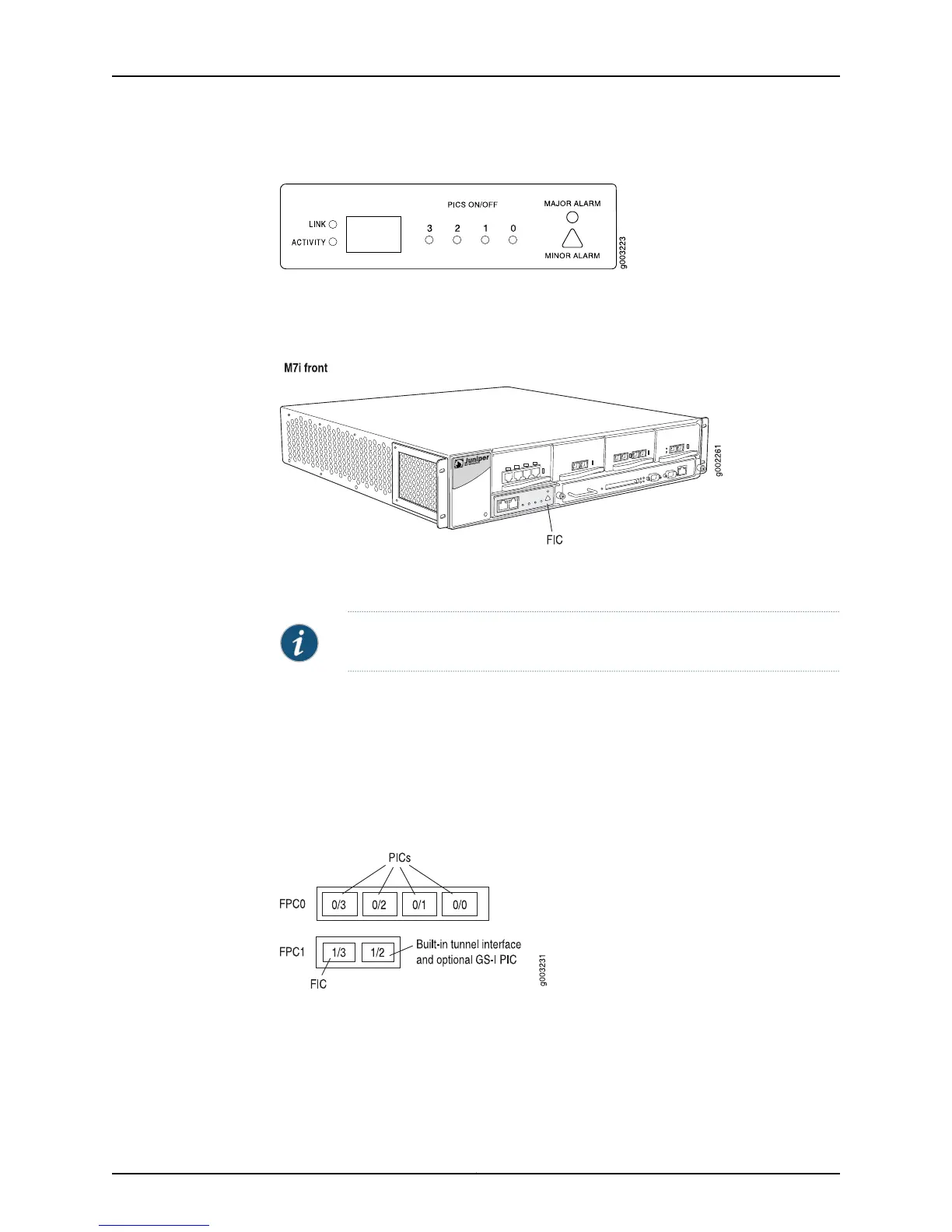Figure 275: M7i Router FIC with Gigabit Ethernet Port
The FIC is located on the front of the chassis to the left of the Routing Engine and is not
a field-replaceable unit (FRU). (See Figure 276 on page 545.)
Figure 276: M7i Router FIC Location
The FIC is built into the M7i router. If the FIC fails, return the M7i router chassis. To replace
the M7i router, see “Return the Failed Component” on page 116.
NOTE: You cannot remove the FIC. It is built into the M7i router chassis.
Related
Documentation
Checklist for Monitoring the FIC on page 543•
Understanding FIC Slot Numbering
Figure 277 on page 545 shows the FIC location and numbering in the M7i router. The FIC is
located in FPC 1 slot 3.
Figure 277: FIC Numbering
Related
Documentation
Checklist for Monitoring the FIC on page 543•
545Copyright © 2012, Juniper Networks, Inc.
Chapter 26: Monitoring the FIC
