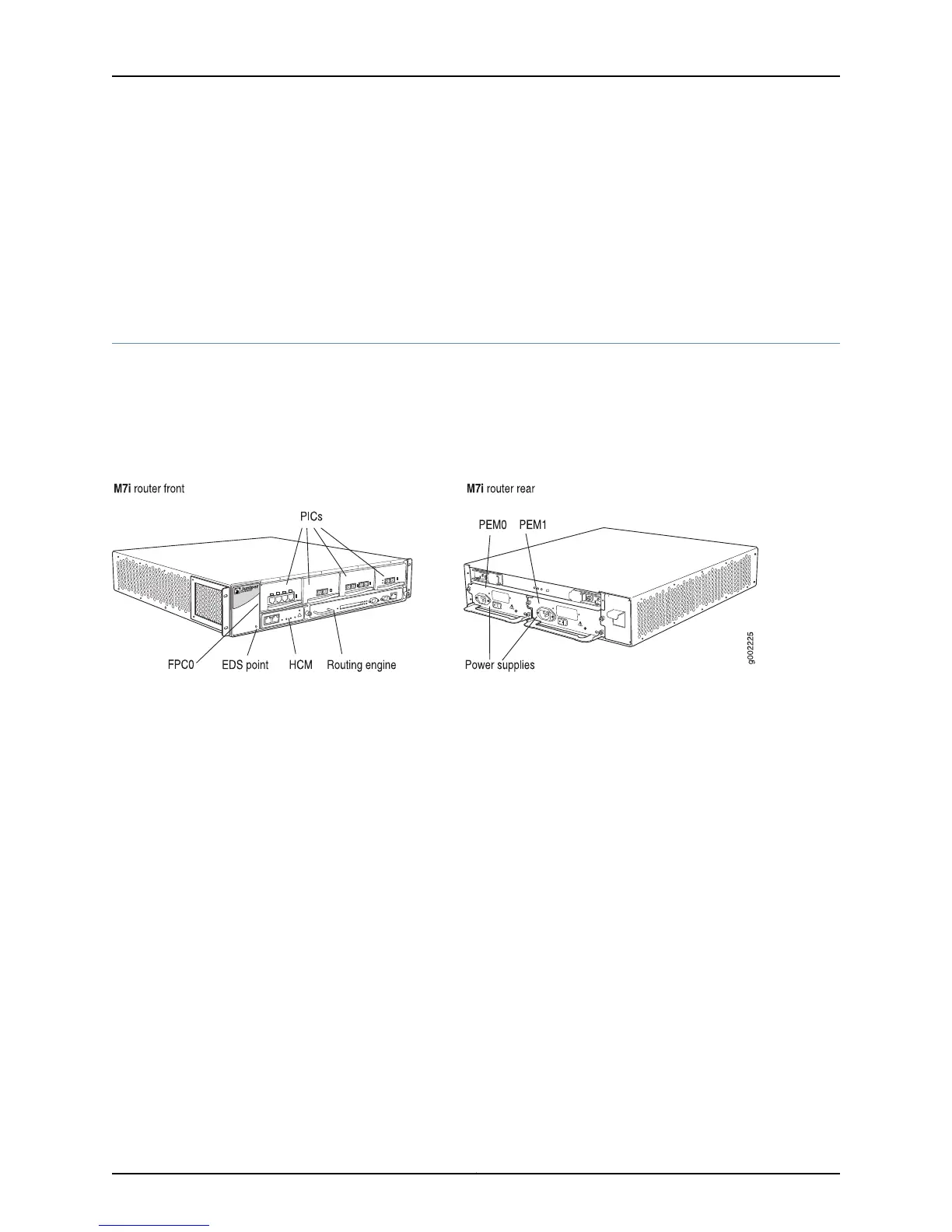•
Hot-pluggable—You can remove the component without powering down the router,
but routing functions are interrupted until the replacement is installed.
•
Requires router shutdown—You must power down the router before removing the
component.
Related
Documentation
M5 and M10 Internet Router Overview on page 4•
M7i Multiservice Edge Router Overview
The M7i Multiservice Edge Router provides security and performance in small to medium
Points of Presence (PoPs), as well as a carrier-class customer premise equipment (CPE)
solution for managed services and campus border router applications. (See Figure 2 on
page 6.)
Figure 2: M7i Router
The M7i router includes the Compact Forwarding Engine Board (CFEB) which provides
route lookup, filtering, and switching on incoming data packets, then directs outbound
packets to the appropriate interface for transmission to the network. It can process 16
million packets per second (Mpps). The CFEB communicates with the Routing Engine
using a dedicated 100-Mbps link that transfers routing table data from the Routing Engine
to the forwarding table. The link is also used to transfer routing link-state updates and
other packets destined for the router from the CFEB to the Routing Engine.
A built-in tunnel interface encapsulates arbitrary packets inside a transport protocol,
providing a private, secure path through an otherwise public network. The built-in tunnel
interface on the CFEB is configured the same way as a PIC. For information about
configuring the built-in tunnel interface, see the Junos OS Services Interfaces Configuration
Guide.
The Adaptive Services PIC-Integrated (ASP-I) is an optional component on the CFEB
which performs one or more services on traffic—Stateful firewall, Network Address
Translation (NAT) or intrusion detection services (IDS)—before it reaches its destination.
In addition to accommodating up to four PICs, the M7i router includes a built-in Fixed
Interface Card (FIC) that provides two Fast Ethernet ports or one Gigabit Ethernet port,
depending on which FIC or which model was ordered. For more information about Fast
Ethernet and Gigabit Ethernet interfaces, see the M7i Multiservice Edge Router PIC Guide.
Copyright © 2012, Juniper Networks, Inc.6
M Series and T Series Routers Monitoring and Troubleshooting Guide
