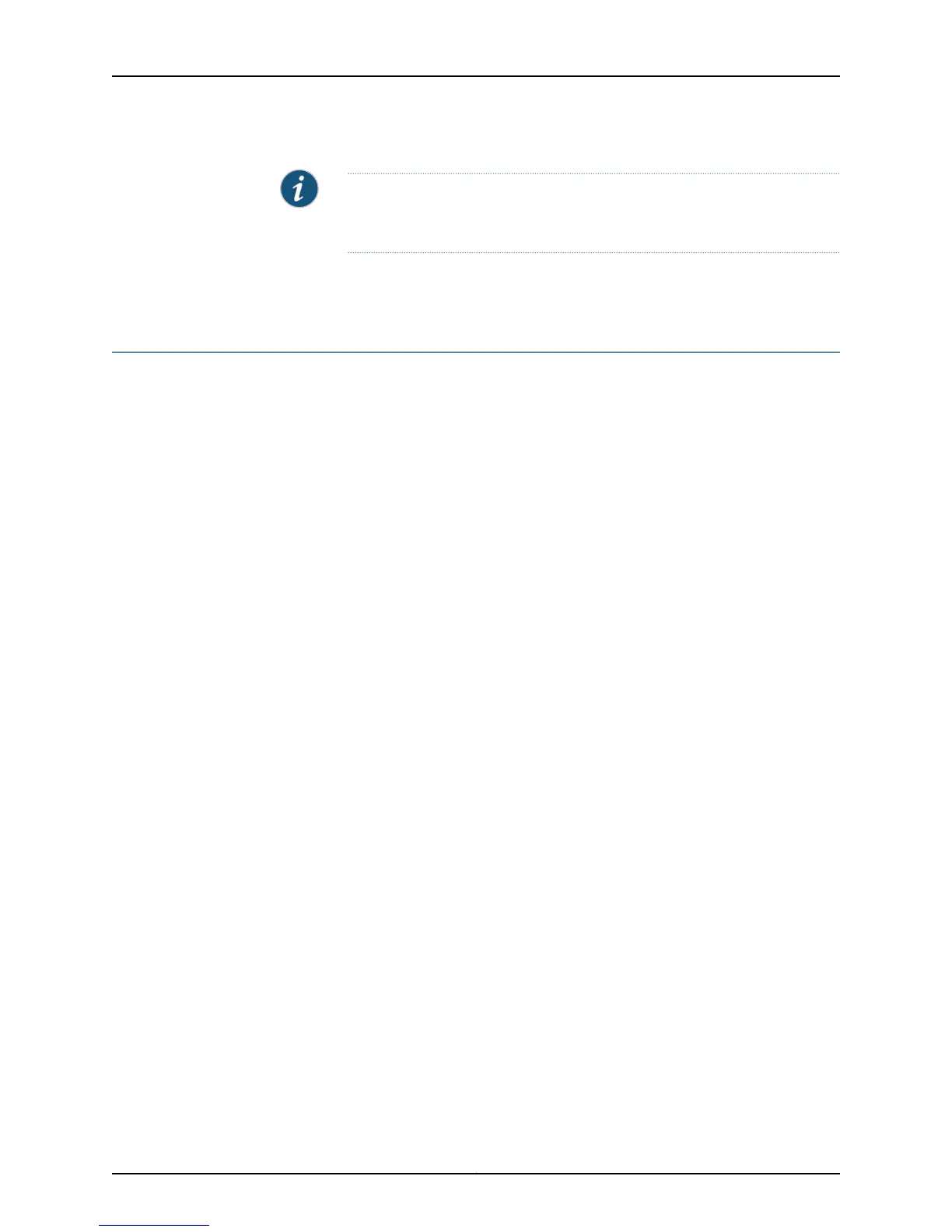NOTE: The M7i and M10i routers by default come with no CompactFlash
card.
Related
Documentation
Routing Engine Overview on page 168•
Check Core Files If the Routing Engine Reboots
1.
List the Core Files Generated After a Crash Occurs on page 196
2.
Display the Messages Log File After a Crash Occurs on page 196
3.
Display the Log File When Kernel Crash Core File Is not Generated on page 197
List the Core Files Generated After a Crash Occurs
Purpose A vmcore file is only generated if the Routing Engine has a kernel crash. Kernel crashes
can be generated by such things as a bug in the kernel software or bad memory. If the
router has a kernel crash, the vmcore.<n> file is generated while the Routing Engine comes
back up.
Action A vmcore file is always saved in /var/crash/. To view the core file that is generated when
a crash occurs, use the following command:
user@host> file list /var/crash/ detail
user@host> file list /var/crash/ detail
/var/crash/:
total 892856
-rw-r--r-- 1 root wheel 2 May 14 2004 bounds
-rw-r--r-- 1 root wheel 11959693 Oct 13 2003 kernel.0
-rw-r--r-- 1 root wheel 10114127 May 14 2004 kernel.1
-rw-r--r-- 1 root wheel 5 Feb 26 1997 minfree
-rw------- 1 root wheel 805240832 Oct 13 2003 vmcore.0
-rw------- 1 root wheel 805240832 May 14 2004 vmcore.1
Meaning The command output lists the vmcore.<n> files that have been generated.
Related
Documentation
Checklist for Monitoring the Routing Engine on page 165•
Display the Messages Log File After a Crash Occurs
Purpose To gather error messages from the Messages log file after a crash occurs.
Action You might see the following in the /var/log/messages file after the router comes back
up after a kernel crash occurred. To view the messages log file, use the following
command:
user@host> show log messages
Copyright © 2012, Juniper Networks, Inc.196
M Series and T Series Routers Monitoring and Troubleshooting Guide
