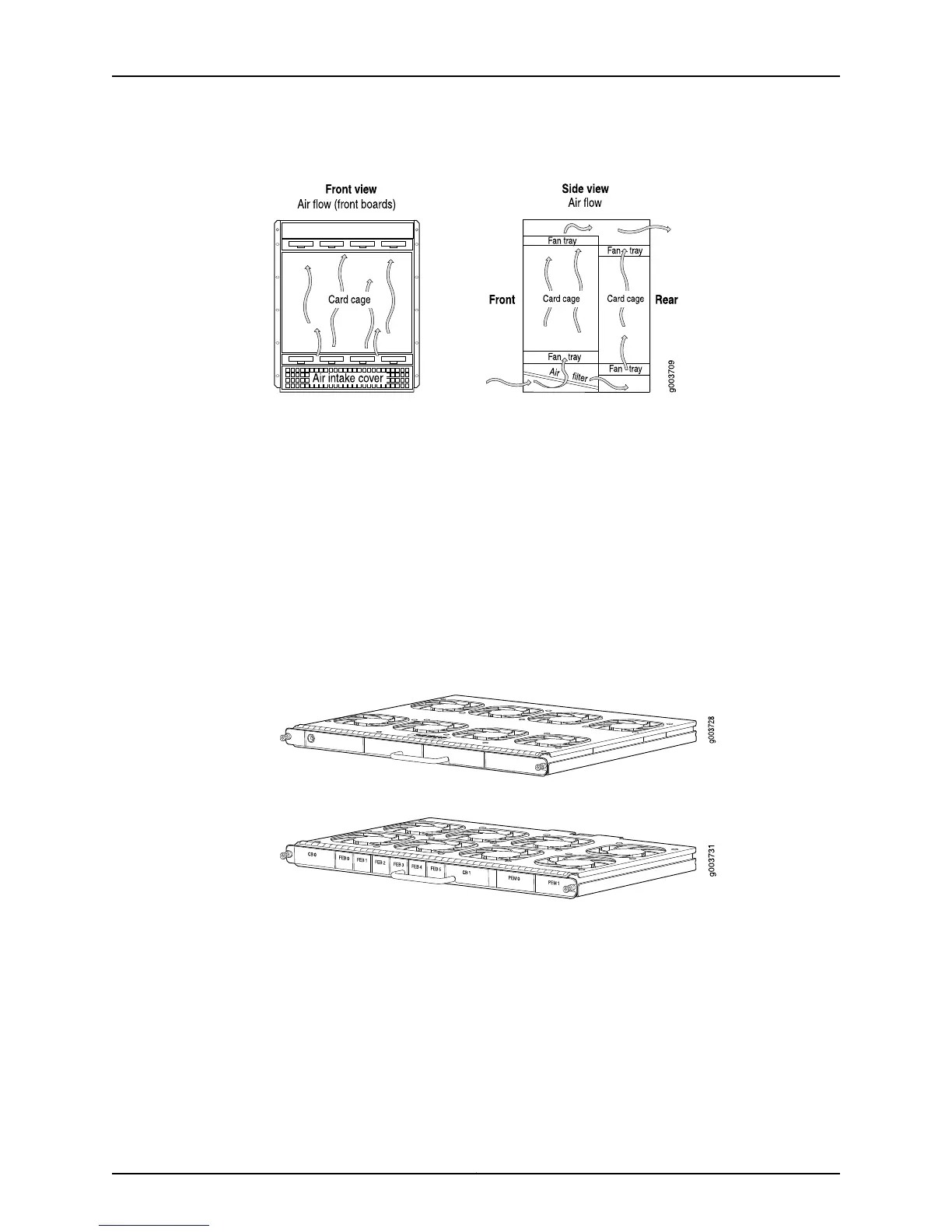Figure 164: Airflow Through the M120 Router Chassis
The host subsystem monitors the temperature of the router components. When the
router is operating normally, the fans function at lower than full speed. If a fan fails or
the ambient temperature rises above a threshold, the speed of the remaining fans is
automatically adjusted to keep the temperature within the acceptable range. If the
ambient maximum temperature specification is exceeded and the system cannot be
adequately cooled, the Routing Engine shuts down the system by disabling output power
from each PEM.
Both the front and rear card cages pull air from a single intake in the front of the router.
Air is pushed up through both card cages where it combines in a common exhaust plenum
and is exhausted out the upper sides and rear of the system. Some air is circulated back
down through the power supplies and is exhausted out the lower rear area of the chassis
below the power supplies.
Figure 165: M120 Router Front Fan Tray
Figure 166: M120 Router Rear Fan Tray
Related
Documentation
Checklist for Monitoring the Cooling System on page 317•
M320 Router Cooling System
The M320 cooling system consists of the following components (see Figure 167 on
page 329):
Copyright © 2012, Juniper Networks, Inc.328
M Series and T Series Routers Monitoring and Troubleshooting Guide
