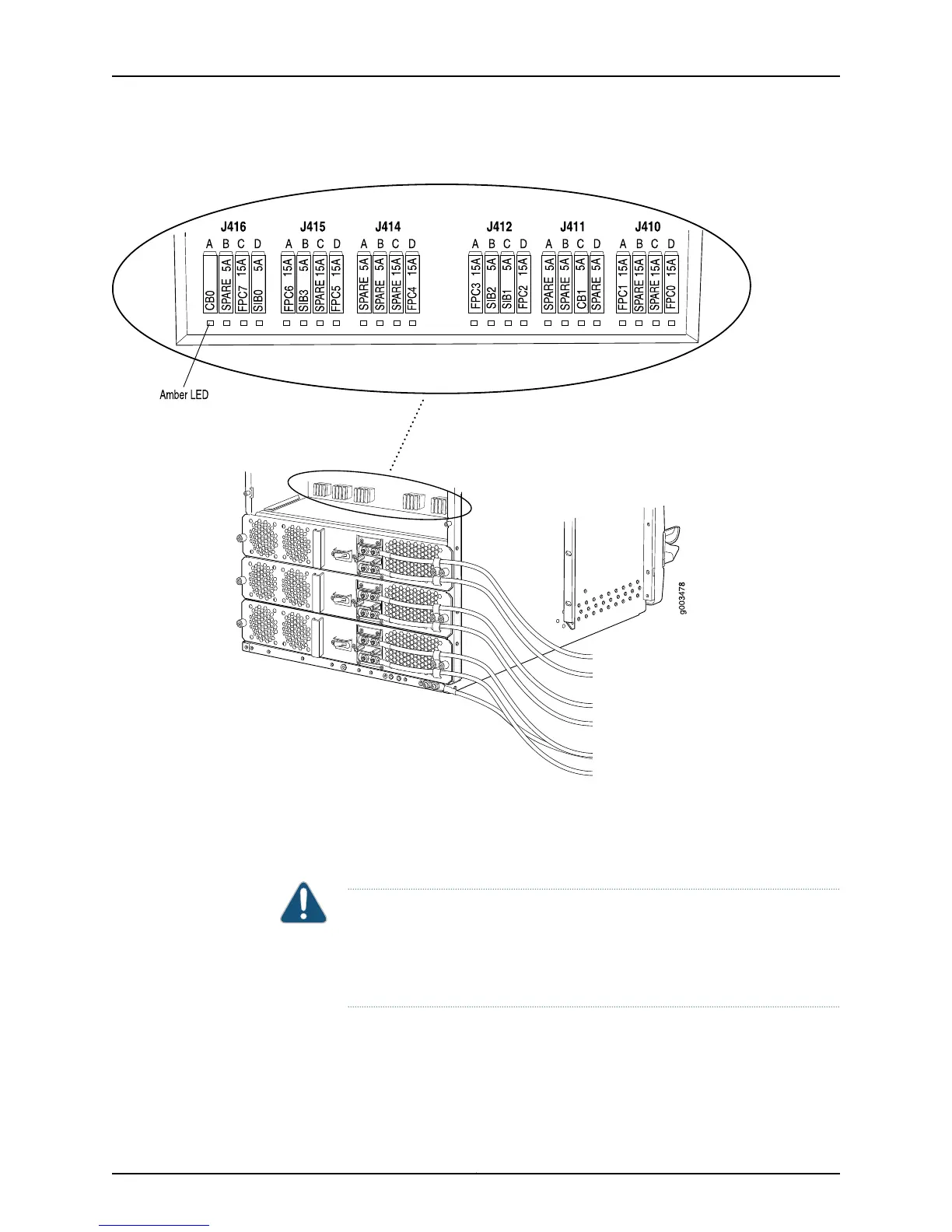Figure 216: Component Fuses in the M320 Router Midplane
Perform a Control Board Swap Test
Purpose To verify Control Board failure by performing a swap test on the Control Board.
CAUTION: Before performing a swap test, always check for bent pins in the
midplane and check the Conrol Board for stuck pins in the connector. Pins
stuck in the component connector can damage other good slots during a
swap test.
Action To perform a Control Board swap test:
1. Determine whether the host subsystem is functioning as master or backup, using one
of the two following methods:
Copyright © 2012, Juniper Networks, Inc.394
M Series and T Series Routers Monitoring and Troubleshooting Guide
