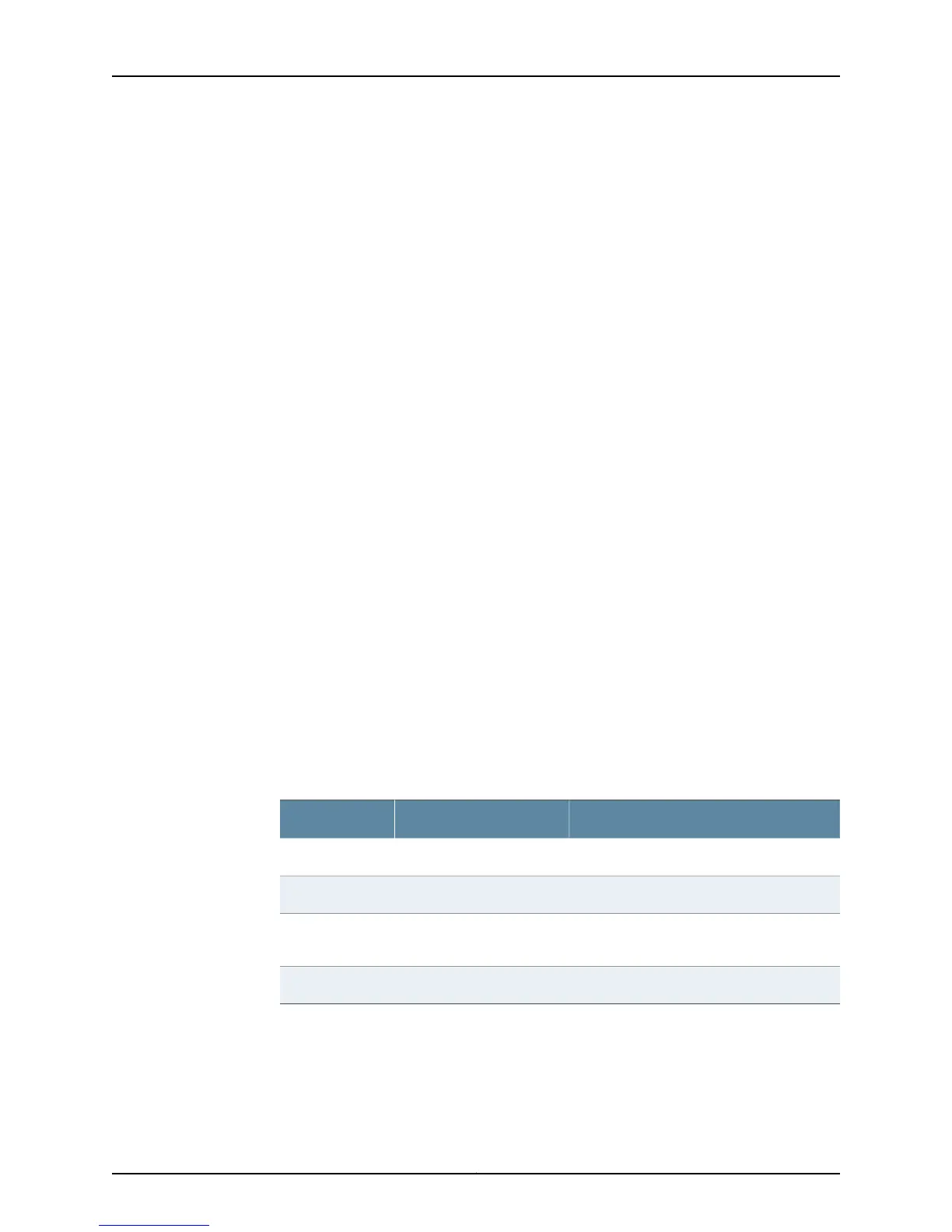protocol configured on the interface is inet. The local interface IP address is 192.168.36.201
and the remote IP address is 192.168.36.200.
The interface is configured with a /32 subnet. If you configure the interface with a different
subnet, the output will be different.
For more detailed information about monitoring interfaces, see the Junos OS System
Basics and Services Command Reference.
To view more detailed information about a particular interface, use the show interfaces
interface-name brief command. The command output shows the interface status, link-level
type, loopback, device flags, interface flags, keepalive settings, keepalive input, active
alarms, and defects.
To view interface status information, use the show interface descriptions command. This
command displays the interface status and the description given when configured on
the router.
show interfaces terse <interface-name>
show interfaces <interface-name> brief
Viewing the PIC LED States
Purpose For PICs that have a physical port, the LEDs indicate the status of the physical link. If the
LED is green, the physical link is up. If the LED is red or amber, the physical link is down.
Usually, when the LED is red, the receive port is not receiving a signal. If the LED is amber,
the receive port is getting a remote alarm from the device.
For PICs with no physical port, such as a tunnel or encryption PIC, the LED indicates the
status of the PIC.
Action The Tunnel PIC, which has no ports, has a single LED. Each LED has four different states,
described in Table 62 on page 241.
Table 62: Tunnel PIC LEDs
DescriptionStateColor
The FPC has detected a PIC failure.FailRed
The port is functioning normally.NormalGreen
To track the problem, use the CLI.Problem detected;
still functioning
Amber
The port is not enabled or the PIC is offline.Not enabledNone
For M7i and M10i routers, most PICs have an LED labeled STATUS on the PIC faceplate.
Some PICs have additional LEDs, often one per port. The meaning of the LED states
differs for various PICs. For more information, see the appropriate router PIC guide.
241Copyright © 2012, Juniper Networks, Inc.
Chapter 8: Monitoring PICs
