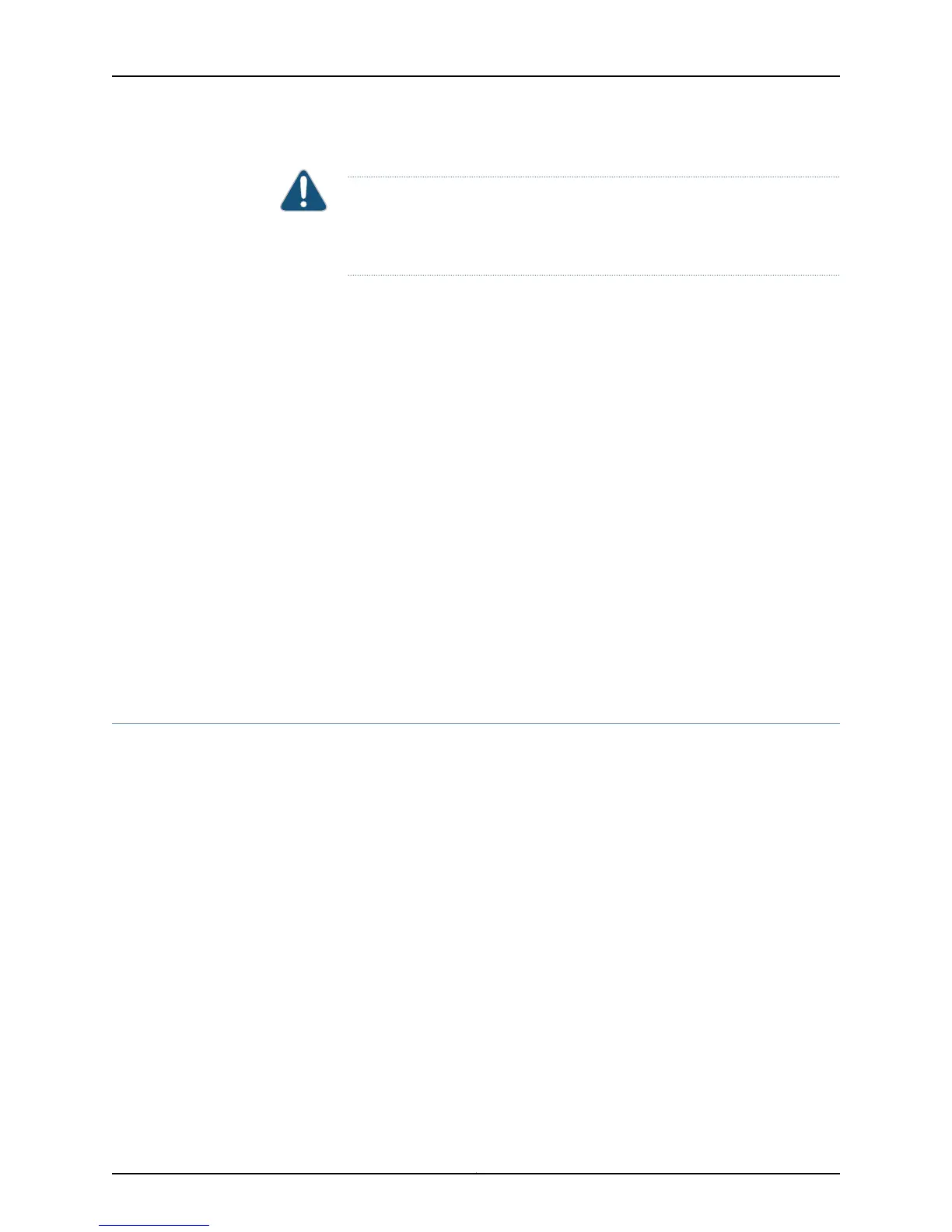CAUTION: Before performing a swap test, always check for bent pins in the
midplane and check the SFM for stuck pins in the connector. Pins stuck in
the component connector can damage other good slots during a swap test.
Action To perform a swap test on an SFM:
1. Remove the chassis rear component cover by loosening the screws on the corners of
the cover and pulling it straight out from the chassis.
2. Remove the SFM, as described in the M40e and M160 router hardware guides.
3. Take the SFM offline by using the request chassis sfm slot slot-number offline
command. You can also press and hold the offline button on the SFM faceplate at
the rear of the router until the SFM OK LED turns off (about 5 seconds).
4. Replace the SFM with one that you know works.
5. Bring the SFM online. Press and hold the offline button on the SFM faceplate until the
green OK LED lights (about 5 seconds). You can also use the request chassis sfm slot
slot-number online command.
6. Reinstall the rear component cover and tighten the screws to secure it to the chassis.
7. Check the SFM status. See “Display the SFM Summary Status” on page 688.
Related
Documentation
Monitoring Redundant SFMs on page 683•
Control Redundant SFMs
To control the operation of an SFM:
1.
Take an SFM Offline on page 698
2.
Bring an SFM Online on page 699
3.
Switch SFM Mastership on page 699
Take an SFM Offline
To take an SFM offline, use the following command:
user@host> request chassis sfm slot slot-number offline
user@host> request chassis sfm slot 0 offline
Offline initiated, use "show chassis sfm" to verify
For M40e routers:
user@host> show chassis sfm
Temp CPU Utilization (%) Memory Utilization (%)
Slot State (C) Total Interrupt DRAM (MB) Heap Buffer
Copyright © 2012, Juniper Networks, Inc.698
M Series and T Series Routers Monitoring and Troubleshooting Guide
