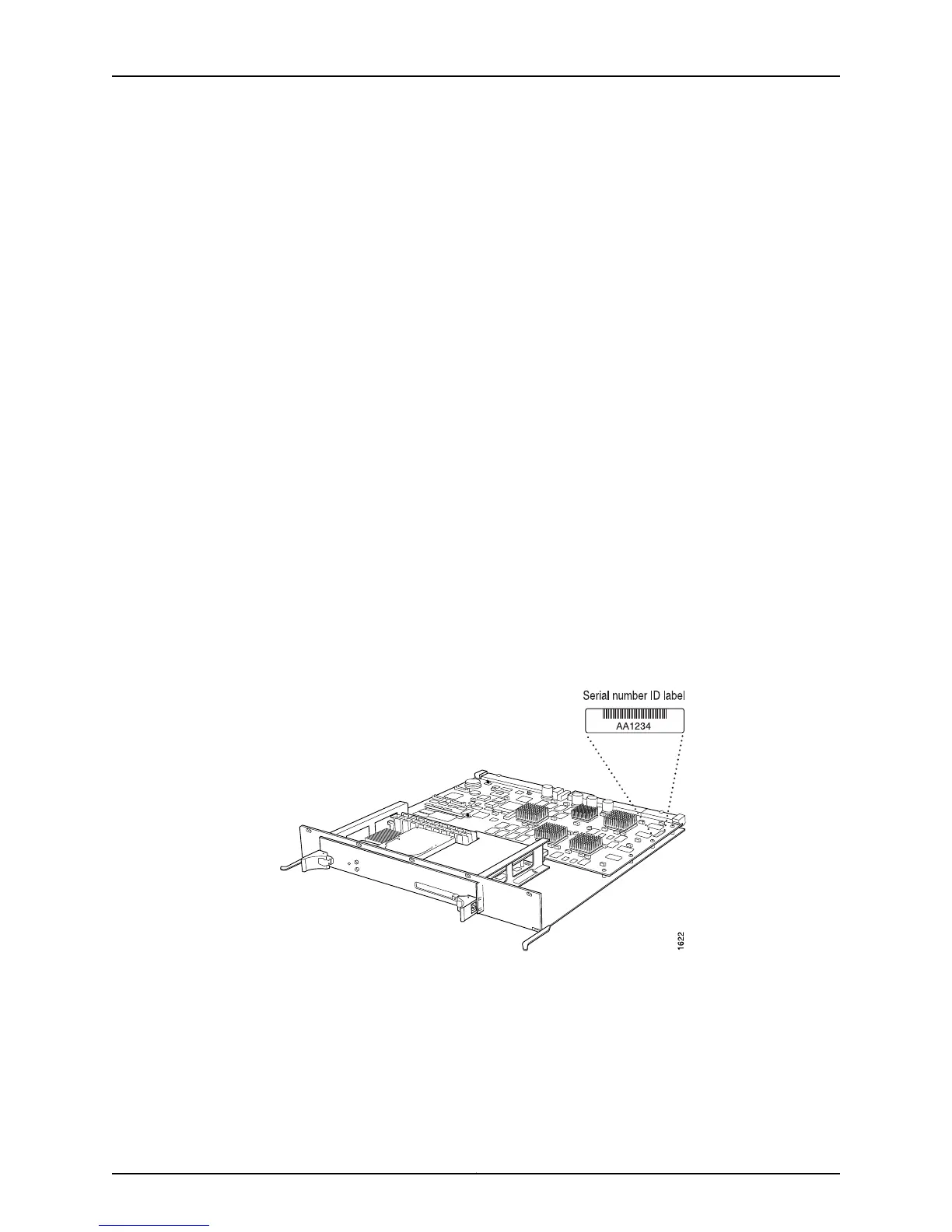Meaning The command output displays the FEB version level, part number, serial number, and
description.
Display the FEB Firmware Information
Purpose To determine the firmware running on the FEB.
Action To display the firmware running on the FEB, use the following command:
user@host> show chassis firmware
Sample Output
user@host> show chassis firmware
Part Type Version
Forwarding engine board ROM Juniper ROM Monitor Version 4.1b2
O/S Version 4.1I1 by tlim on 2000-04-24 11:27
Meaning The command output displays the type and version level of the firmware running on the
FEB.
Locate the FEB Serial Number ID Label
Purpose To locate the serial number ID on the FEB.
Action To locate the FEB serial number ID label, look near the back on the right side of the FEB
(see Figure 280 on page 560).
Figure 280: FEB Serial Number ID Label
Related
Documentation
• Checklist for Monitoring the FEB on page 553
Copyright © 2012, Juniper Networks, Inc.560
M Series and T Series Routers Monitoring and Troubleshooting Guide
