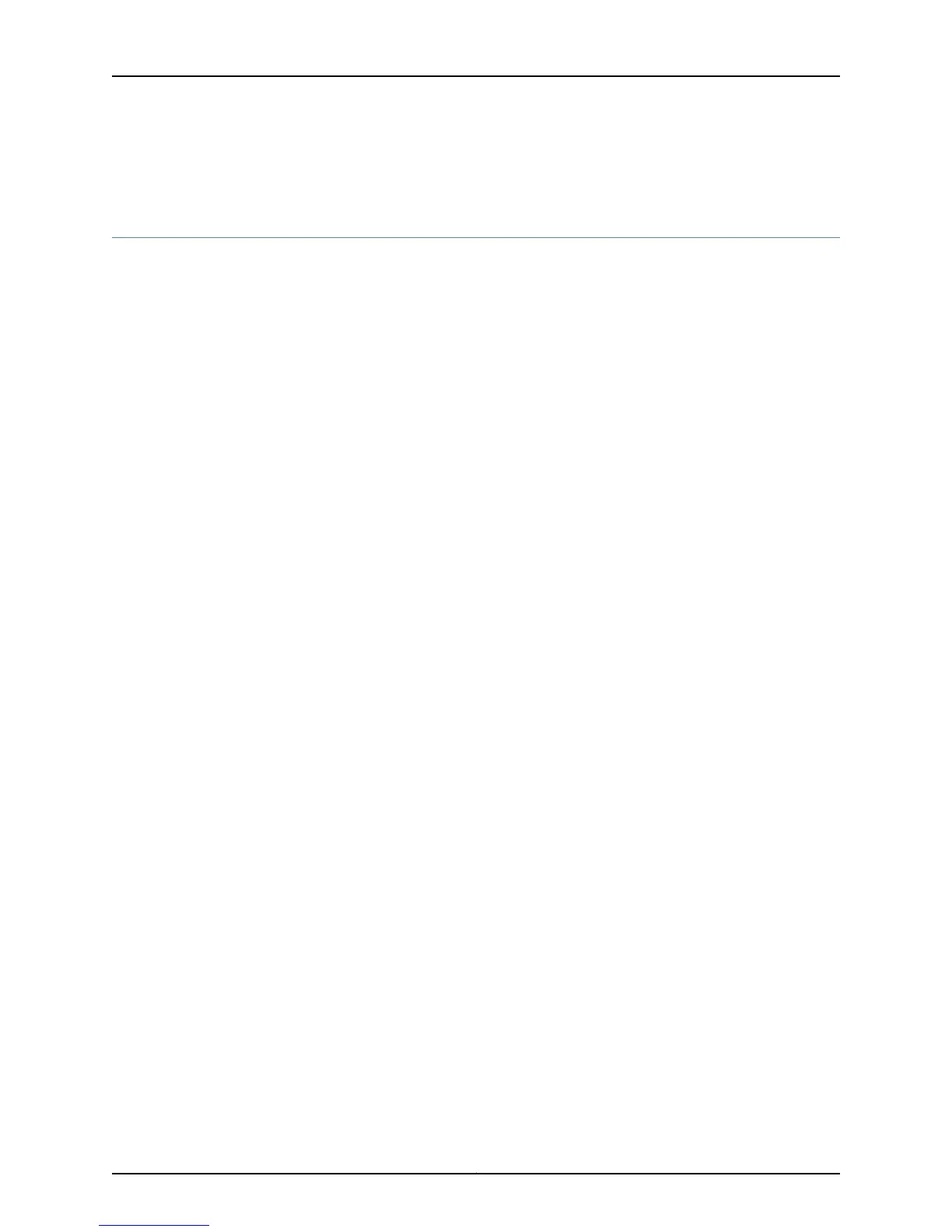Related
Documentation
Checklist for Monitoring the SCB on page 491•
Monitor the SCB Status
If the SCB fails, no information about chassis components is available through the CLI.
To monitor the SCB status:
1.
Display the SCB Environmental Status on page 494
2.
Display the SCB Detailed Status on page 494
3.
Check the SCB LED Status on page 495
Display the SCB Environmental Status
Purpose To confirm that the SCB is functioning properly by checking the SCB status and
temperature.
Action To display the SCB environment status, use the following command:
user@host> show chassis environment
Sample Output
user@host> show chassis environment
Class Item Status Measurement
Power Power Supply A OK
Power Supply B Absent
Temp FPC 0 OK 29 degrees C / 84 degrees F
FPC 1 OK 25 degrees C / 77 degrees F
FPC 5 OK 27 degrees C / 80 degrees F
SCB OK 26 degrees C / 78 degrees F
[...Output truncated...]
Meaning The command output displays the SCB status and temperature. The SCB status can be
OK, Failed, or Absent.
Display the SCB Detailed Status
Purpose To display a detailed status of the SCB.
Action To display more detailed SCB status information, use the following command:
user@host> show chassis scb
Sample Output
user@host> show chassis scb
SCB status:
Temperature 27 degrees C / 80 degrees F
CPU utilization 2 percent
Interrupt utilization 0 percent
Heap utilization 16 percent
Buffer utilization 44 percent
Total CPU DRAM 64 Mbytes
Copyright © 2012, Juniper Networks, Inc.494
M Series and T Series Routers Monitoring and Troubleshooting Guide
