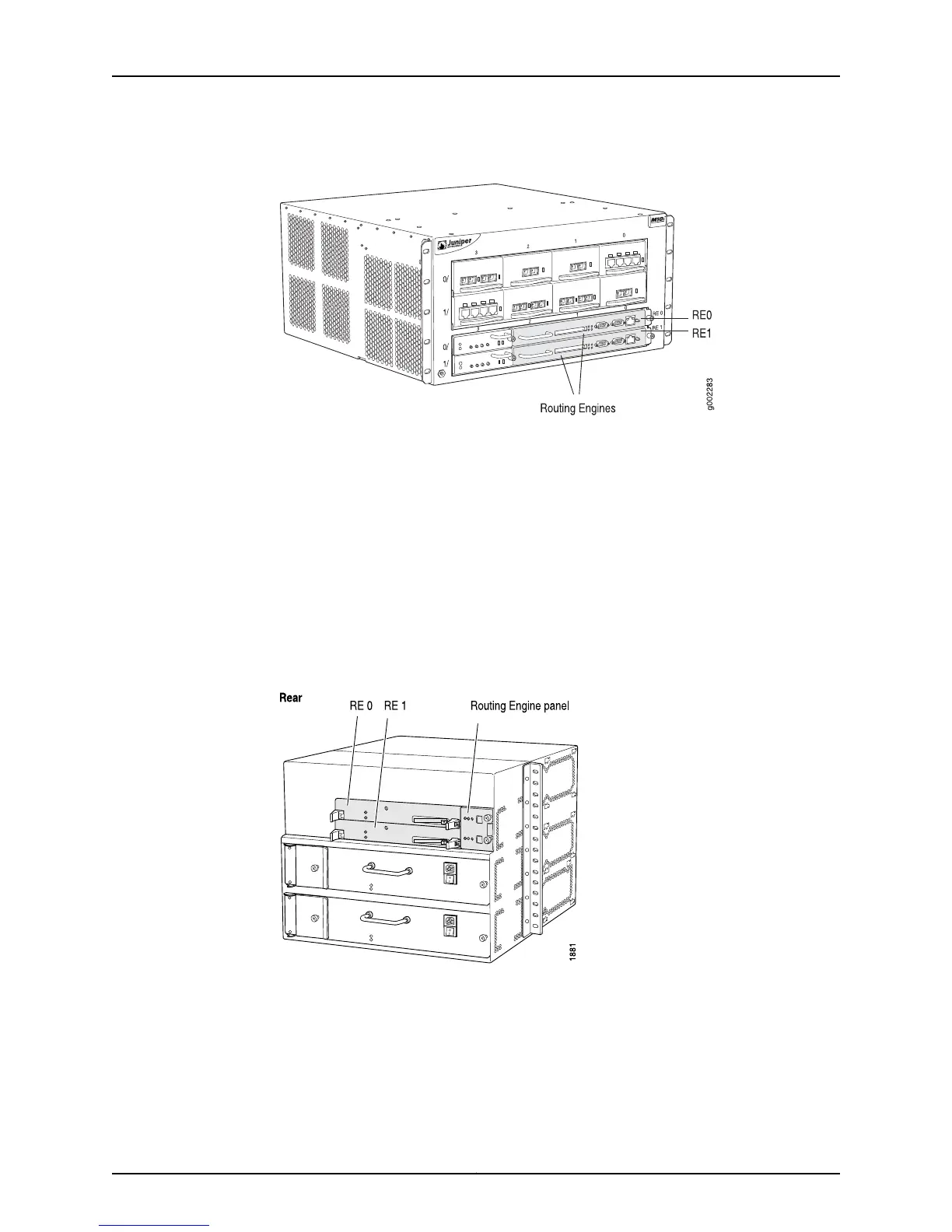Figure 293: M10i Router Redundant Routing Engine
Related
Documentation
Checklist for Monitoring Redundant Routing Engines on page 591•
M20 Router Routing Engine Redundancy
The M20 router has one Routing Engine in slot RE0 and another in slot RE1 . By default,
the Routing Engine in slot RE0 is the master and the one in slot RE1 is the backup. If one
Routing Engine fails, the other one assumes the routing functions.
The M20 router Routing Engine panel has LEDs that indicate redundant Routing Engine
operating status and mastership. The craft interface also has LEDs that indicate redundant
Routing Engine status and mastership. (See Figure 294 on page 594.)
Figure 294: M20 Router Redundant Routing Engine
Related
Documentation
Checklist for Monitoring Redundant Routing Engines on page 591•
M40e and M160 Router Routing Engine Redundancy
The M40e and M160 routers have redundant Routing Engines that are components of
the host module (see Figure 295 on page 595). The host module consists of a Routing
Copyright © 2012, Juniper Networks, Inc.594
M Series and T Series Routers Monitoring and Troubleshooting Guide
