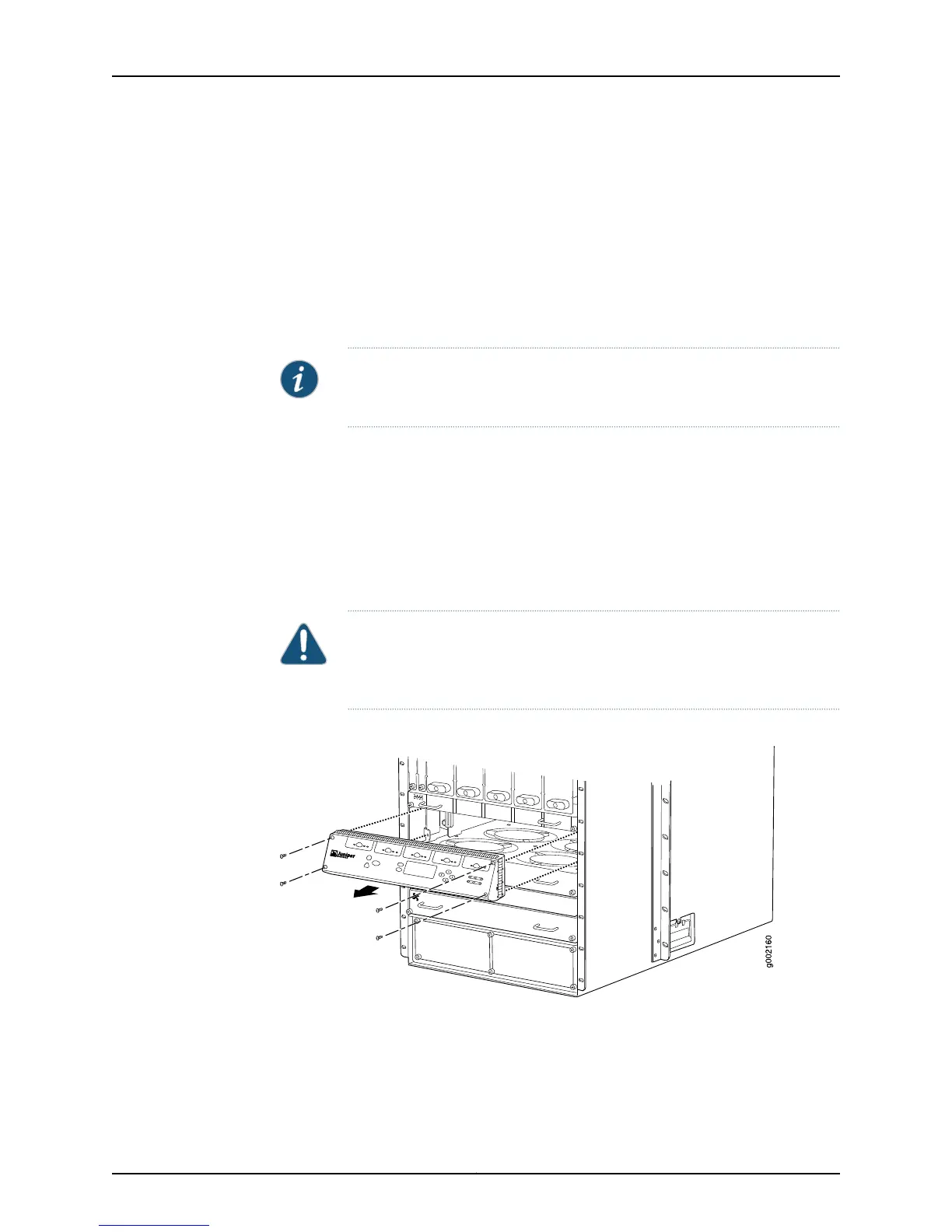4. Repeat Step 3 for the other side of the craft interface.
5. Grasp the craft interface by the top and bottom edges and carefully pull it straight
out of the chassis.
Replacing the TX Matrix and TX Matrix Plus Craft Interface
The craft interface is located on the front of the chassis above the upper fan tray.
To remove the craft interface:
NOTE: Removing the front air filter might make it easier to grasp the craft
interface. For instructions, see the appropriate router hardware guide.
1. Attach an electrostatic discharge (ESD) grounding strap to your bare wrist, and connect
the strap to one of the ESD points on the chassis.
2. Completely loosen the screws at the four corners of the craft interface using a Phillips
(+) screwdriver, number 1.
3. Grasp the craft interface by the top and bottom edges and carefully pull it straight
out of the chassis (see Figure 116 on page 266 for TX Matrix Router and Figure 117 on
page 267 and TX Matrix Plus Router).
CAUTION: Do not leave the craft interface slot empty for more than a short
time while the router is operational. The craft interface must remain in the
chassis for proper airflow.
Figure 116: Removing the TX Matrix Router Craft Interface
Copyright © 2012, Juniper Networks, Inc.266
M Series and T Series Routers Monitoring and Troubleshooting Guide
