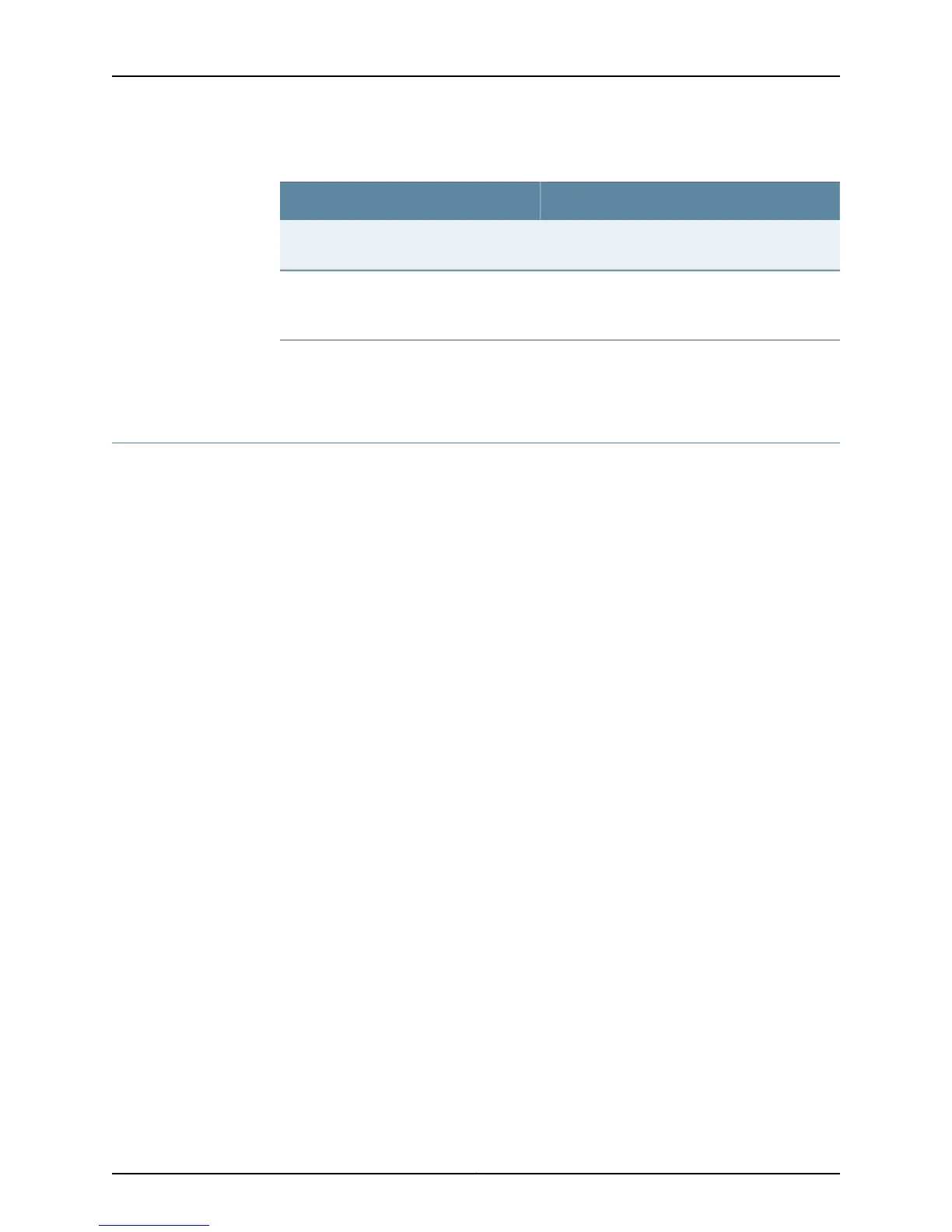Table 126: Checklist for Monitoring the CFEB (continued)
Command or ActionMonitor CFEB Tasks
Look on the right side of the CFEB top panel.3. Locate the CFEB Serial Number ID Label
on page 530
See “Replace a Failed Component” on page 162 or
follow the procedure in the appropriate router
hardware guide.
“Return the CFEB” on page 530
Related
Documentation
CFEB Overview on page 519•
CFEB Overview
Monitor the CFEB so that it can provide route lookup, filtering, and switching on incoming
data packets and direct outbound packets to the appropriate interface for transmission
to the network.
The CFEB processes 16 Mpps. The CFEB performs the following functions:
•
Route lookups—Performs route lookups using the forwarding table stored in
synchronous SRAM (SSRAM).
•
Management of shared memory —Uniformly allocates incoming data packets
throughout the router’s shared memory.
•
Transfer of outgoing data packets—Passes data packets to the destination FIC or PIC
when the data is ready to be transmitted.
•
Transfer of exception and control packets—Passes exception packets to the
microprocessor on the CFEB, which processes almost all of them. The remainder are
sent to the Routing Engine for further processing. Any errors originating in the Packet
Forwarding Engine and detected by the CFEB are sent to the Routing Engine using
system log messages.
•
(M7i router only) Built-in tunnel interface—Encapsulates arbitrary packets inside a
transport protocol, providing a private, secure path through an otherwise public network.
The built-in tunnel interface on the CFEB is configured the same way as a PIC. For
information about configuring the built-in tunnel interface, see the Junos OS Services
Interfaces Configuration Guide.
•
(M7i router only) Optional Adaptive Services PIC–Integrated (ASP–I)—Provides one
or more services on one PIC. See “Adaptive Services PIC–Integrated (ASP–I)” on page
11 for more information.
Figure 266 on page 520 shows the M7i router CFEB component.
519Copyright © 2012, Juniper Networks, Inc.
Chapter 24: Monitoring the CFEB
