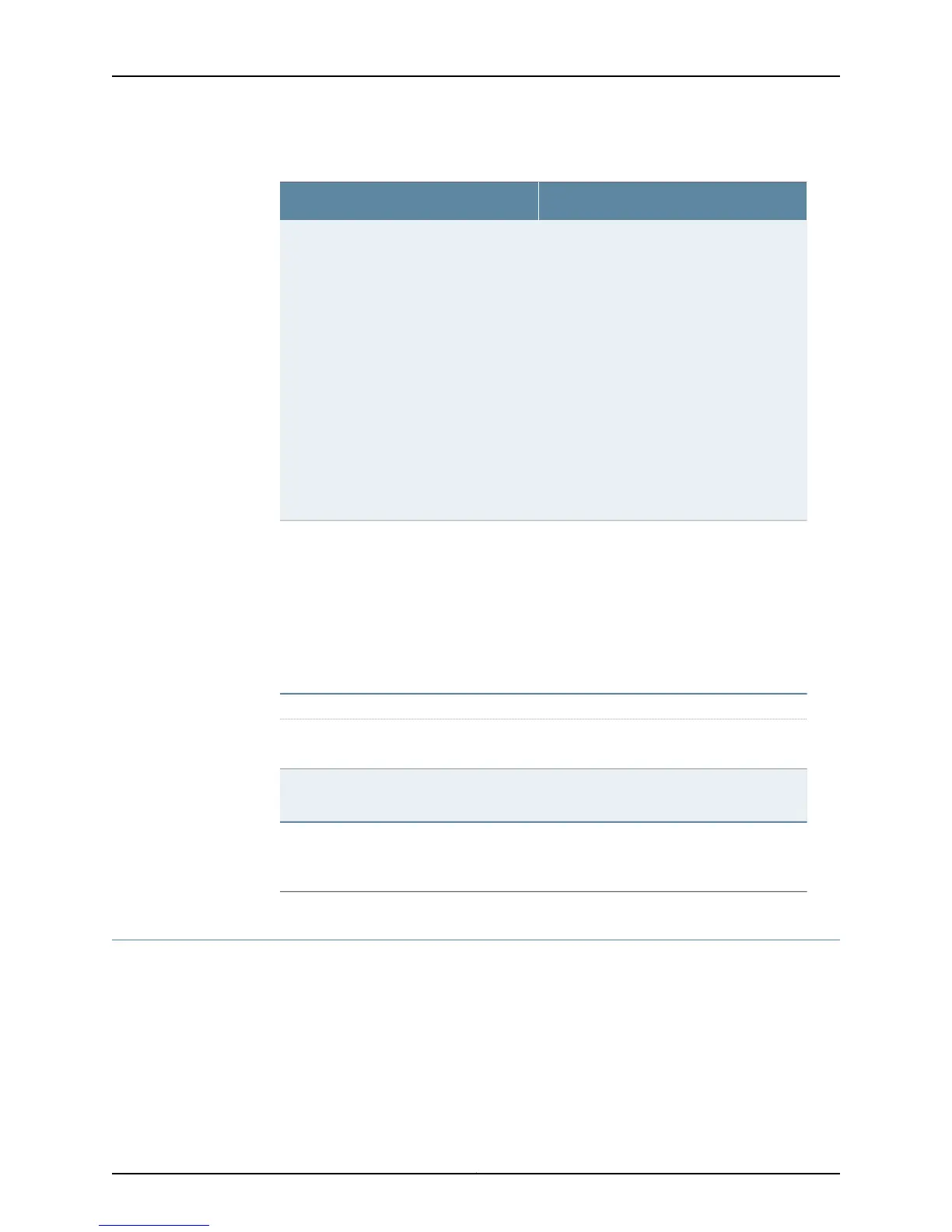Table 129: Checklist for Monitoring the HCM (continued)
Command or ActionMonitor HCM Tasks
Remove the HCM and replace it with one that
you know works.
Follow the procedure in the M10i Multiservice
Edge Router Hardware Guide to remove an
HCM.
1. If two HCMs are installed, determine
which HCM is master using the show
chassis environment hcm command.
2. Switch HCM mastership using the request
chassis routing-engine master switch
command.
3. Shut down the router software using the
request system halt command.
4. Remove the Routing Engine.
5. Remove the failed HCM.
1. Remove an HCM on page 538
1. Install the HCM that works.
2. Install the Routing Engine.
3. Ensure that the HCM is functioning
properly using the show chassis
environment hcm command.
If the HCM still doesn’t work, return it. See
“Return the Failed Component” on
page 116 or follow the procedure described
in the M10i Internet Router Hardware Guide.
2. Install an HCM on page 540
“Obtain HCM Hardware Information” on page 541
show chassis hardware1. Display the HCM Hardware Information
on page 541
Look near the front of the component on the
right side.
2. Locate the HCM Serial Number ID Label
on page 541
See “Return the Failed Component” on
page 116, or follow the procedure in the M10i
Multiservice Edge Router Hardware Guide.
Return the HCM
HCM Overview
Inspect the HCM to ensure that it works with its companion Routing Engine to provide
control and monitoring functions for routing components. Also, inspect the HCM to ensure
that it displays alarm status and takes the PIC online and offline.
The HCM on the M10i router performs the following functions:
Copyright © 2012, Juniper Networks, Inc.532
M Series and T Series Routers Monitoring and Troubleshooting Guide
