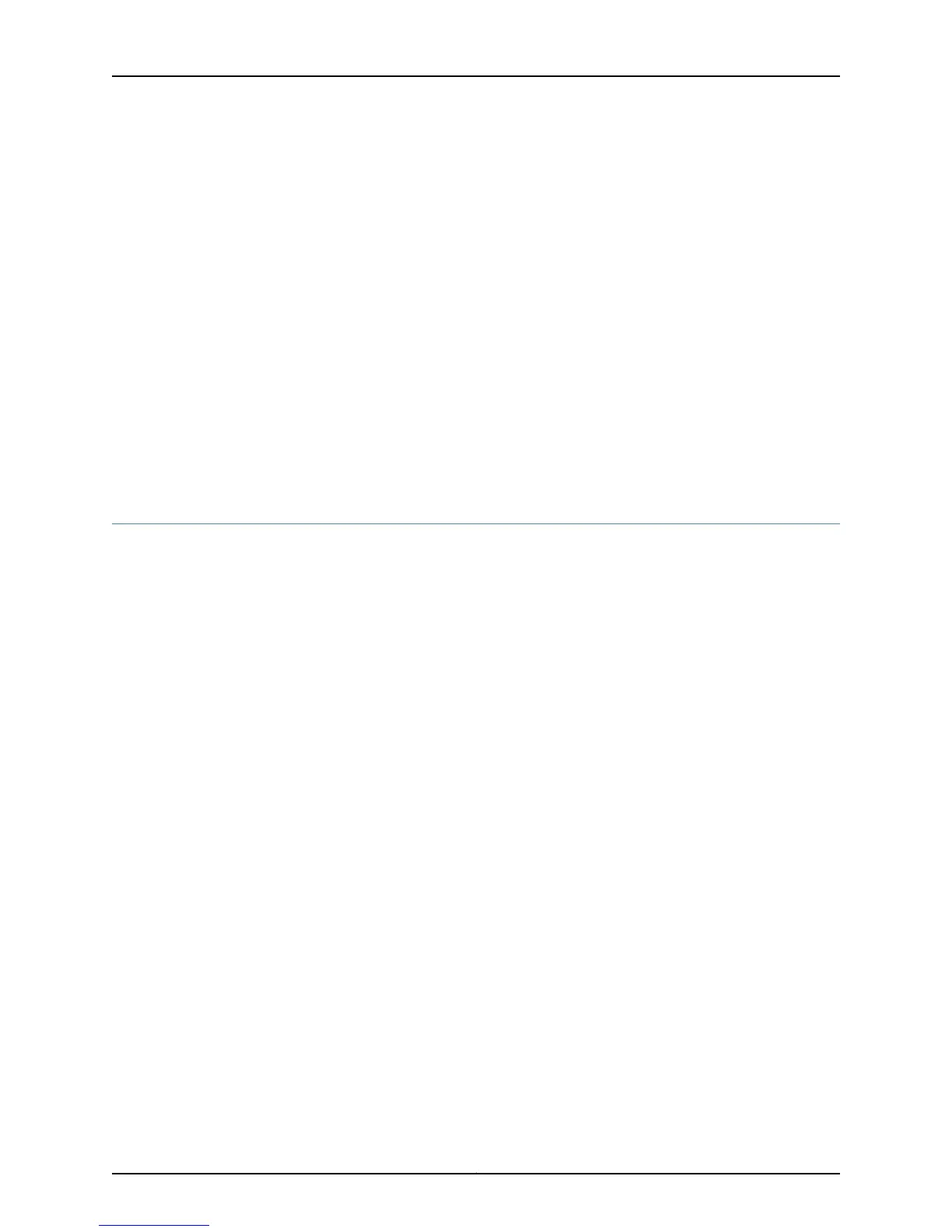•
Every 20 seconds of keepalive loss, a message is added to the /var/log/mastership
file.
•
After keepalive-time passes, the backup Routing Engine attempts to claim mastership.
•
When the backup Routing Engine claims mastership, it continues to be master even
after the other Routing Engine configured as master has successfully resumed operation.
Therefore, if the backup Routing Engine claims mastership, you must manually switch
mastership.
•
The default time before failover will occur is set to 300 seconds (5 minutes). You can
change the default keepalive time period with the set chassis redundancy keepalive-time
time-in-seconds command (the range for keepalive-time is from 2 to 10,000 seconds).
•
Keepalive messages are sent every second.
Related
Documentation
Understanding Redundancy for the Routing Engine, Host Module, and Host Subsystem
on page 565
•
Avoid Redundancy Problems
Problems with reliable redundancy are more often caused by poor management of
software rather than by hardware failure. The following operating guidelines reduce the
likelihood of significant downtime due to Routing Engine redundancy conflicts.
1.
Operate the Same Type of Routing Engine and Junos OS on page 586
2.
Use the Groups Configuration on page 586
3.
Synchronize Configurations on page 588
4.
Copy a Configuration File from One Routing Engine to Another on page 588
5.
Use the Proper Shutdown Process on a Backup Routing Engine on page 589
Operate the Same Type of Routing Engine and Junos OS
The active and standby Routing Engines must be the same type of Routing Engine and
must operate the same version of Junos OS; otherwise, anomalies in operation can occur.
Use the Groups Configuration
Apply a single configuration file to both Routing Engines using the groups group-name
statement at the [edit] hierarchy level:
[edit]
user@host# set groups group-name
Where group-name is the name of the configuration group. To configure multiple groups,
specify more than one group name. On routers that support multiple Routing Engines,
you can also specify two special group names:
•
re0—Configuration statements that are applied to the Routing Engine in slot 0.
•
re1—Configuration statements that are applied to the Routing Engine in slot 1.
Copyright © 2012, Juniper Networks, Inc.586
M Series and T Series Routers Monitoring and Troubleshooting Guide
