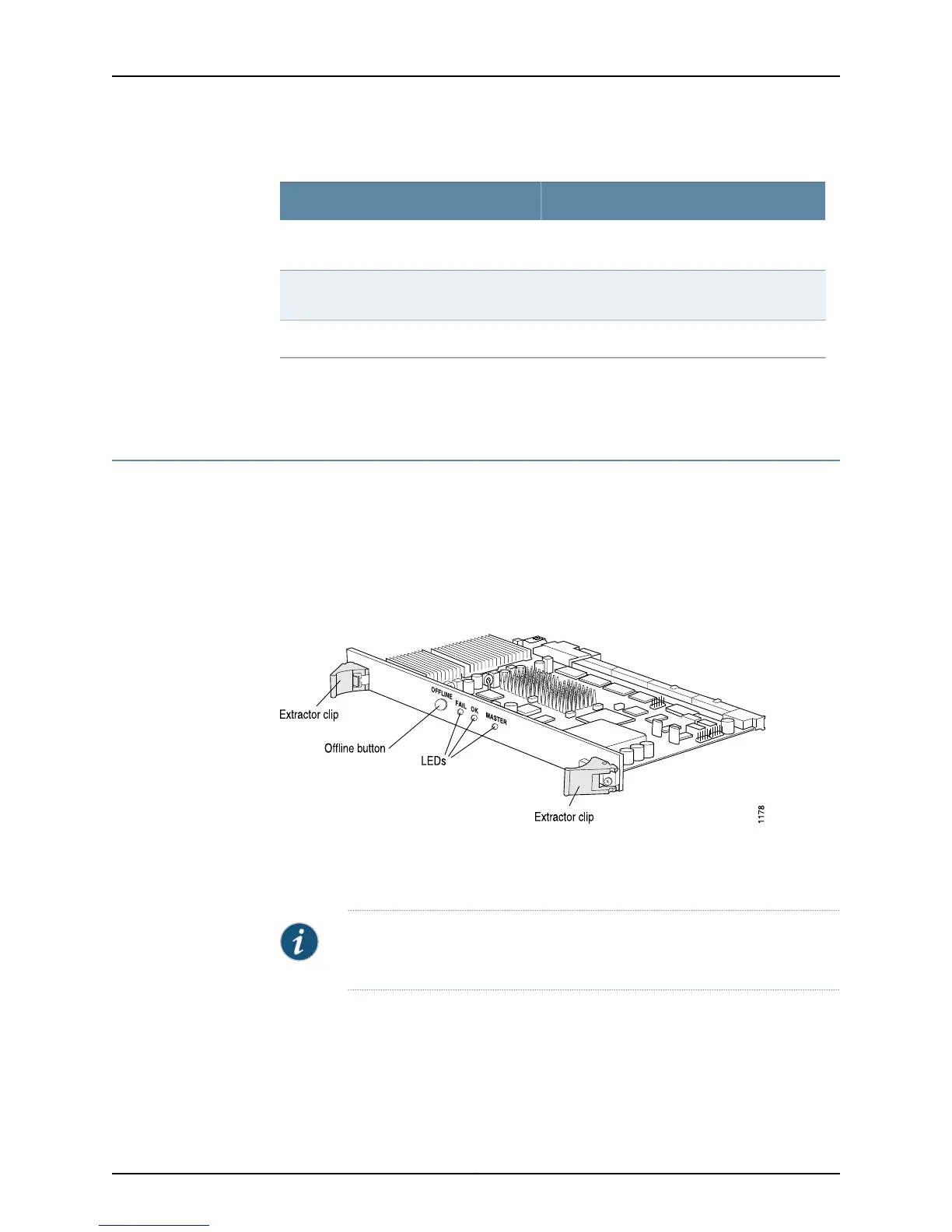Table 116: Checklist for Monitoring the MCS (continued)
Command or ActionMonitor MCS Tasks
show chassis hardware1. Display the MCS Hardware Information
on page 462
Look at the bottom left of the MCS board.2. Locate the MCS Serial Number ID Label
on page 463
See “Return the Failed Component” on page 116.“Returning the MCS” on page 463
Related
Documentation
MCS Overview on page 456•
MCS Overview
Inspect the MCS to ensure that control and monitoring functions for router components
and SONET/SDH clocking for the router function normally.
The MCS is a component of the host module on M40e and M160 routers. The MCS works
with the Routing Engine to provide control and monitoring functions for router components
and to provide SONET/SDH clocking for the router.
Figure 246: MCS Component
The router can be equipped with up to two MCSs for redundancy. If two MCSs are installed,
one acts as the master MCS and the other acts as a backup. If the master MCS fails or
is removed, the backup MCS restarts and becomes the master MCS.
NOTE: The host modules (RE0 working with MCS0 and RE1 working with
MCS1) actually have the master and backup role.
Each MCS requires a Routing Engine to be installed in an adjacent slot. MCS0 installs
above RE0, and MCS1 installs below RE1. Even if an MCS is physically installed in the
chassis, it does not function if there is no Routing Engine present in the adjacent slot.
The MCS installs into the midplane from the back of the chassis.
Copyright © 2012, Juniper Networks, Inc.456
M Series and T Series Routers Monitoring and Troubleshooting Guide
