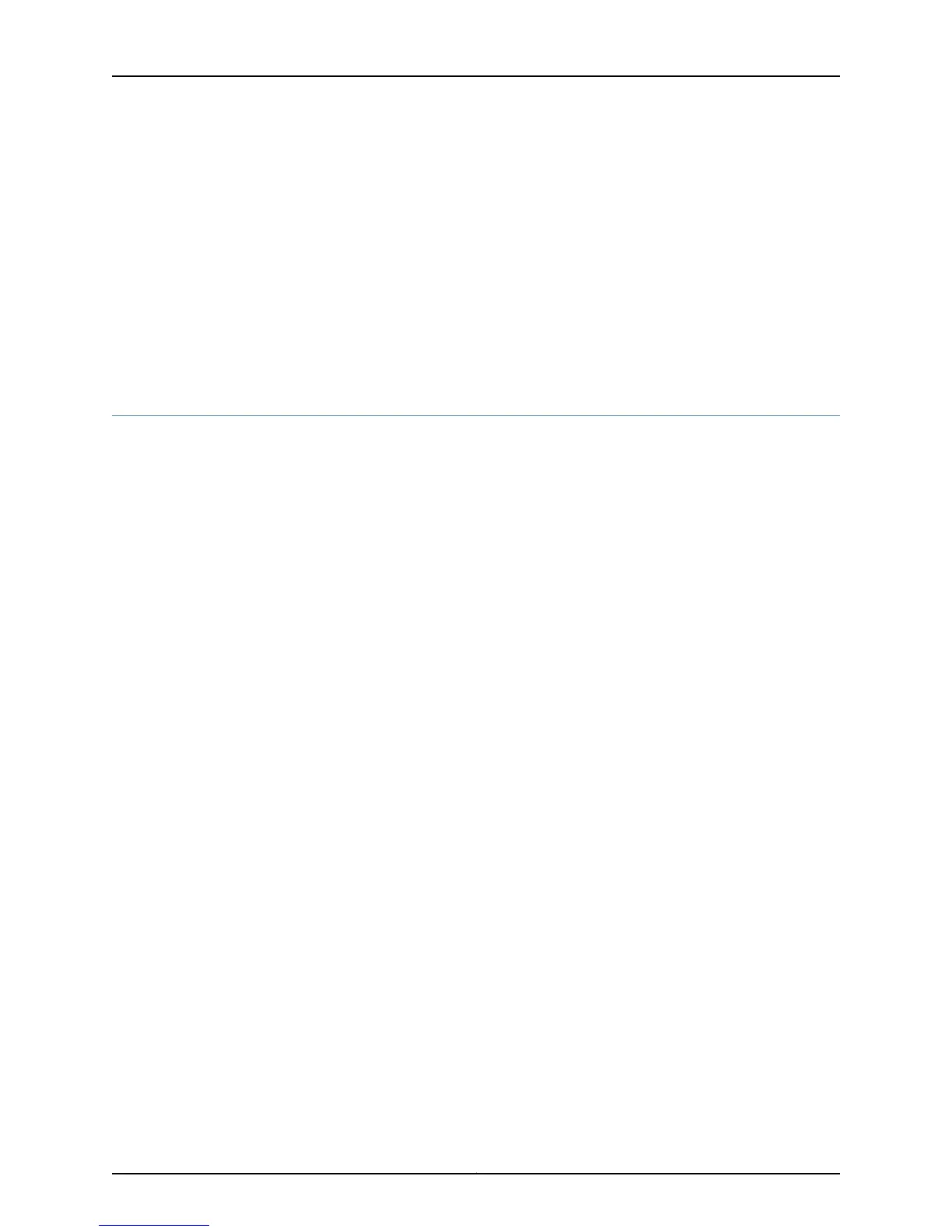Fan Tray 2 Fan 4 OK 3390 Spinning at normal speed
Fan Tray 2 Fan 5 OK 3450 Spinning at normal speed
Fan Tray 2 Fan 6 OK 3360 Spinning at normal speed
Fan Tray 2 Fan 7 OK 3390 Spinning at normal speed
Fan Tray 2 Fan 8 OK 3420 Spinning at normal speed
Meaning The command output shows the fans, impellers, or blowers monitored for the router
type. The command output displays the fan, impeller, or blower status and the spinning
speed. Measurement indicates if the fan or impeller is spinning at normal or high speed.
Related
Documentation
Checklist for Monitoring the Cooling System on page 317•
Checking the Cooling System Alarms
For a listing of cooling system alarm conditions, remedy, and alarm severity by routing
platform type, see “Display the Current Routing Engine Alarms” on page 202.
To check for cooling system alarms:
1.
Check the Alarm Indicators on the Craft Interface on page 345
2.
Display Current Cooling System Alarms on page 346
3.
Display Cooling System Error Messages in the System Log File on page 348
Check the Alarm Indicators on the Craft Interface
Purpose To check the alarm indicators on the craft interface for cooling system alarms.
Action To check the craft interface alarm indicators, use the following command:
user@host> show chassis craft-interface
Sample Output
user@host> show chassis craft-interface
Status Measurement
Red alarm: LED on, relay on
Yellow alarm: LED off, relay off
Host OK LED: On
Host fail LED: Off
[...Output truncated...]
LCD screen:
+--------------------+
|myrouter |
|2 Alarms active |
|R: Fan Failure |
|R: Fan Removed |
+--------------------+
Meaning The command output displays the alarm indicator status. The alarm indicators can be
either On or Off. If an indicator is on, an alarm has occurred. The command output also
displays the active alarms on the craft interface LCD display. To list the current alarms,
use the show chassis alarms command.
345Copyright © 2012, Juniper Networks, Inc.
Chapter 11: Monitoring the Cooling System
