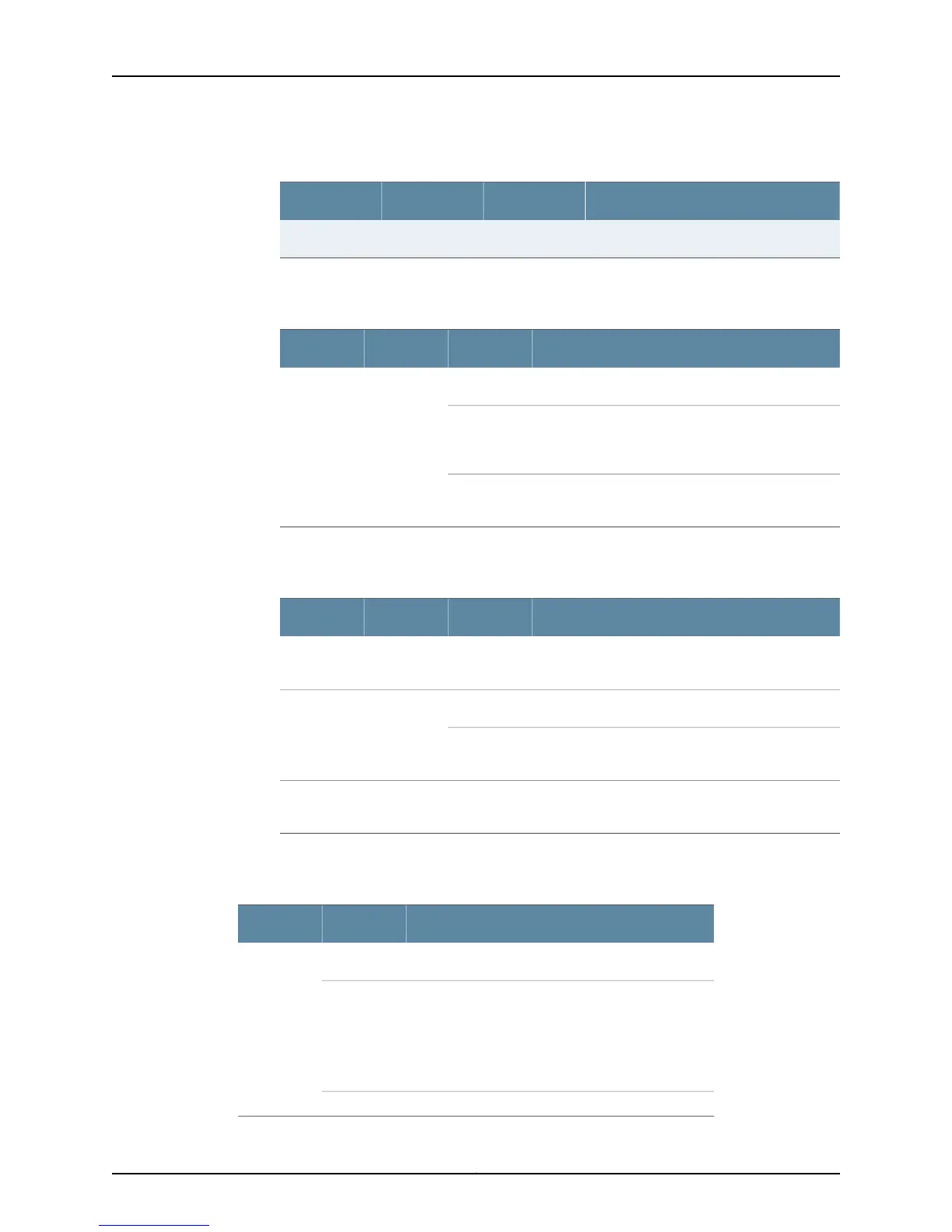Table 73: M40 Router Power Supply LEDs (continued)
DescriptionStateColorLabel
Power supply has failed.On steadilyRedFAIL
Table 74 on page 295 describes the functions of the M40e router AC power supply LED.
Table 74: M40e Router AC Power Supply LED
DescriptionStateColorLabel
Power supply is inserted and is functioning normally.On steadilyGreenOUTPUTOK
Power supply is not plugged in, or power switch is in
the off position (when other AC power supply is
functioning).
Blinking
slowly
Power supply is starting up.Blinking
rapidly
Table 75 on page 295 describes the functions of the M40e router DC power supply LEDs.
Table 75: M40e Router DC Power Supply LEDs
DescriptionStateColorLabel
Power supply is inserted correctly and is receiving
power. Circuit breaker is on.
On steadilyGreenCB ON
Power supply is inserted and is functioning normally.On steadilyBlueOUTPUTOK
Power supply is not functioning, is starting up, is not
properly inserted, or airflow is not sufficient.
Blinking
Power supply is functioning, but the circuit breaker
is off.
On steadilyAmberCB OFF
Table 76 on page 295 describes the functions of the M120 router AC power supply LEDs.
Table 76: M120 Router Power Supply LED
DescriptionStateColor
No power applied to power supply.OffBlue
Blinking • Power supply blinks for 5 seconds after initial
power on.
• Power supply is installed, but not powered on.
• Input voltage is invalid.
• Power supply has failed.
Power supply is functioning normally.On steadily
295Copyright © 2012, Juniper Networks, Inc.
Chapter 10: Monitoring Power Supplies
