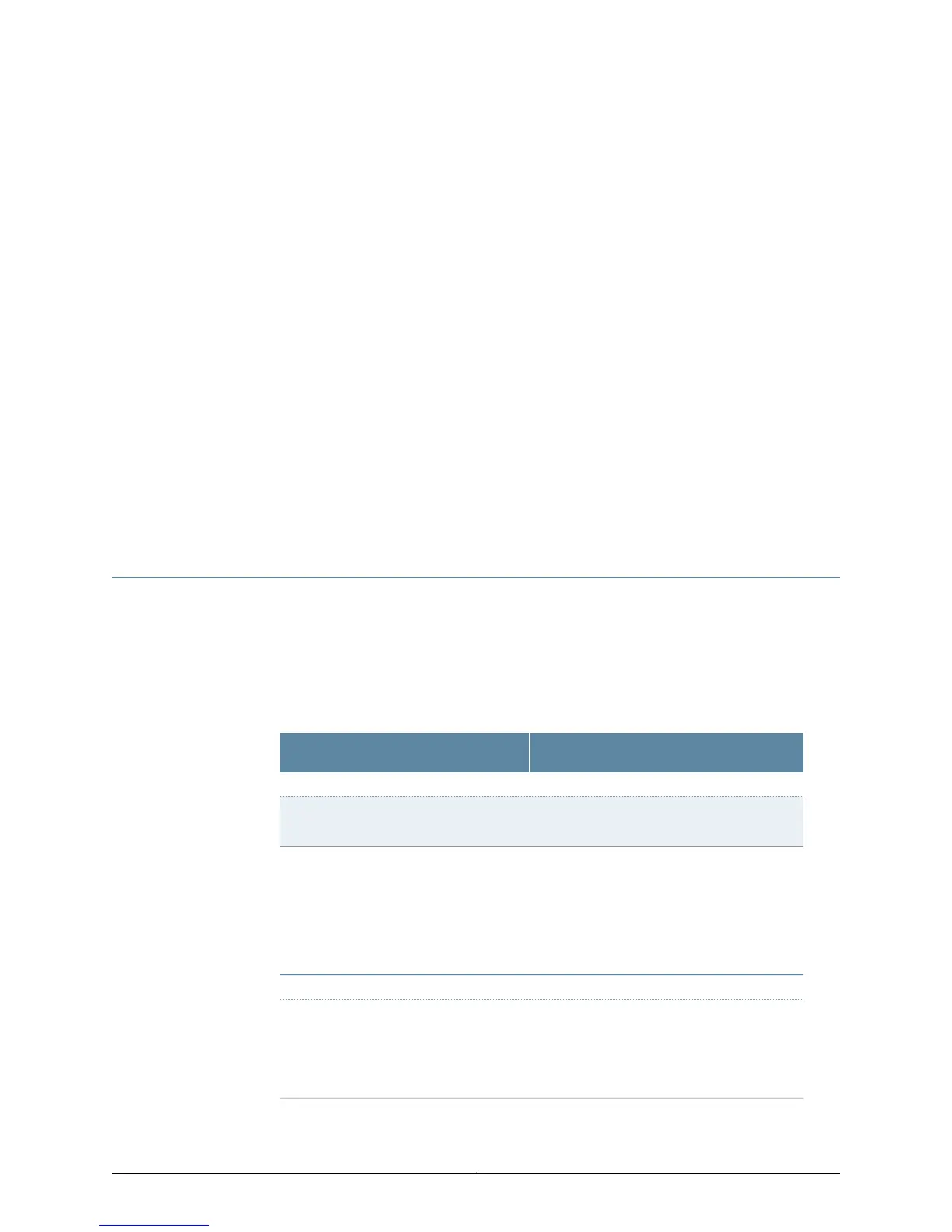CHAPTER 14
Monitoring Control Boards
•
Checklist for Monitoring the Control Board on page 381
•
Understanding the Control Board on page 382
•
Monitor the Control Board Status on page 388
•
Checking the Control Board Alarms on page 390
•
Verify Control Board Failure on page 393
•
Return the Control Board on page 399
Checklist for Monitoring the Control Board
Purpose To monitor and maintain the Control Boards that provide control and monitoring functions
for the router. These functions include determining Routing Engine mastership, controlling
power, performing reset and SONET clocking for the other router components, monitoring
and controlling fan speed, and monitoring system status using I²C controllers. (See Table
100 on page 381.)
Action Table 100: Checklist for Monitoring the Control Board
Command or ActionMonitor the Control Board Tasks
“Monitor the Control Board Status” on page 388
show chassis environment cb1. Check the Control Board
Environmental Status on page 388
show chassis craft-interface
Check the LEDs on the Control Board
faceplate.
Check the Host Subsystem LEDs on the T320
router and the T640 router craft interface.
2. Check the Control Board Status from
the Craft Interface on page 389
“Checking the Control Board Alarms” on page 390
show chassis alarms
For conditions that trigger M320, T320, T640,
and T1600 router alarms, see “Display the
Current Router Alarms” on page 67.
1. Display Control Board Alarms on
page 391
381Copyright © 2012, Juniper Networks, Inc.
